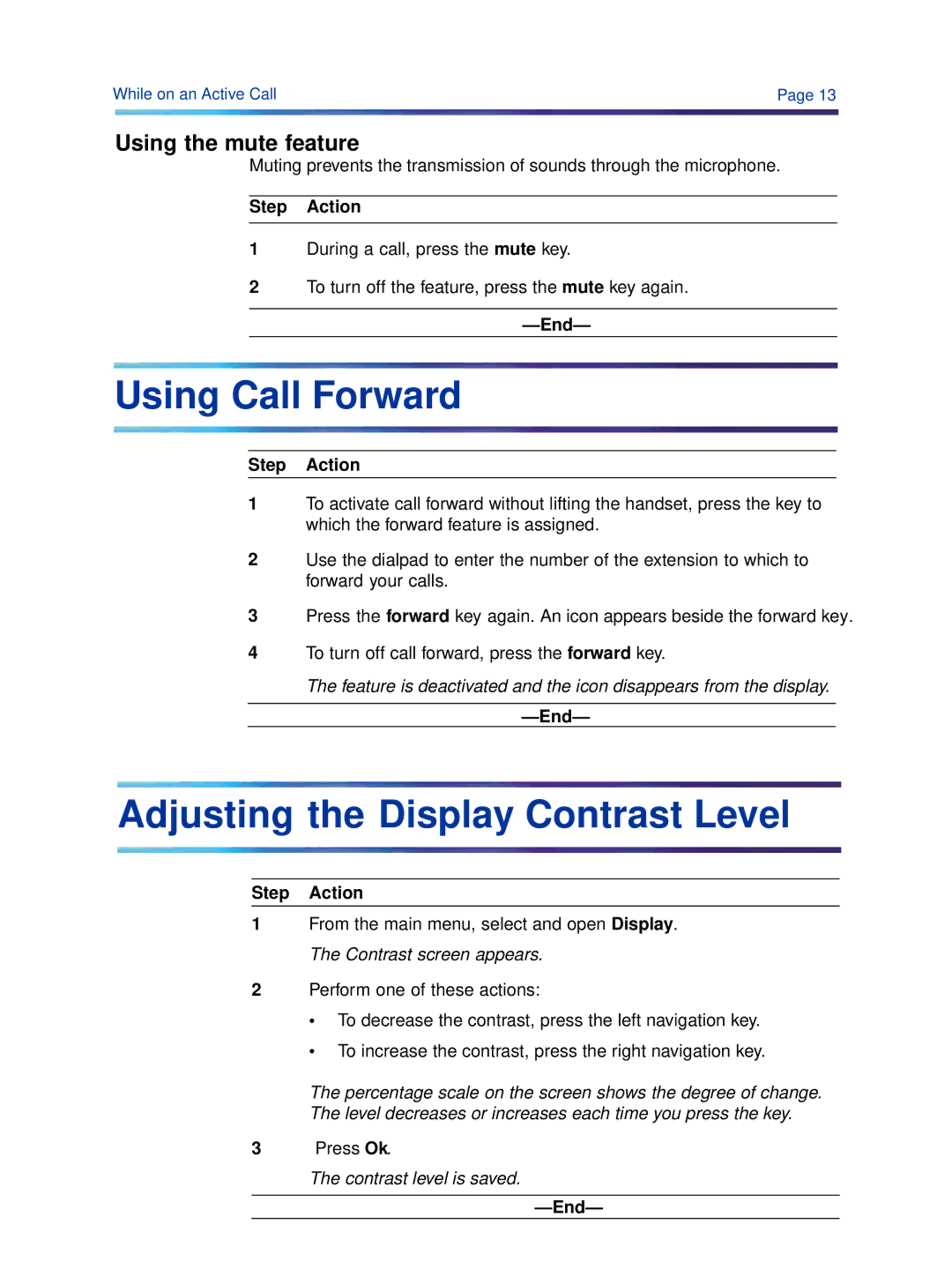While on an Active Call35 | Page 13 |
Using the mute feature
Muting prevents the transmission of sounds through the microphone.
Step Action
1During a call, press the mute key.
2To turn off the feature, press the mute key again.
Using Call Forward
Step Action
1To activate call forward without lifting the handset, press the key to which the forward feature is assigned.
2Use the dialpad to enter the number of the extension to which to forward your calls.
3Press the forward key again. An icon appears beside the forward key.
4To turn off call forward, press the forward key.
The feature is deactivated and the icon disappears from the display.
Adjusting the Display Contrast Level
Step Action
1From the main menu, select and open Display. The Contrast screen appears.
2Perform one of these actions:
•To decrease the contrast, press the left navigation key.
•To increase the contrast, press the right navigation key.
The percentage scale on the screen shows the degree of change.
The level decreases or increases each time you press the key.
3Press Ok.
The contrast level is saved.