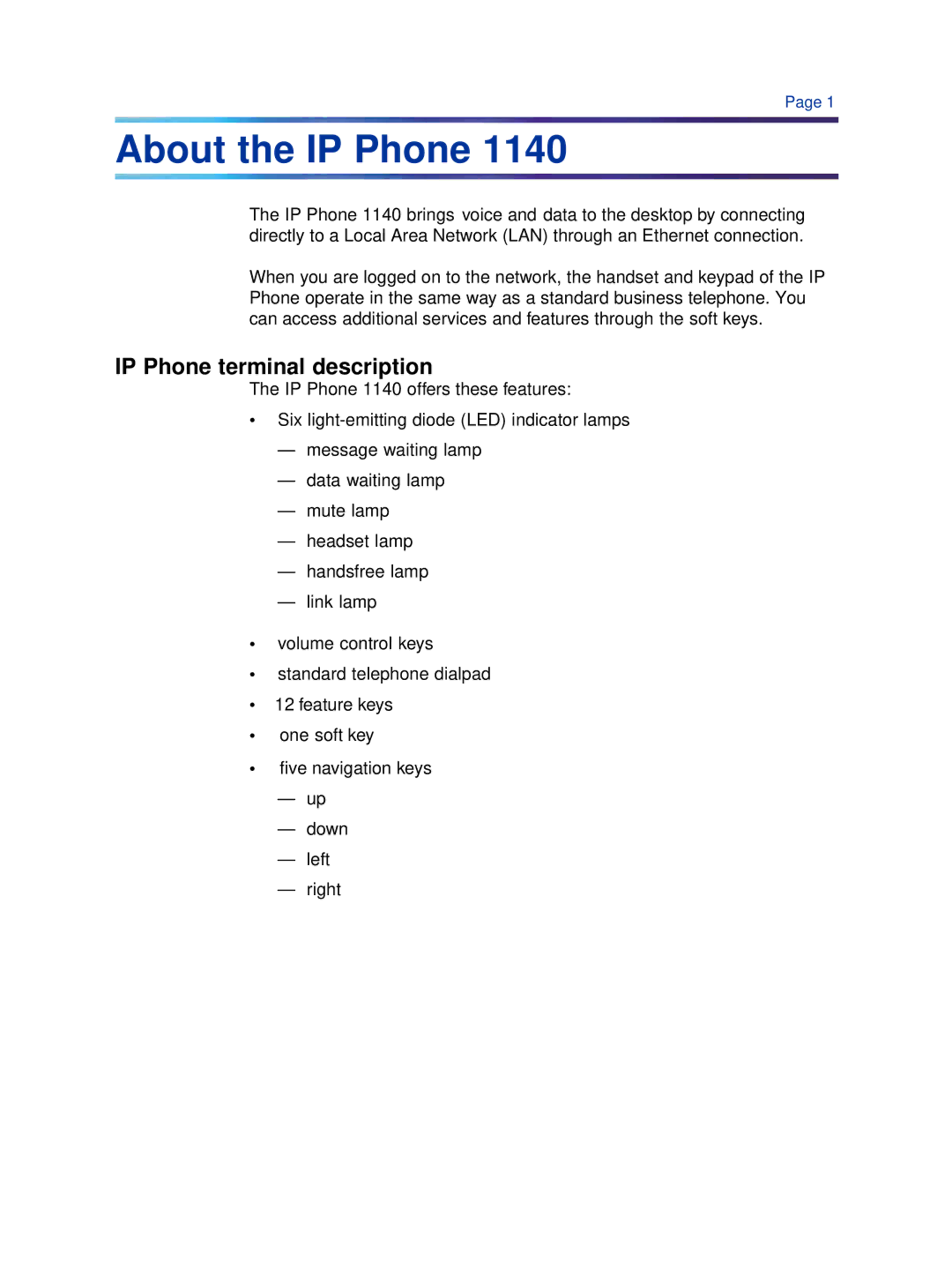Page 1
About the IP Phone 1140
The IP Phone 1140 brings voice and data to the desktop by connecting directly to a Local Area Network (LAN) through an Ethernet connection.
When you are logged on to the network, the handset and keypad of the IP Phone operate in the same way as a standard business telephone. You
can access additional services and features through the soft keys.
IP Phone terminal description
The IP Phone 1140 offers these features:
•Six
—message waiting lamp
—data waiting lamp
—mute lamp
—headset lamp
—handsfree lamp
—link lamp
•volume control keys
•standard telephone dialpad
•12 feature keys
•one soft key
•five navigation keys
—up
—down
—left
—right