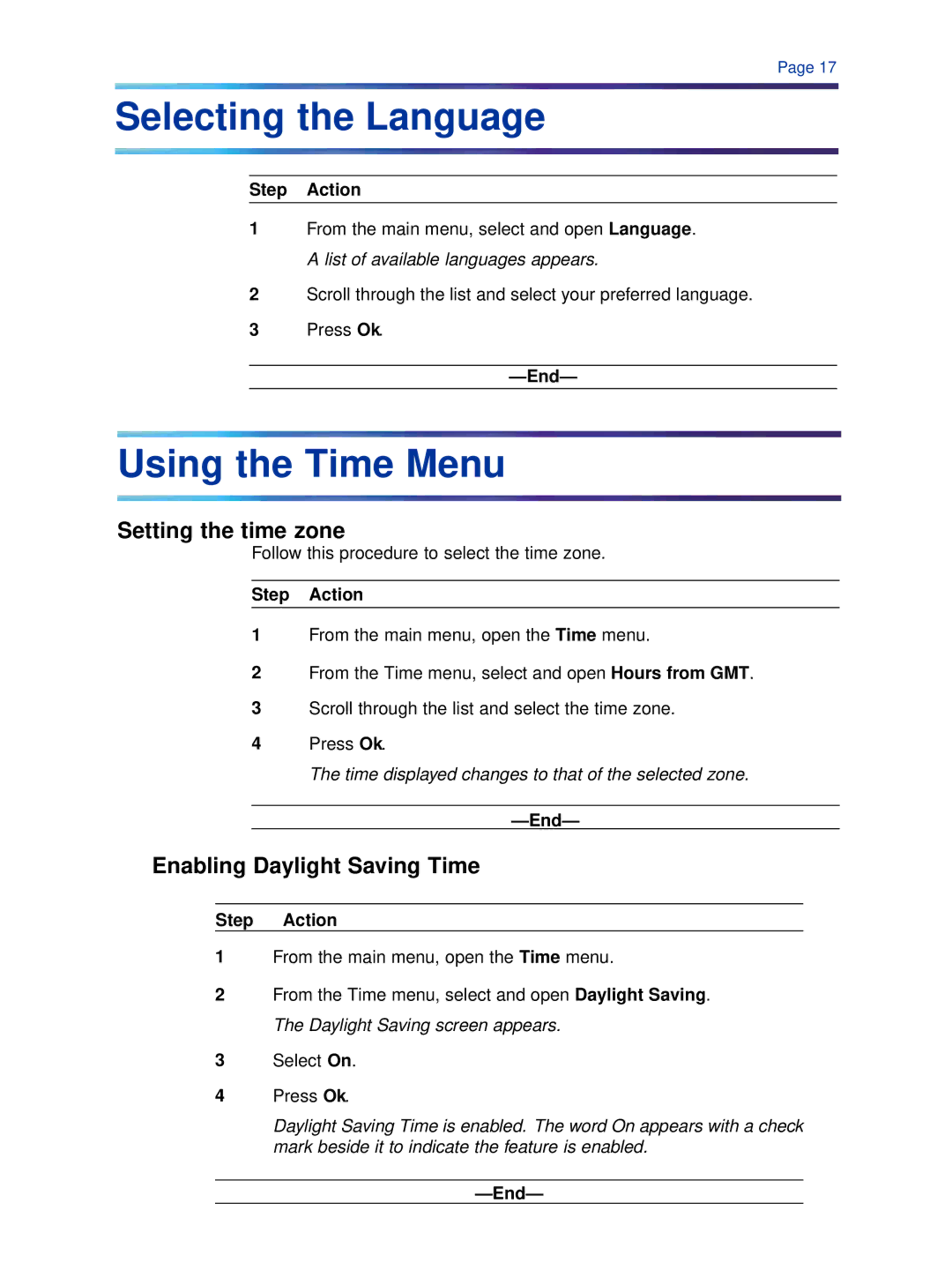Page 17
Selecting the Language
Step Action
1From the main menu, select and open Language.
A list of available languages appears.
2Scroll through the list and select your preferred language.
3Press Ok.
Using the Time Menu
Setting the time zone
Follow this procedure to select the time zone.
Step Action
1From the main menu, open the Time menu.
2From the Time menu, select and open Hours from GMT.
3Scroll through the list and select the time zone.
4Press Ok.
The time displayed changes to that of the selected zone.
Enabling Daylight Saving Time
Step Action
1From the main menu, open the Time menu.
2From the Time menu, select and open Daylight Saving. The Daylight Saving screen appears.
3Select On.
4Press Ok.
Daylight Saving Time is enabled. The word On appears with a check mark beside it to indicate the feature is enabled.