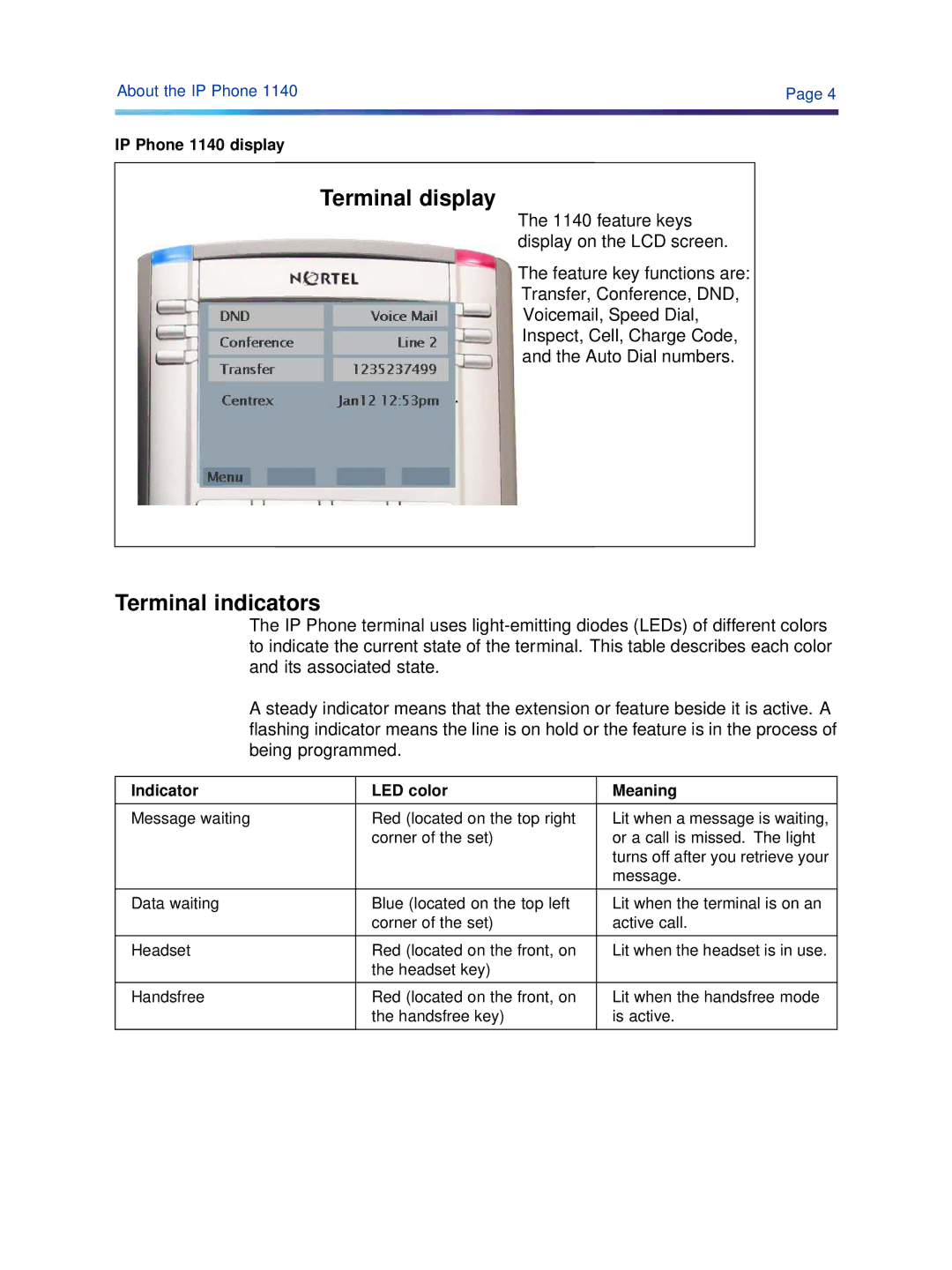12 About the IP Phone 1140 | Page 4 |
IP Phone 1140 display
Terminal display
The 1140 feature keys display on the LCD screen.
The feature key functions are: Transfer, Conference, DND, Voicemail, Speed Dial, Inspect, Cell, Charge Code, and the Auto Dial numbers.
.
Terminal indicators
The IP Phone terminal uses
A steady indicator means that the extension or feature beside it is active. A flashing indicator means the line is on hold or the feature is in the process of being programmed.
Indicator | LED color | Meaning |
|
|
|
Message waiting | Red (located on the top right | Lit when a message is waiting, |
| corner of the set) | or a call is missed. The light |
|
| turns off after you retrieve your |
|
| message. |
|
|
|
Data waiting | Blue (located on the top left | Lit when the terminal is on an |
| corner of the set) | active call. |
|
|
|
Headset | Red (located on the front, on | Lit when the headset is in use. |
| the headset key) |
|
|
|
|
Handsfree | Red (located on the front, on | Lit when the handsfree mode |
| the handsfree key) | is active. |
|
|
|