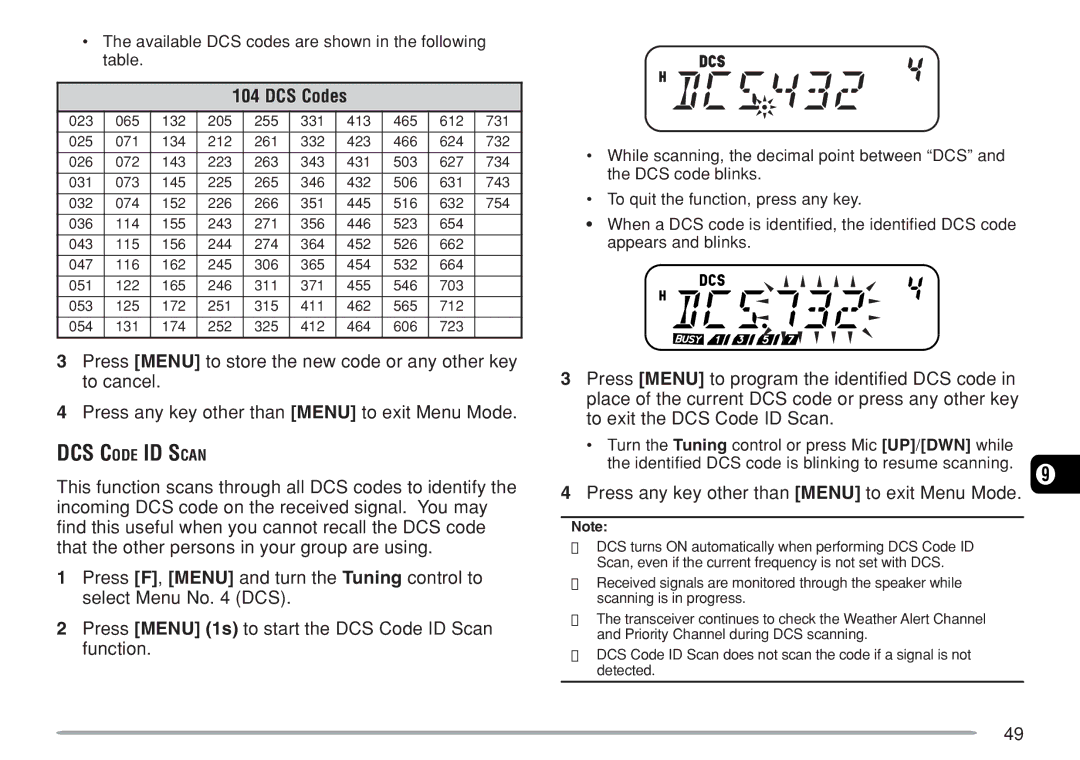TM-271A, TM-271E specifications
The Kenwood TM-271A and TM-271E are robust dual-band transceivers designed for amateur radio enthusiasts looking for reliability, functionality, and ease of use. Both models operate in the VHF and UHF bands, specifically covering 144-148 MHz and 430-450 MHz, respectively. This versatility allows users to communicate across varied frequencies, making them suitable for a wide range of applications, from casual conversations to emergency communications.One of the standout features of the TM-271A and TM-271E is their compact size, making them an ideal choice for mobile operations. Despite their small footprint, these radios pack a punch with a maximum transmit power of 50 watts in the VHF band and 35 watts in the UHF band. This power output ensures clear and effective communication over long distances, essential for outdoor activities and emergency situations.
The user-friendly interface of the TM-271 models includes a large, backlit LCD display, which provides clear visibility in various lighting conditions. The controls are intuitively arranged, allowing users to navigate functions with ease. Moreover, both models come equipped with an alphanumeric memory, allowing for the storage of up to 200 memories for easy access to frequently used frequencies.
Advanced features such as a built-in CTCSS (Continuous Tone-Coded Squelch System) and DCS (Digital Coded Squelch) enhance communication clarity by minimizing unwanted noise and ensuring that only desired signals are received. The TM-271A and TM-271E also support a wide range of modulation modes, including FM, allowing versatility in communication styles.
In terms of durability and build quality, the Kenwood TM-271 series excels with a rugged design that withstands the rigors of mobile use. The units are also equipped with a front-facing speaker that delivers excellent audio quality, ensuring clear communications even in noisy environments.
Another notable feature is the wideband reception capability, allowing users to listen to signals outside of the amateur bands, making these transceivers more versatile for everyday monitoring of public safety channels and other broadcasts. Furthermore, the inclusion of a built-in diagnostic function aids users in troubleshooting, ensuring that the radio remains in optimal working condition.
In conclusion, the Kenwood TM-271A and TM-271E are outstanding choices for amateur radio operators seeking a powerful, feature-rich, and user-friendly dual-band transceiver. Their combination of advanced technology, compact design, and rugged reliability makes them a popular choice among both novice and experienced operators in the radio community.