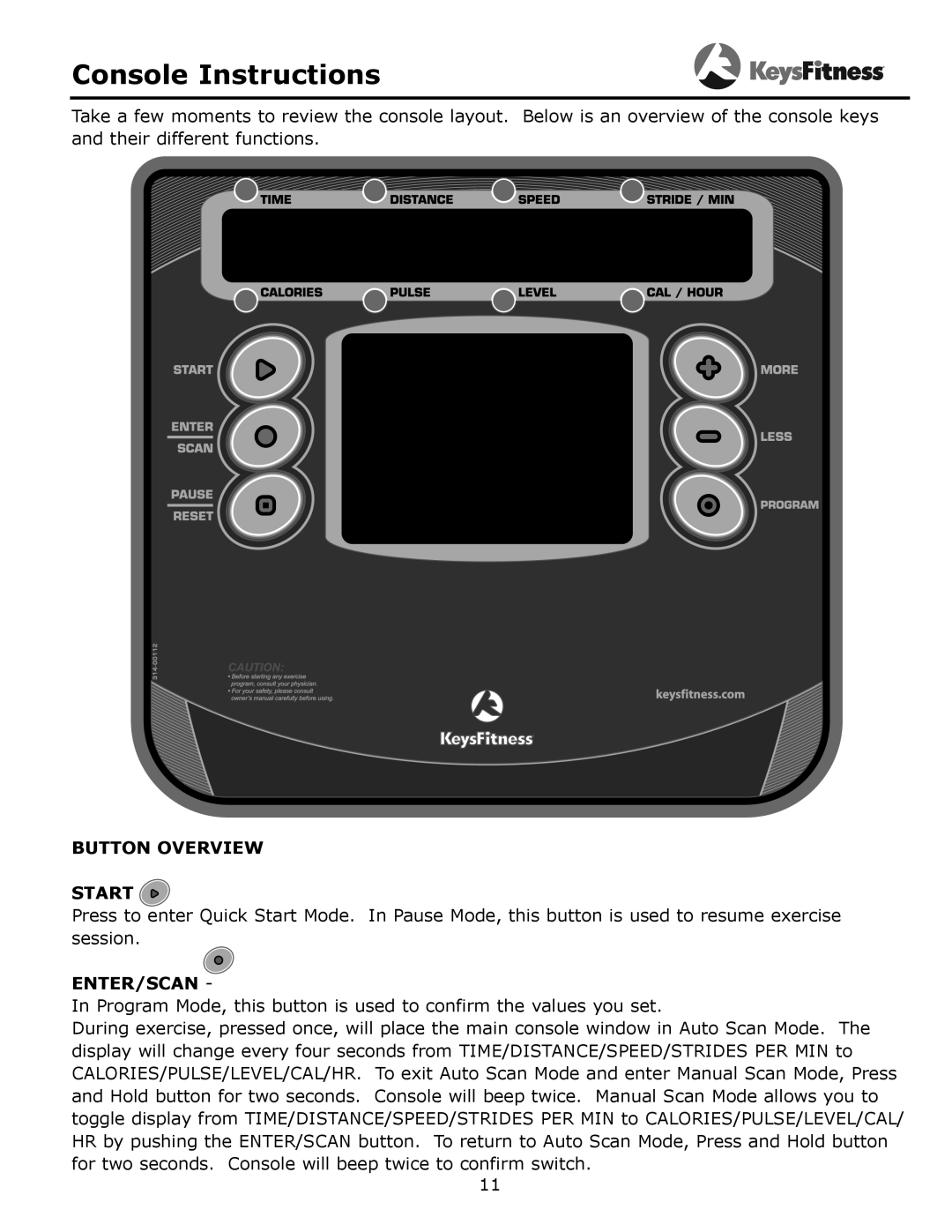Console Instructions
Take a few moments to review the console layout. Below is an overview of the console keys and their different functions.
BUTTON OVERVIEW
START -
Press to enter Quick Start Mode. In Pause Mode, this button is used to resume exercise session.
ENTER/SCAN -
In Program Mode, this button is used to confirm the values you set.
During exercise, pressed once, will place the main console window in Auto Scan Mode. The display will change every four seconds from TIME/DISTANCE/SPEED/STRIDES PER MIN to CALORIES/PULSE/LEVEL/CAL/HR. To exit Auto Scan Mode and enter Manual Scan Mode, Press and Hold button for two seconds. Console will beep twice. Manual Scan Mode allows you to toggle display from TIME/DISTANCE/SPEED/STRIDES PER MIN to CALORIES/PULSE/LEVEL/CAL/ HR by pushing the ENTER/SCAN button. To return to Auto Scan Mode, Press and Hold button for two seconds. Console will beep twice to confirm switch.
11