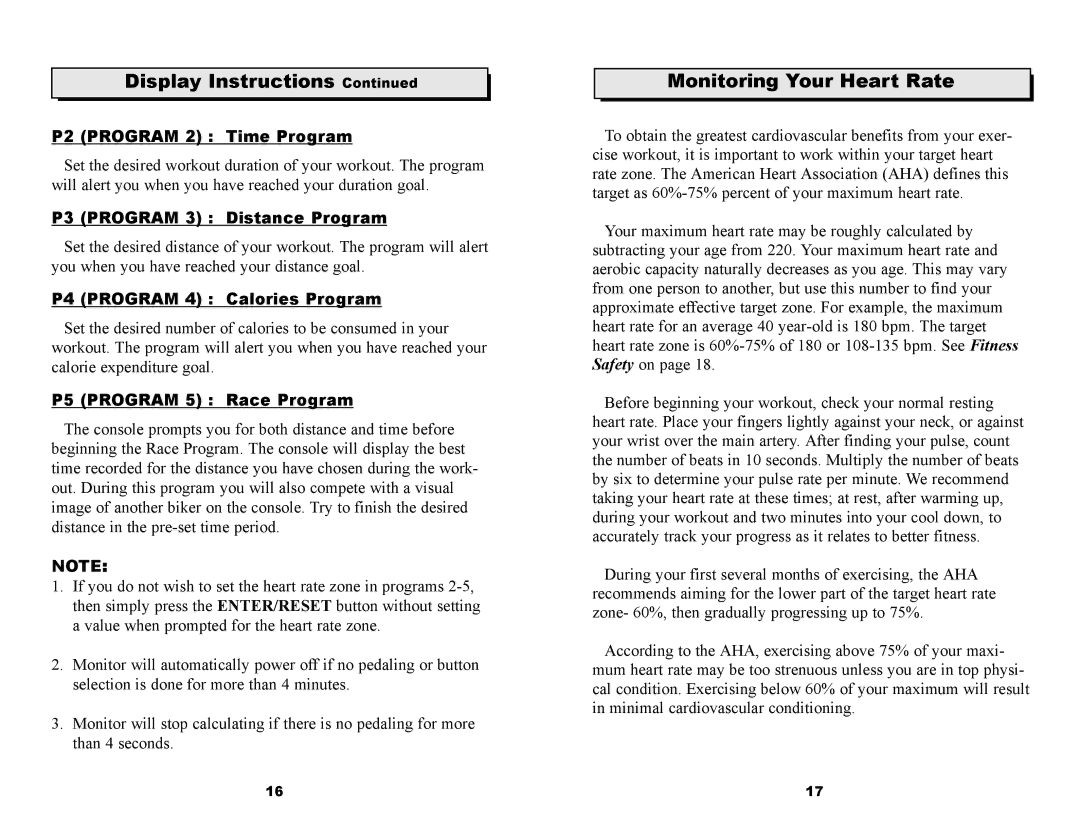530U specifications
The Keys Fitness 530U is a top-tier upright bike that exemplifies the brand’s commitment to quality and user-focused design. This model is operating at the intersection of efficiency, technology, and comfort, making it a key addition to any home gym or commercial fitness space.One of the standout features of the 530U is its user-friendly interface. The bike is equipped with a large, easy-to-read console that offers a comprehensive overview of workout metrics, including time, speed, distance, calories burned, and heart rate. The integrated heart rate monitor allows users to track their pulse through hand grip sensors, enabling them to remain within their target heart rate zones for optimal training results.
The technology surrounding the Keys Fitness 530U enhances the workout experience significantly. It features a smooth, magnetic resistance system that provides a quiet and seamless riding experience. With multiple resistance levels, users can customize their workouts to progressively challenge themselves, whether they are beginners or seasoned cyclists.
Comfort has not been overlooked in the design of the 530U. The bike features an ergonomic seat that is adjustable both vertically and horizontally, allowing for a personalized fit that minimizes discomfort during extended workouts. Additionally, the pedals are designed with adjustable straps to ensure a secure fit, enhancing safety while exercising.
Durability is another key characteristic of the Keys Fitness 530U. Constructed with high-quality materials and a robust frame, this upright bike is engineered for long-term use, capable of withstanding rigorous training sessions. The compact footprint ensures it fits well in any space without compromising stability.
For those who enjoy variety in their workouts, the bike includes multiple preset programs that simulate various cycling environments and intensity levels. These programs are designed to keep users engaged while also promoting effective cardiovascular conditioning.
Overall, the Keys Fitness 530U stands out in the crowded fitness market due to its combination of advanced technology, user-centric design, and build quality. Whether for personal use or as part of a gym setup, it delivers an exceptional indoor cycling experience designed to help users achieve their fitness goals. The 530U is not just a piece of equipment; it is a pathway to better health and enhanced fitness.