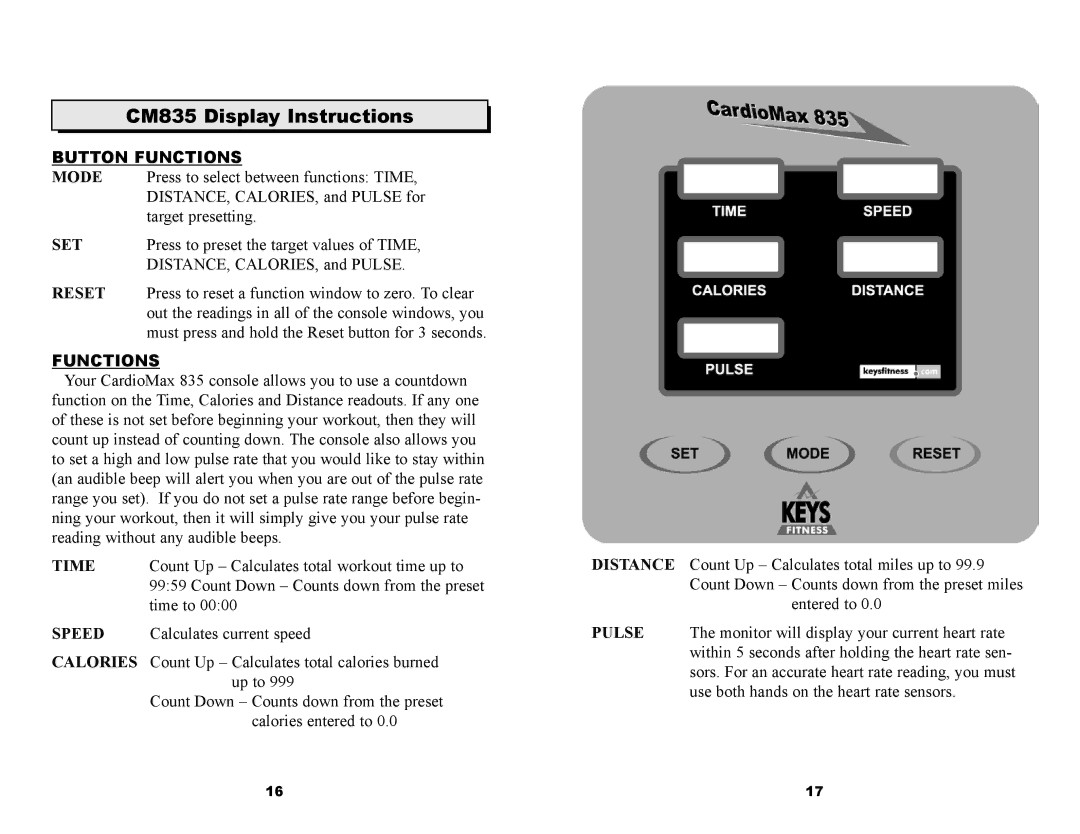CM835 Display Instructions
BUTTON FUNCTIONS
MODE Press to select between functions: TIME, DISTANCE, CALORIES, and PULSE for target presetting.
SET | Press to preset the target values of TIME, |
| DISTANCE, CALORIES, and PULSE. |
RESET | Press to reset a function window to zero. To clear |
| out the readings in all of the console windows, you |
| must press and hold the Reset button for 3 seconds. |
FUNCTIONS
Your CardioMax 835 console allows you to use a countdown function on the Time, Calories and Distance readouts. If any one of these is not set before beginning your workout, then they will count up instead of counting down. The console also allows you to set a high and low pulse rate that you would like to stay within (an audible beep will alert you when you are out of the pulse rate range you set). If you do not set a pulse rate range before begin- ning your workout, then it will simply give you your pulse rate reading without any audible beeps.
TIME Count Up – Calculates total workout time up to 99:59 Count Down – Counts down from the preset time to 00:00
SPEED Calculates current speed
CALORIES Count Up – Calculates total calories burned up to 999
Count Down – Counts down from the preset calories entered to 0.0
DISTANCE Count Up – Calculates total miles up to 99.9 Count Down – Counts down from the preset miles
entered to 0.0
PULSE The monitor will display your current heart rate within 5 seconds after holding the heart rate sen- sors. For an accurate heart rate reading, you must use both hands on the heart rate sensors.
16 | 17 |