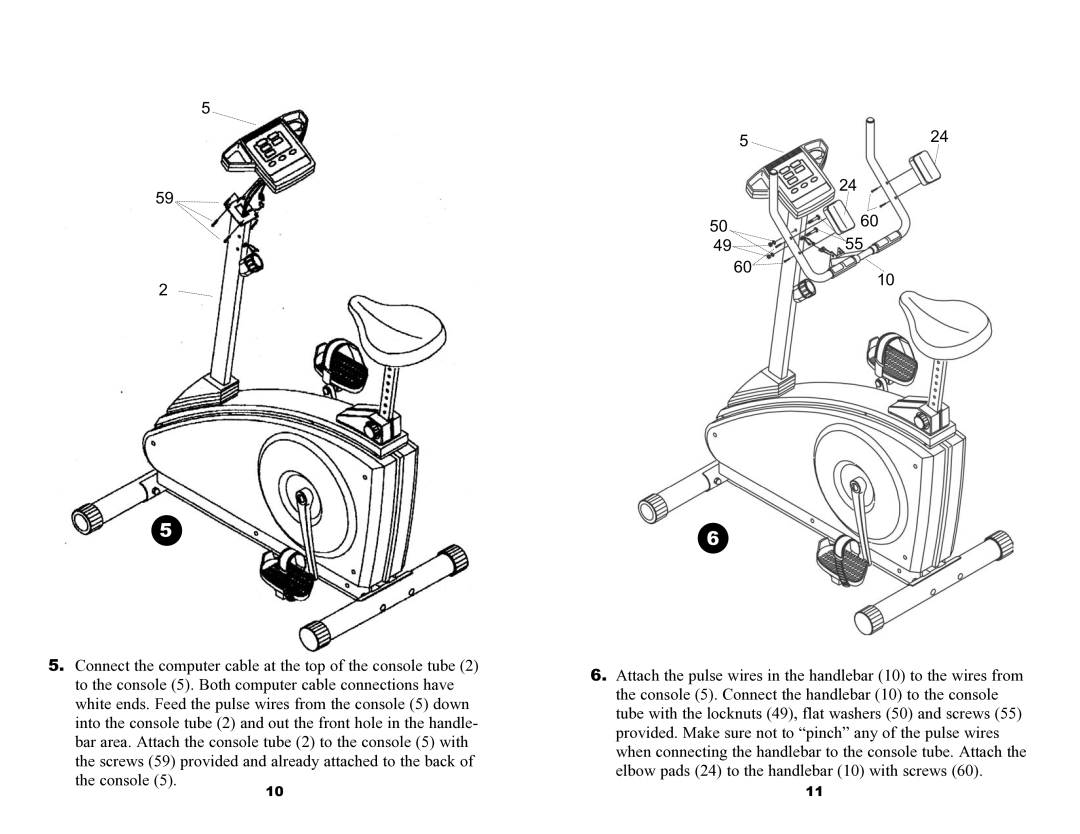5 |
| |
5 | 24 | |
59 | 24 | |
| ||
50 | 60 | |
49 | 55 | |
60 | 10 | |
2 | ||
|
5
5.Connect the computer cable at the top of the console tube (2) to the console (5). Both computer cable connections have white ends. Feed the pulse wires from the console (5) down into the console tube (2) and out the front hole in the handle- bar area. Attach the console tube (2) to the console (5) with
the screws (59) provided and already attached to the back of
the console (5). | 10 |
|
6
6.Attach the pulse wires in the handlebar (10) to the wires from the console (5). Connect the handlebar (10) to the console tube with the locknuts (49), flat washers (50) and screws (55) provided. Make sure not to “pinch” any of the pulse wires when connecting the handlebar to the console tube. Attach the elbow pads (24) to the handlebar (10) with screws (60).
11