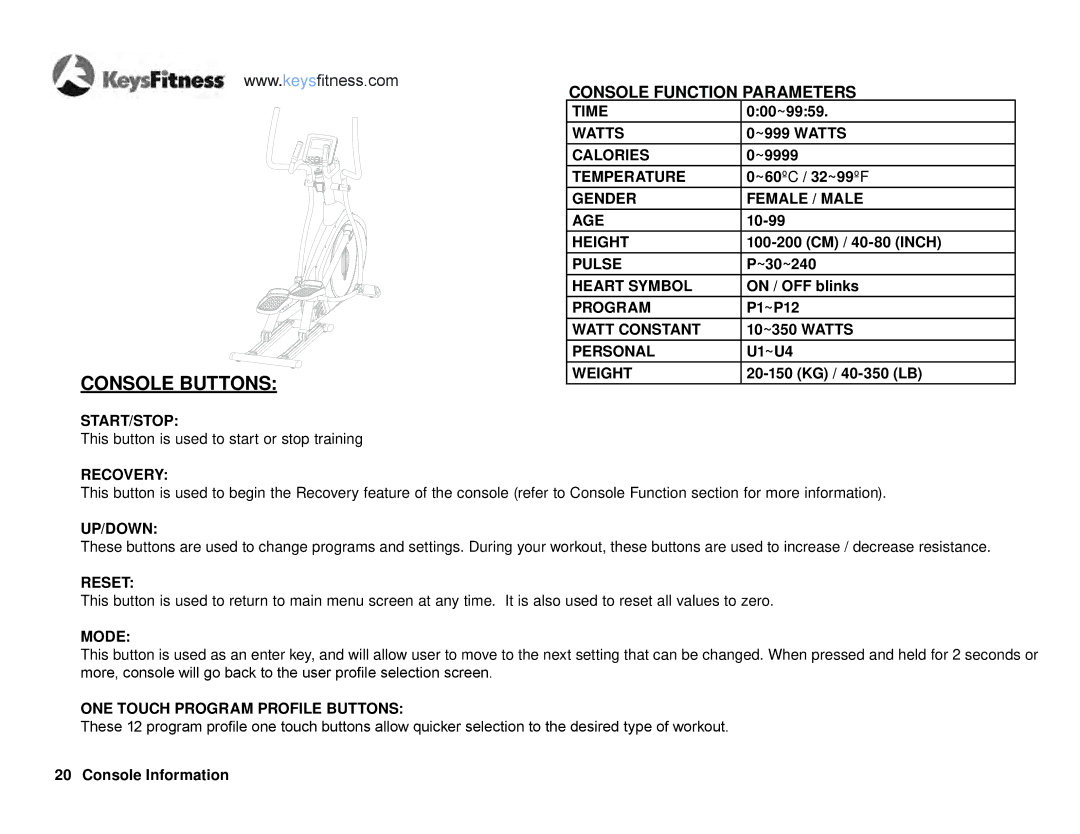www.keysfitness.com
CONSOLE BUTTONS:
START/STOP:
This button is used to start or stop training
CONSOLE FUNCTION PARAMETERS
TIME | 0:00~99:59. |
WATTS | 0~999 WATTS |
CALORIES | 0~9999 |
TEMPERATURE | 0~60ºC / 32~99ºF |
GENDER | FEMALE / MALE |
AGE | |
HEIGHT | |
PULSE | P~30~240 |
HEART SYMBOL | ON / OFF blinks |
PROGRAM | P1~P12 |
WATT CONSTANT | 10~350 WATTS |
PERSONAL | U1~U4 |
WEIGHT |
RECOVERY:
This button is used to begin the Recovery feature of the console (refer to Console Function section for more information).
UP/DOWN:
These buttons are used to change programs and settings. During your workout, these buttons are used to increase / decrease resistance.
RESET:
This button is used to return to main menu screen at any time. It is also used to reset all values to zero.
MODE:
This button is used as an enter key, and will allow user to move to the next setting that can be changed. When pressed and held for 2 seconds or more, console will go back to the user profile selection screen.
ONE TOUCH PROGRAM PROFILE BUTTONS:
These 12 program profile one touch buttons allow quicker selection to the desired type of workout.
20 Console Information