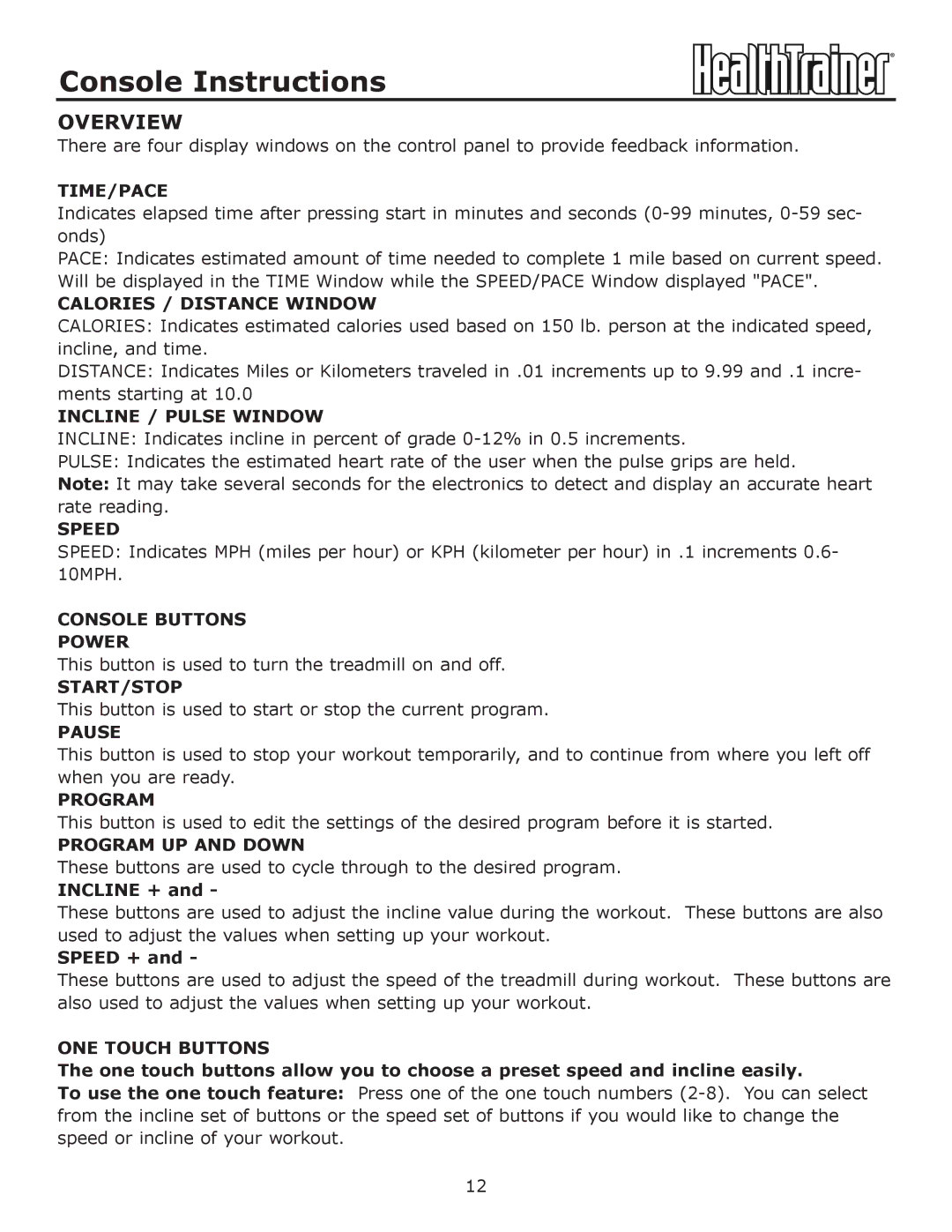Console Instructions
OVERVIEW
There are four display windows on the control panel to provide feedback information.
TIME/PACE
Indicates elapsed time after pressing start in minutes and seconds
PACE: Indicates estimated amount of time needed to complete 1 mile based on current speed. Will be displayed in the TIME Window while the SPEED/PACE Window displayed "PACE".
CALORIES / DISTANCE WINDOW
CALORIES: Indicates estimated calories used based on 150 lb. person at the indicated speed, incline, and time.
DISTANCE: Indicates Miles or Kilometers traveled in .01 increments up to 9.99 and .1 incre- ments starting at 10.0
INCLINE / PULSE WINDOW
INCLINE: Indicates incline in percent of grade
PULSE: Indicates the estimated heart rate of the user when the pulse grips are held.
Note: It may take several seconds for the electronics to detect and display an accurate heart rate reading.
SPEED
SPEED: Indicates MPH (miles per hour) or KPH (kilometer per hour) in .1 increments 0.6- 10MPH.
CONSOLE BUTTONS
POWER
This button is used to turn the treadmill on and off.
START/STOP
This button is used to start or stop the current program.
PAUSE
This button is used to stop your workout temporarily, and to continue from where you left off when you are ready.
PROGRAM
This button is used to edit the settings of the desired program before it is started.
PROGRAM UP AND DOWN
These buttons are used to cycle through to the desired program.
INCLINE + and -
These buttons are used to adjust the incline value during the workout. These buttons are also used to adjust the values when setting up your workout.
SPEED + and -
These buttons are used to adjust the speed of the treadmill during workout. These buttons are also used to adjust the values when setting up your workout.
ONE TOUCH BUTTONS
The one touch buttons allow you to choose a preset speed and incline easily.
To use the one touch feature: Press one of the one touch numbers
12