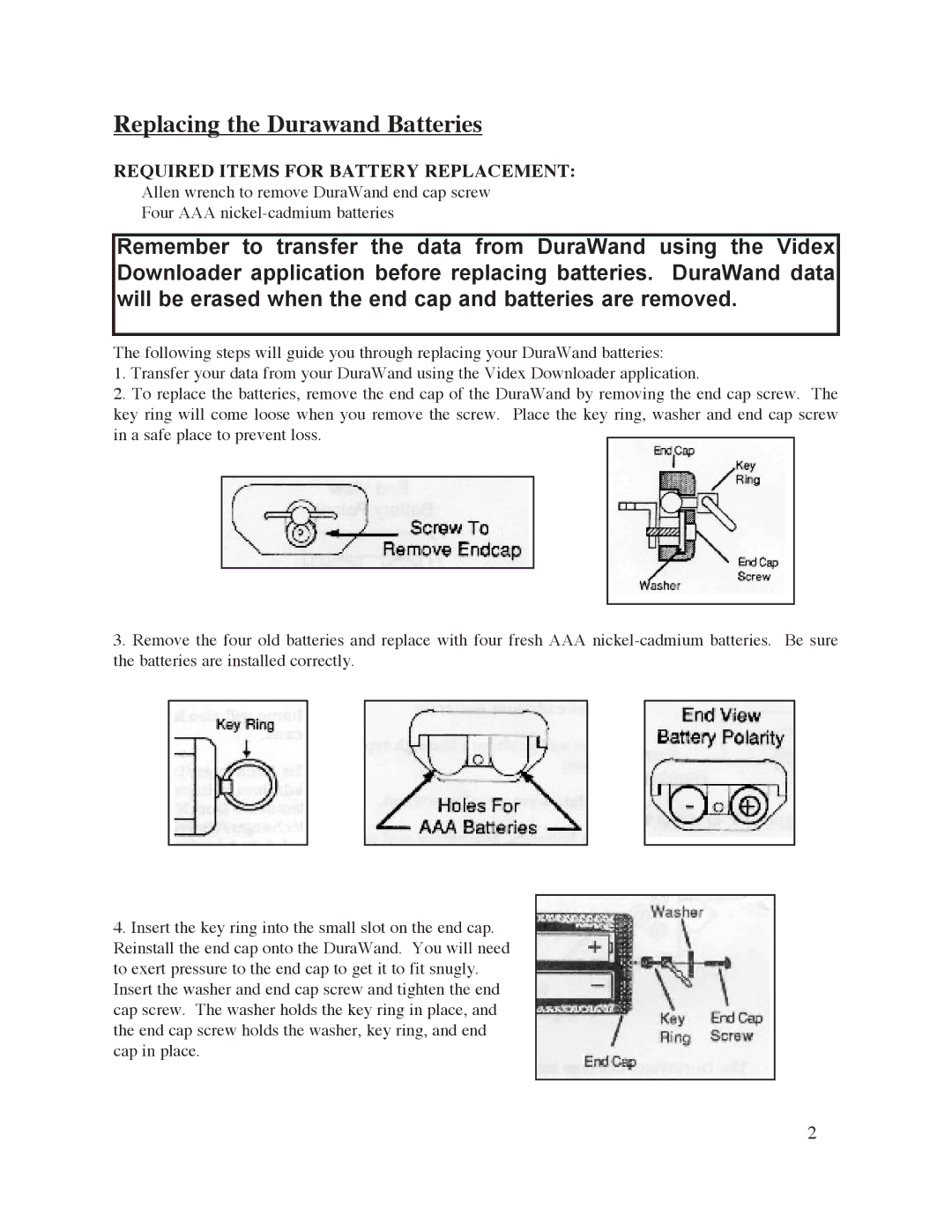Replacing the Durawand Batteries
REQUIRED ITEMS FOR BATTERY REPLACEMENT:
Allen wrench to remove DuraWand end cap screw
Four AAA
Remember to transfer the data from DuraWand using the Videx Downloader application before replacing batteries. DuraWand data will be erased when the end cap and batteries are removed.
The following steps will guide you through replacing your DuraWand batteries:
1.Transfer your data from your DuraWand using the Videx Downloader application.
2.To replace the batteries, remove the end cap of the DuraWand by removing the end cap screw. The key ring will come loose when you remove the screw. Place the key ring, washer and end cap screw in a safe place to prevent loss.
3.Remove the four old batteries and replace with four fresh AAA
4.Insert the key ring into the small slot on the end cap. Reinstall the end cap onto the DuraWand. You will need to exert pressure to the end cap to get it to fit snugly. Insert the washer and end cap screw and tighten the end cap screw. The washer holds the key ring in place, and the end cap screw holds the washer, key ring, and end cap in place.
2