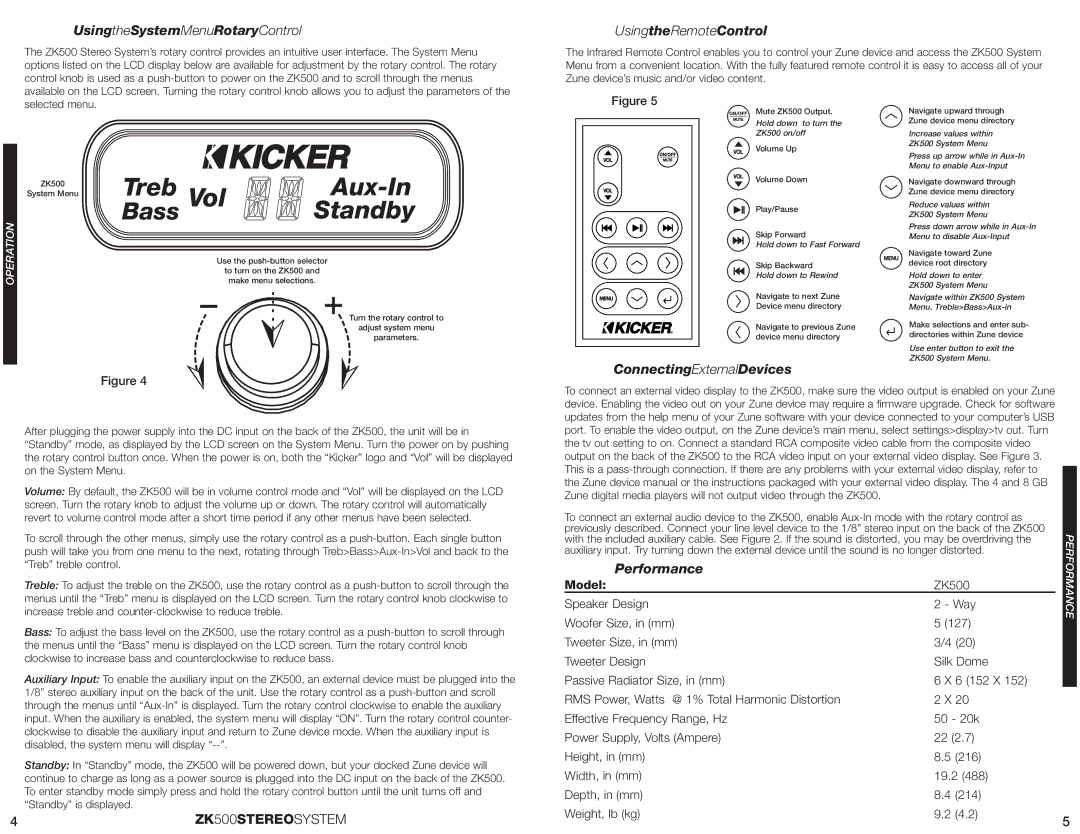ZK500 specifications
The Kicker ZK500 is a highly regarded power amplifier that is designed to deliver impressive audio performance and ensure an incredible listening experience. Known for its durability and efficiency, the ZK500 has become a popular choice among audiophiles and car audio enthusiasts alike.One of the main features of the Kicker ZK500 is its robust power output. With a maximum RMS output of 500 watts, this amplifier has the capability to drive a wide range of speakers with ease. The ZK500 is engineered to handle both high and low impedance loads, making it versatile enough to work with various audio systems. This power allows for clear and dynamic sound reproduction, enhancing the overall audio experience in any vehicle.
The ZK500 utilizes advanced technology to ensure optimal performance. Its Class D design offers high efficiency, meaning that less power is wasted as heat compared to traditional amplifiers. This not only allows for greater power handling but also contributes to a lighter overall weight, making installation easier. The amplifier is equipped with a variable low-pass crossover that allows users to tailor the sound according to their preferences, ensuring that the bass is deep and impactful without losing clarity.
Another noteworthy characteristic of the Kicker ZK500 is its compact design. Measuring significantly smaller than many traditional amplifiers, it can be conveniently mounted in tight spaces within a vehicle, thereby increasing the available space for other components. This compact design does not sacrifice performance, as the ZK500 delivers powerful output despite its smaller footprint.
The ZK500 also features a built-in LED indicator for easy monitoring of the amplifier's status. This feature helps users to quickly identify any potential issues, such as clipping or thermal overloads, enhancing the overall reliability of the system. The amplifier is equipped with durable connections, ensuring secure and stable wiring that can handle the demands of high power audio applications.
In summary, the Kicker ZK500 is a remarkable power amplifier that combines high efficiency, compact design, and substantial power output to provide impressive audio performance. Its innovative features and technologies make it an ideal choice for those seeking to enhance their in-car listening experience, making the ZK500 a staple in the world of car audio. Whether it’s for deep bass or clear vocal reproduction, the Kicker ZK500 delivers on all fronts, ensuring a premium sound experience for its users.