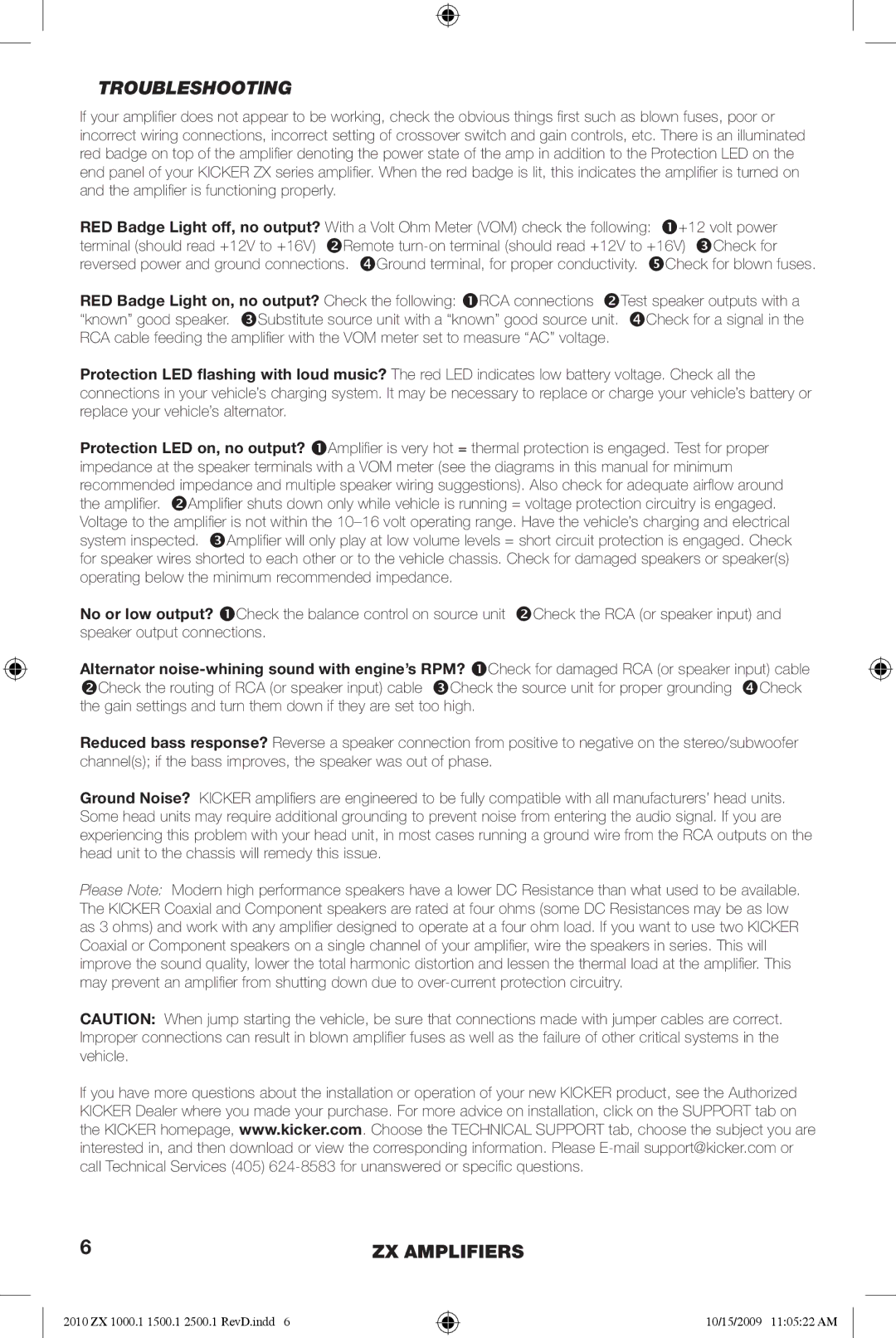ZX1000.1, ZX1500.1, ZX2500.1 specifications
Kicker, a renowned name in car audio, is celebrated for its high-performance amplifiers, including the ZX series: ZX1000.1, ZX2500.1, and ZX1500.1. Each model in this line is engineered to deliver exceptional power and clarity, making them ideal for audiophiles and casual listeners alike.The Kicker ZX1000.1 is a compact yet powerful monoblock amplifier, capable of delivering 1000 watts RMS at 2 ohms. It features a Class D topology, which ensures high efficiency while minimizing heat generation. This means that even during prolonged use, the ZX1000.1 maintains performance without overheating. Its adjustable low-pass filter allows users to tailor the output to their specific subwoofer needs, ensuring optimal sound reproduction. Additionally, the amplifier’s variable bass boost enhances lower frequencies, providing that deep, punchy bass that enhances any audio experience.
Moving up the line, the Kicker ZX1500.1 offers even more power, delivering a robust 1500 watts RMS at 2 ohms. This amplifier is engineered with advanced thermal management technology, which helps maintain performance stability under demanding conditions. Like its smaller counterpart, the ZX1500.1 includes a low-pass filter, bass boost, and a convenient remote control option that allows users to adjust the bass output from the driver’s seat. This extra control is essential for tuning the system according to personal preference and listening environment.
For those seeking even greater power, the Kicker ZX2500.1 is a powerhouse, producing an impressive 2500 watts RMS at 2 ohms. Designed for serious audio enthusiasts, this amplifier is built to handle the most demanding subwoofers without compromise. It includes the same user-friendly features found in the ZX1000.1 and ZX1500.1, such as the adjustable low-pass filter and bass boost. Additionally, the ZX2500.1 is equipped with a rugged chassis, ensuring durability and protection for the internal components.
All three models in the Kicker ZX series boast an easy-to-navigate control panel, allowing for simple installation and adjustment. With a sleek design and high-quality construction, these amplifiers not only sound great but also look fantastic in any vehicle. The Kicker ZX amplifiers are an excellent choice for anyone aiming to elevate their audio experience with power, clarity, and functionality. Whether you choose the ZX1000.1, ZX1500.1, or ZX2500.1, you're guaranteed an exceptional investment in your car's audio system.