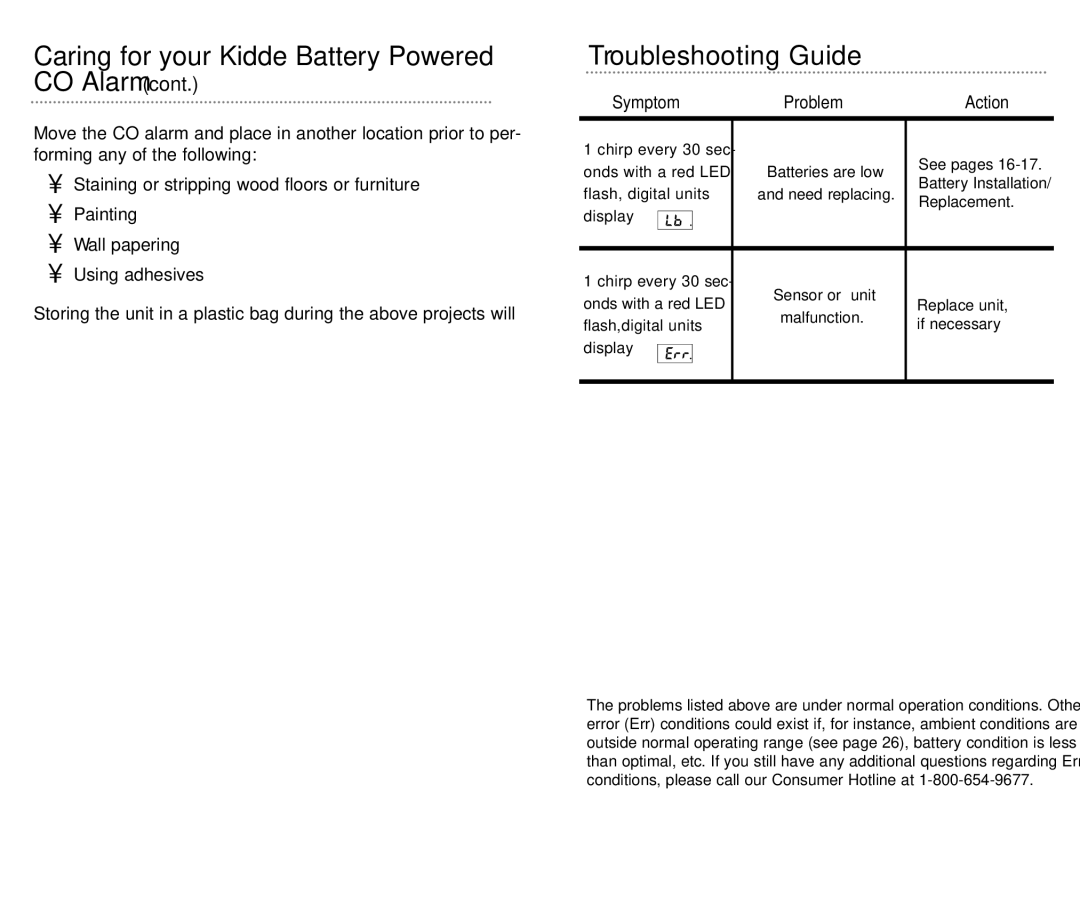KN-COPP-B, KN-COB-B specifications
The Kidde KN-COB-B and KN-COPP-B are advanced carbon monoxide (CO) and natural gas detectors designed to provide essential safety features for homes and workplaces. These devices are engineered to alert occupants of the presence of carbon monoxide or natural gas, which can pose serious health risks or even be life-threatening in high concentrations.The KN-COB-B model is a sensitive CO detector that uses electrochemical sensor technology to accurately monitor levels of carbon monoxide in the environment. With a digital display, it provides real-time readings, allowing users to keep track of CO levels effectively. The detector features a peak level memory that recalls the highest CO level recorded since the last reset, which can be invaluable for pinpointing exposure at specific times. An alarm will trigger when dangerous levels of CO are detected, ensuring timely intervention and safety.
On the other hand, the KN-COPP-B model is designed to detect natural gas leaks, including methane and propane. It utilizes a state-of-the-art semiconductor sensor that provides reliable performance and swift response times. Like its counterpart, it features a robust alarm system, ensuring that occupants are alerted as soon as gas concentrations reach dangerous levels.
Both models are equipped with a test/reset button that allows users to easily check the functionality of the alarms, ensuring that they remain in working order at all times. They also come with an easy-to-read LED display that shows the status of the device, including the presence of CO or natural gas.
Design-wise, these detectors are sleek and compact, fitting seamlessly into any home or office environment. They can easily be mounted on walls or placed on flat surfaces, providing flexibility in placement options. Each model comes with an AC power adapter for continuous use, supplemented by a battery backup that ensures operation during power outages.
Together, the Kidde KN-COB-B and KN-COPP-B provide a comprehensive solution for monitoring both carbon monoxide and natural gas levels, making them essential safety devices for any modern living or working space. Their advanced technologies, user-friendly features, and high reliability make them a top choice for consumers seeking peace of mind regarding air quality and safety.