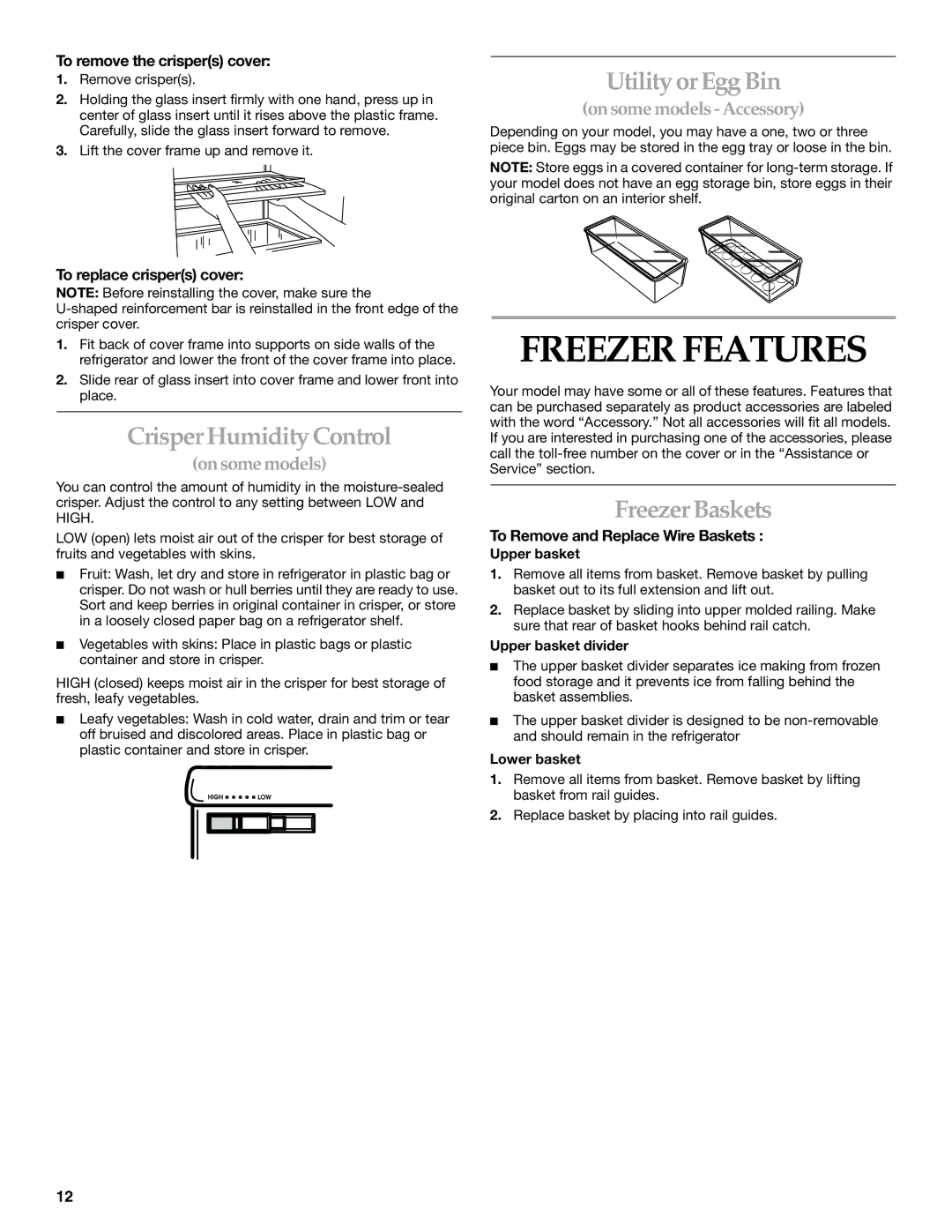To remove the crisper(s) cover:
1.Remove crisper(s).
2.Holding the glass insert firmly with one hand, press up in center of glass insert until it rises above the plastic frame. Carefully, slide the glass insert forward to remove.
3.Lift the cover frame up and remove it.
Utility or Egg Bin
(on some models - Accessory)
Depending on your model, you may have a one, two or three piece bin. Eggs may be stored in the egg tray or loose in the bin.
NOTE: Store eggs in a covered container for
To replace crisper(s) cover:
NOTE: Before reinstalling the cover, make sure the
1.Fit back of cover frame into supports on side walls of the refrigerator and lower the front of the cover frame into place.
2.Slide rear of glass insert into cover frame and lower front into place.
Crisper Humidity Control
(on some models)
You can control the amount of humidity in the
LOW (open) lets moist air out of the crisper for best storage of fruits and vegetables with skins.
■Fruit: Wash, let dry and store in refrigerator in plastic bag or crisper. Do not wash or hull berries until they are ready to use. Sort and keep berries in original container in crisper, or store in a loosely closed paper bag on a refrigerator shelf.
■Vegetables with skins: Place in plastic bags or plastic container and store in crisper.
HIGH (closed) keeps moist air in the crisper for best storage of fresh, leafy vegetables.
■Leafy vegetables: Wash in cold water, drain and trim or tear off bruised and discolored areas. Place in plastic bag or plastic container and store in crisper.
HIGH ![]()
![]()
![]()
![]()
![]() LOW
LOW
FREEZER FEATURES
Your model may have some or all of these features. Features that can be purchased separately as product accessories are labeled with the word “Accessory.” Not all accessories will fit all models. If you are interested in purchasing one of the accessories, please call the
Freezer Baskets
To Remove and Replace Wire Baskets :
Upper basket
1.Remove all items from basket. Remove basket by pulling basket out to its full extension and lift out.
2.Replace basket by sliding into upper molded railing. Make sure that rear of basket hooks behind rail catch.
Upper basket divider
■The upper basket divider separates ice making from frozen food storage and it prevents ice from falling behind the basket assemblies.
■The upper basket divider is designed to be
Lower basket
1.Remove all items from basket. Remove basket by lifting basket from rail guides.
2.Replace basket by placing into rail guides.
12