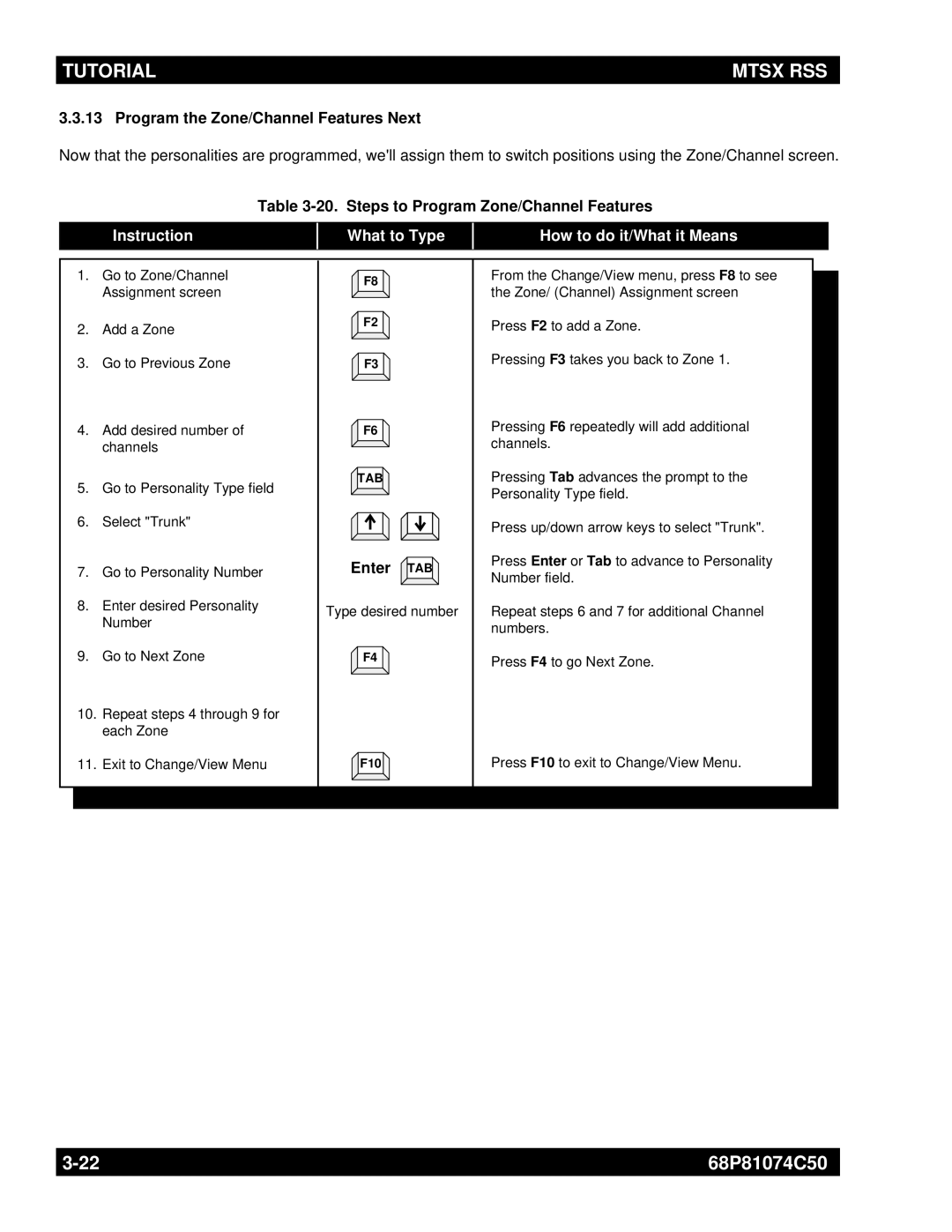TUTORIAL | MTSX RSS |
|
|
3.3.13 Program the Zone/Channel Features Next
Now that the personalities are programmed, we'll assign them to switch positions using the Zone/Channel screen.
Table 3-20. Steps to Program Zone/Channel Features
Instruction
What to Type
How to do it/What it Means
1.Go to Zone/Channel Assignment screen
2.Add a Zone
3.Go to Previous Zone
4.Add desired number of channels
5.Go to Personality Type field
6.Select "Trunk"
7.Go to Personality Number
8.Enter desired Personality Number
9.Go to Next Zone
10.Repeat steps 4 through 9 for each Zone
11.Exit to Change/View Menu
![]() F8
F8 ![]()
![]() F2
F2 ![]()
![]() F3
F3 ![]()
![]() F6
F6 ![]()
![]() TAB
TAB![]()
Enter  TAB
TAB
Type desired number
![]() F4
F4 ![]()
![]() F10
F10![]()
From the Change/View menu, press F8 to see the Zone/ (Channel) Assignment screen
Press F2 to add a Zone.
Pressing F3 takes you back to Zone 1.
Pressing F6 repeatedly will add additional channels.
Pressing Tab advances the prompt to the Personality Type field.
Press up/down arrow keys to select "Trunk".
Press Enter or Tab to advance to Personality Number field.
Repeat steps 6 and 7 for additional Channel numbers.
Press F4 to go Next Zone.
Press F10 to exit to Change/View Menu.
68P81074C50 | |
|
|