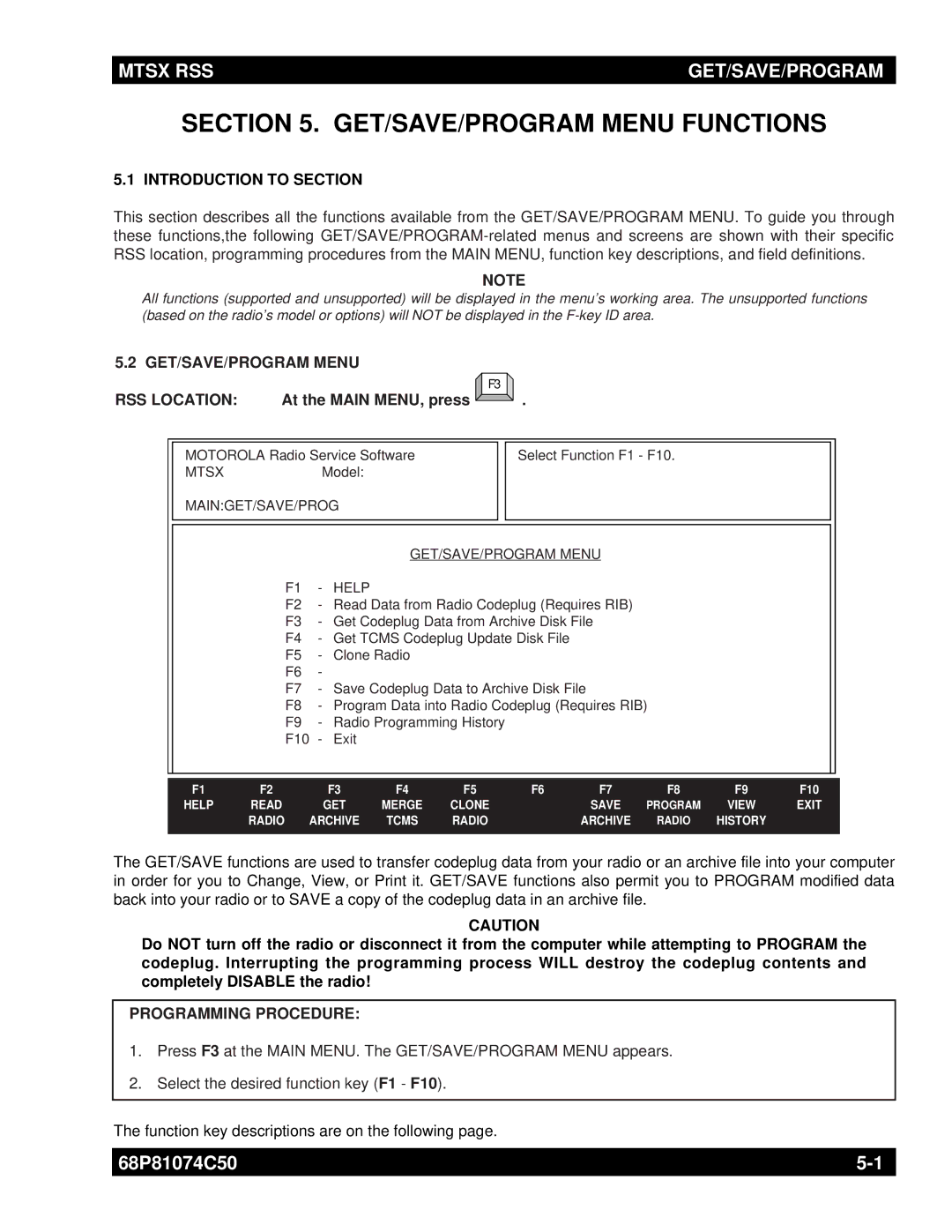MTSX RSS | GET/SAVE/PROGRAM |
|
|
SECTION 5. GET/SAVE/PROGRAM MENU FUNCTIONS
5.1 INTRODUCTION TO SECTION
This section describes all the functions available from the GET/SAVE/PROGRAM MENU. To guide you through these functions,the following
NOTE
All functions (supported and unsupported) will be displayed in the menu’s working area. The unsupported functions (based on the radio’s model or options) will NOT be displayed in the
5.2 GET/SAVE/PROGRAM MENU
RSS LOCATION: | At the MAIN MENU, press | F3 | . |
|
|
|
|
|
|
|
| |||||||||
|
|
|
|
|
|
|
|
| ||||||||||||
|
|
|
|
|
|
|
|
| ||||||||||||
|
|
|
|
|
|
|
|
|
|
|
|
|
|
| ||||||
|
|
|
|
|
|
|
|
|
|
|
|
|
|
| ||||||
|
| MOTOROLA Radio Service Software |
|
|
|
| Select Function F1 - F10. |
|
|
|
|
|
| |||||||
|
| MTSX |
| Model: |
|
|
|
|
|
|
|
|
|
|
|
|
|
|
| |
|
| MAIN:GET/SAVE/PROG |
|
|
|
|
|
|
|
|
|
|
|
|
|
|
| |||
|
|
|
|
|
|
|
|
|
|
|
|
|
|
|
|
|
|
| ||
|
|
|
|
|
|
|
|
|
|
|
|
|
|
|
|
|
| |||
|
|
|
|
|
|
|
|
|
|
|
|
|
|
|
| |||||
|
|
|
|
|
| GET/SAVE/PROGRAM MENU |
|
|
|
|
|
|
| |||||||
|
|
| F1 | - | HELP |
|
|
|
|
|
|
|
|
|
|
|
|
|
|
|
|
|
| F2 | - | Read Data from Radio Codeplug (Requires RIB) |
|
|
|
|
|
|
| ||||||||
|
|
| F3 | - | Get Codeplug Data from Archive Disk File |
|
|
|
|
|
|
| ||||||||
|
|
| F4 | - | Get TCMS Codeplug Update Disk File |
|
|
|
|
|
|
|
| |||||||
|
|
| F5 | - | Clone Radio |
|
|
|
|
|
|
|
|
|
|
|
|
|
| |
|
|
| F6 | - |
|
|
|
|
|
|
|
|
|
|
|
|
|
|
|
|
|
|
| F7 | - | Save Codeplug Data to Archive Disk File |
|
|
|
|
|
|
| ||||||||
|
|
| F8 | - | Program Data into Radio Codeplug (Requires RIB) |
|
|
|
|
|
| |||||||||
|
|
| F9 | - | Radio Programming History |
|
|
|
|
|
|
|
|
|
| |||||
|
|
| F10 - | Exit |
|
|
|
|
|
|
|
|
|
|
|
|
|
|
| |
|
|
|
|
|
|
|
|
|
|
|
|
|
|
|
|
|
|
|
|
|
|
|
|
|
|
|
|
|
|
|
|
|
|
|
|
|
|
|
|
|
|
|
|
|
|
|
|
|
|
|
|
|
|
|
|
|
| |||||
|
| F1 | F2 |
| F3 | F4 | F5 |
| F6 | F7 | F8 | F9 | F10 |
| ||||||
|
| HELP | READ |
| GET | MERGE | CLONE |
|
| SAVE | PROGRAM | VIEW | EXIT |
| ||||||
|
|
| RADIO | ARCHIVE | TCMS | RADIO |
|
| ARCHIVE | RADIO | HISTORY |
|
|
|
|
| ||||
|
|
|
|
|
|
|
|
|
|
|
|
|
|
|
|
|
|
|
|
|
The GET/SAVE functions are used to transfer codeplug data from your radio or an archive file into your computer in order for you to Change, View, or Print it. GET/SAVE functions also permit you to PROGRAM modified data back into your radio or to SAVE a copy of the codeplug data in an archive file.
CAUTION
Do NOT turn off the radio or disconnect it from the computer while attempting to PROGRAM the codeplug. Interrupting the programming process WILL destroy the codeplug contents and completely DISABLE the radio!
PROGRAMMING PROCEDURE:
1.Press F3 at the MAIN MENU. The GET/SAVE/PROGRAM MENU appears.
2.Select the desired function key (F1 - F10).
The function key descriptions are on the following page.
68P81074C50 | |
|
|