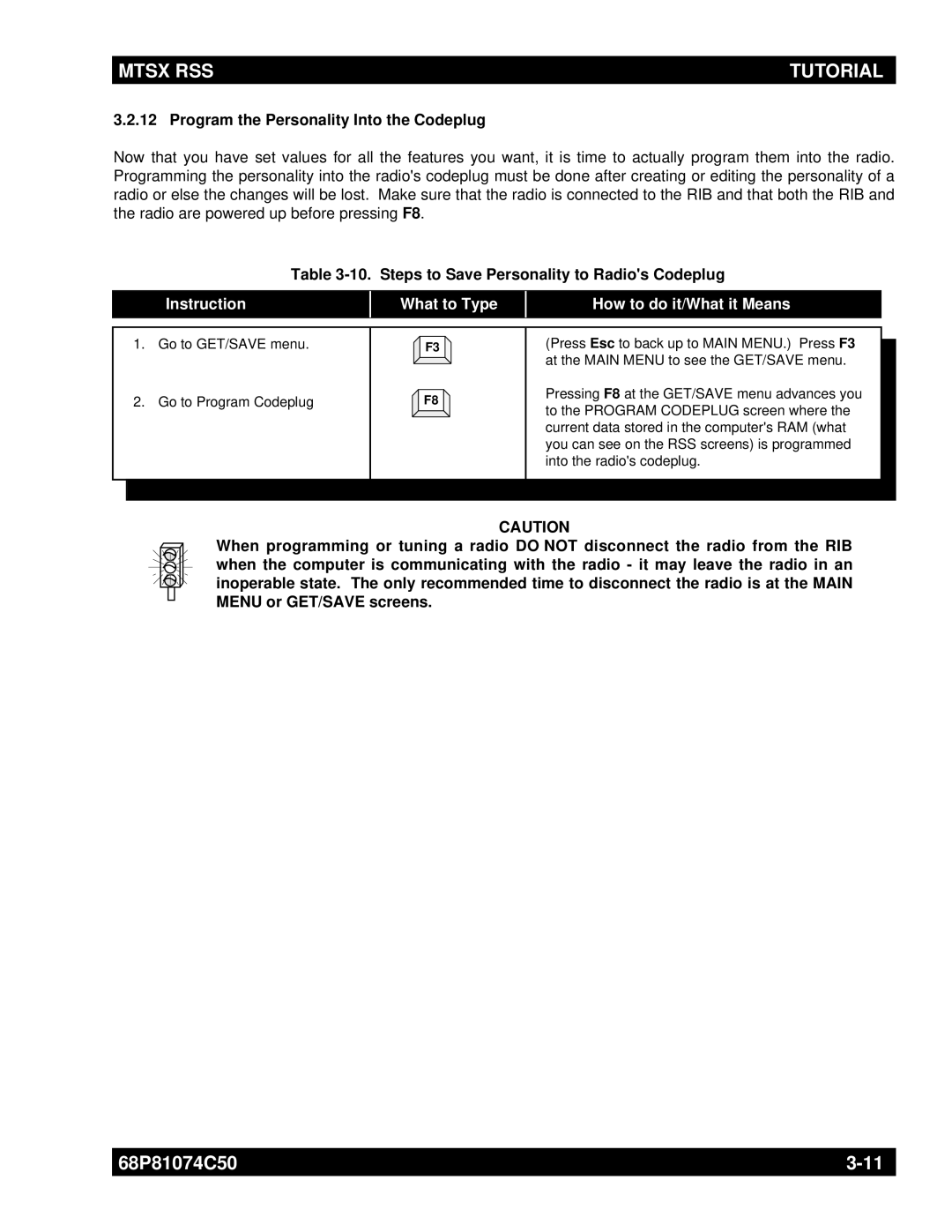MTSX RSS | TUTORIAL |
|
|
3.2.12 Program the Personality Into the Codeplug
Now that you have set values for all the features you want, it is time to actually program them into the radio. Programming the personality into the radio's codeplug must be done after creating or editing the personality of a radio or else the changes will be lost. Make sure that the radio is connected to the RIB and that both the RIB and the radio are powered up before pressing F8.
Table 3-10. Steps to Save Personality to Radio's Codeplug
Instruction
What to Type
How to do it/What it Means
1.Go to GET/SAVE menu.
2.Go to Program Codeplug
![]() F3
F3 ![]()
![]() F8
F8 ![]()
(Press Esc to back up to MAIN MENU.) Press F3 at the MAIN MENU to see the GET/SAVE menu.
Pressing F8 at the GET/SAVE menu advances you to the PROGRAM CODEPLUG screen where the current data stored in the computer's RAM (what you can see on the RSS screens) is programmed into the radio's codeplug.
CAUTION
When programming or tuning a radio DO NOT disconnect the radio from the RIB when the computer is communicating with the radio - it may leave the radio in an inoperable state. The only recommended time to disconnect the radio is at the MAIN MENU or GET/SAVE screens.
68P81074C50 | |
|
|