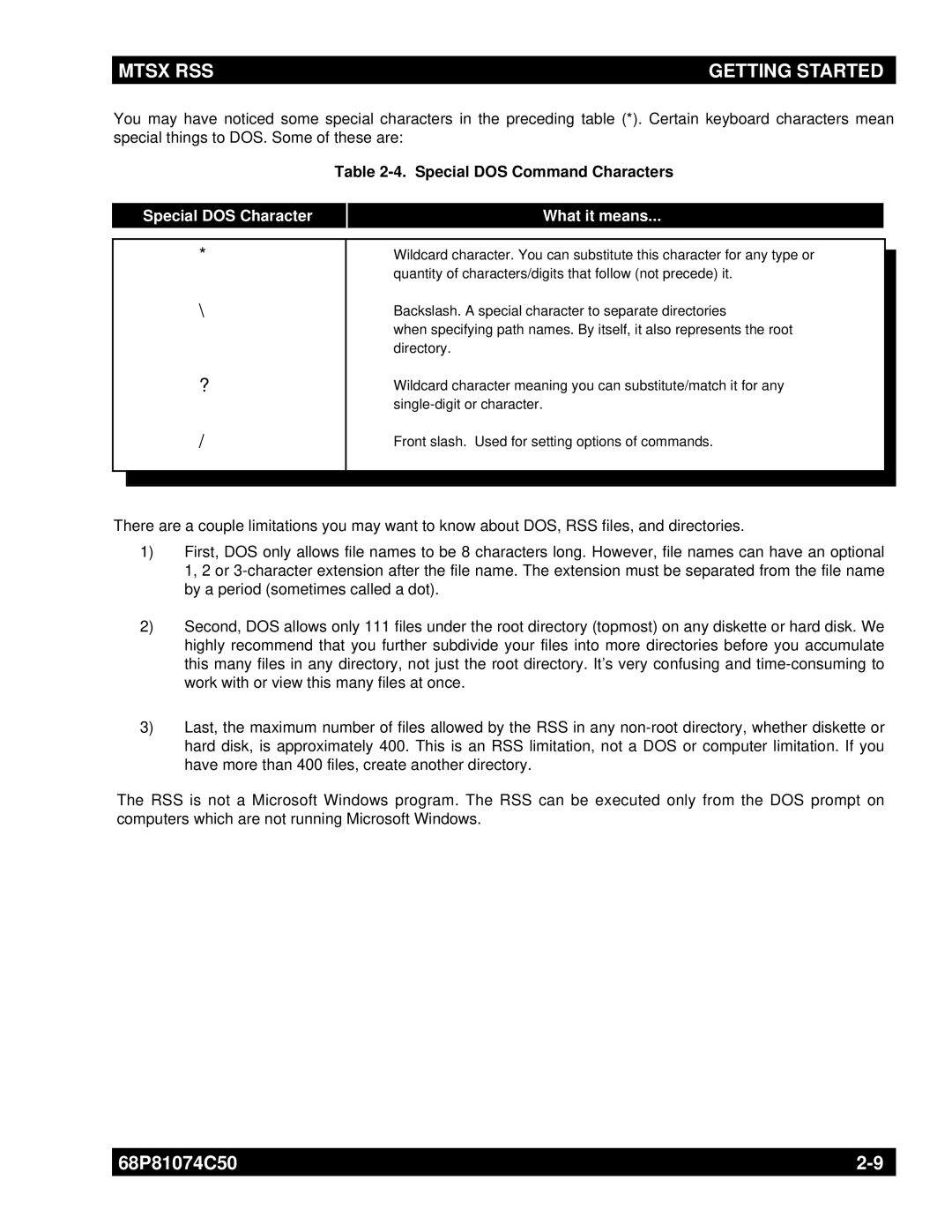MTSX RSS | GETTING STARTED |
|
|
You may have noticed some special characters in the preceding table (*). Certain keyboard characters mean special things to DOS. Some of these are:
Table 2-4. Special DOS Command Characters
Special DOS Character
What it means...
*
\
?
/
Wildcard character. You can substitute this character for any type or quantity of characters/digits that follow (not precede) it.
Backslash. A special character to separate directories
when specifying path names. By itself, it also represents the root directory.
Wildcard character meaning you can substitute/match it for any
Front slash. Used for setting options of commands.
There are a couple limitations you may want to know about DOS, RSS files, and directories.
1)First, DOS only allows file names to be 8 characters long. However, file names can have an optional 1, 2 or
2)Second, DOS allows only 111 files under the root directory (topmost) on any diskette or hard disk. We highly recommend that you further subdivide your files into more directories before you accumulate this many files in any directory, not just the root directory. It’s very confusing and
3)Last, the maximum number of files allowed by the RSS in any
The RSS is not a Microsoft Windows program. The RSS can be executed only from the DOS prompt on computers which are not running Microsoft Windows.
68P81074C50 | |
|
|