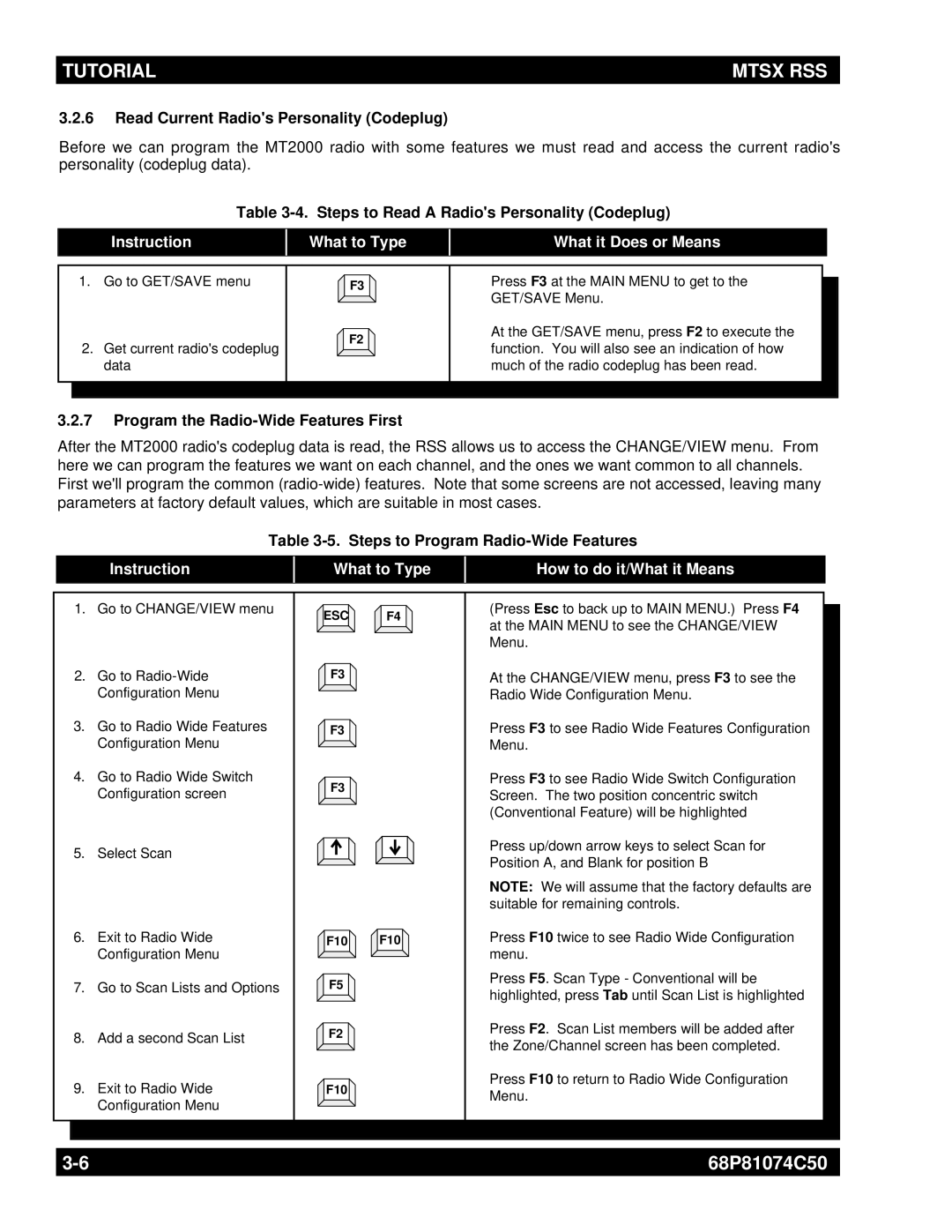TUTORIAL | MTSX RSS |
|
|
3.2.6Read Current Radio's Personality (Codeplug)
Before we can program the MT2000 radio with some features we must read and access the current radio's personality (codeplug data).
Table 3-4. Steps to Read A Radio's Personality (Codeplug)
Instruction | What to Type | What it Does or Means |
|
|
|
1.Go to GET/SAVE menu
2.Get current radio's codeplug data
![]() F3
F3 ![]()
![]() F2
F2 ![]()
Press F3 at the MAIN MENU to get to the GET/SAVE Menu.
At the GET/SAVE menu, press F2 to execute the function. You will also see an indication of how much of the radio codeplug has been read.
3.2.7Program the Radio-Wide Features First
After the MT2000 radio's codeplug data is read, the RSS allows us to access the CHANGE/VIEW menu. From here we can program the features we want on each channel, and the ones we want common to all channels. First we'll program the common
Table 3-5. Steps to Program Radio-Wide Features
Instruction
What to Type
How to do it/What it Means
1.Go to CHANGE/VIEW menu
2.Go to
3.Go to Radio Wide Features Configuration Menu
4.Go to Radio Wide Switch Configuration screen
5.Select Scan
6.Exit to Radio Wide Configuration Menu
7.Go to Scan Lists and Options
8.Add a second Scan List
9.Exit to Radio Wide Configuration Menu
ESC | F4 |
![]() F3
F3 ![]()
![]() F3
F3 ![]()
![]() F3
F3 ![]()
![]() F10
F10![]()
![]() F10
F10![]()
![]() F5
F5 ![]()
![]() F2
F2 ![]()
![]() F10
F10![]()
(Press Esc to back up to MAIN MENU.) Press F4 at the MAIN MENU to see the CHANGE/VIEW Menu.
At the CHANGE/VIEW menu, press F3 to see the Radio Wide Configuration Menu.
Press F3 to see Radio Wide Features Configuration Menu.
Press F3 to see Radio Wide Switch Configuration Screen. The two position concentric switch (Conventional Feature) will be highlighted
Press up/down arrow keys to select Scan for Position A, and Blank for position B
NOTE: We will assume that the factory defaults are suitable for remaining controls.
Press F10 twice to see Radio Wide Configuration menu.
Press F5. Scan Type - Conventional will be highlighted, press Tab until Scan List is highlighted
Press F2. Scan List members will be added after the Zone/Channel screen has been completed.
Press F10 to return to Radio Wide Configuration Menu.
68P81074C50 | |
|
|