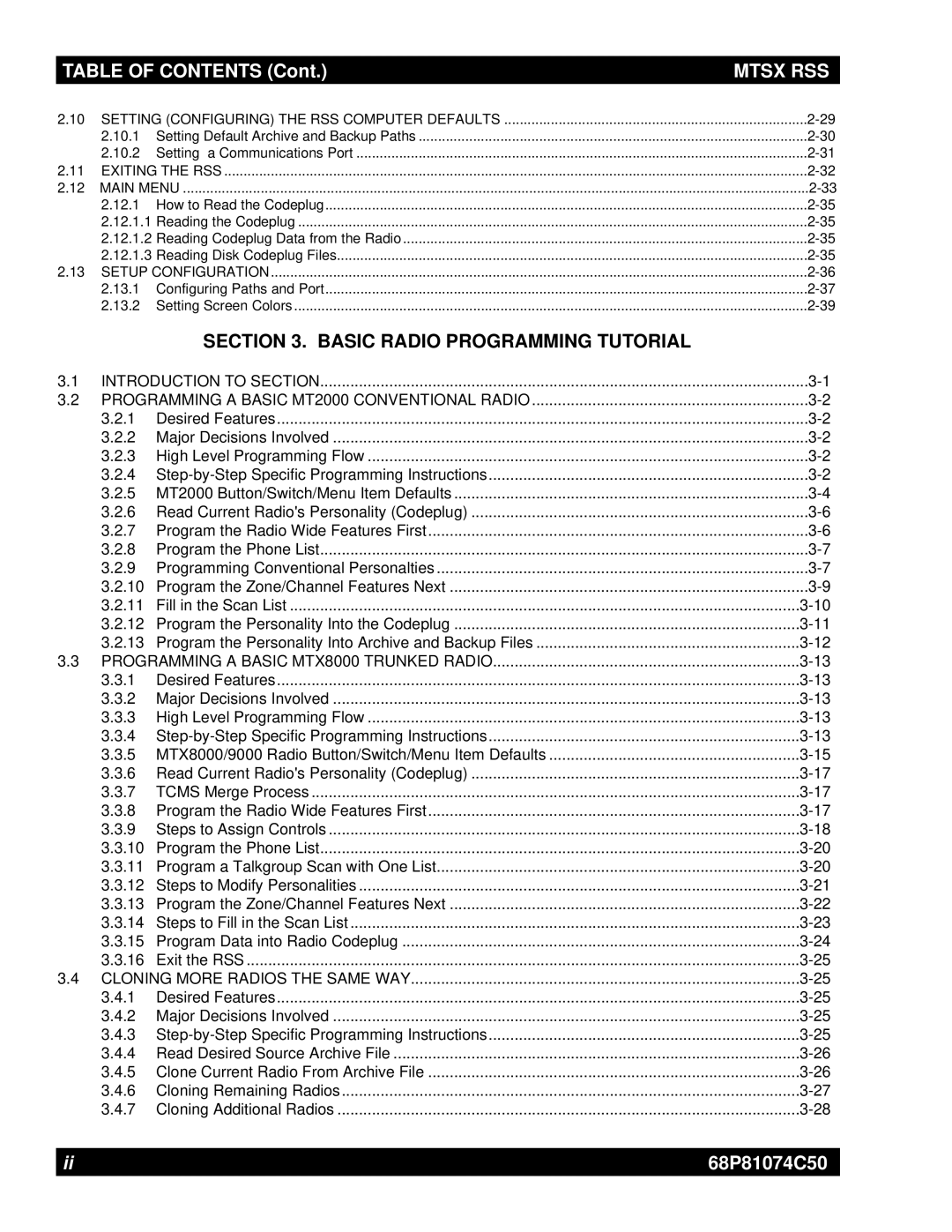TABLE OF CONTENTS (Cont.) | MTSX RSS |
|
|
2.10 | SETTING (CONFIGURING) THE RSS COMPUTER DEFAULTS | ||
| 2.10.1 | Setting Default Archive and Backup Paths | |
| 2.10.2 | Setting a Communications Port | |
2.11 | EXITING THE RSS | ||
2.12 | MAIN MENU | ||
| 2.12.1 | How to Read the Codeplug | |
| 2.12.1.1 Reading the Codeplug | ||
| 2.12.1.2 Reading Codeplug Data from the Radio | ||
| 2.12.1.3 Reading Disk Codeplug Files | ||
2.13 | SETUP CONFIGURATION | ||
| 2.13.1 Configuring Paths and Port | ||
| 2.13.2 | Setting Screen Colors | |
|
| SECTION 3. BASIC RADIO PROGRAMMING TUTORIAL |
|
3.1 | INTRODUCTION TO SECTION | ||
3.2 | PROGRAMMING A BASIC MT2000 CONVENTIONAL RADIO | ||
| 3.2.1 | Desired Features | |
| 3.2.2 | Major Decisions Involved | |
| 3.2.3 | High Level Programming Flow | |
| 3.2.4 | ||
| 3.2.5 | MT2000 Button/Switch/Menu Item Defaults | |
| 3.2.6 | Read Current Radio's Personality (Codeplug) | |
| 3.2.7 | Program the Radio Wide Features First | |
| 3.2.8 | Program the Phone List | |
| 3.2.9 | Programming Conventional Personalties | |
| 3.2.10 | Program the Zone/Channel Features Next | |
| 3.2.11 | Fill in the Scan List | |
| 3.2.12 | Program the Personality Into the Codeplug | |
| 3.2.13 | Program the Personality Into Archive and Backup Files | |
3.3 | PROGRAMMING A BASIC MTX8000 TRUNKED RADIO | ||
| 3.3.1 | Desired Features | |
| 3.3.2 | Major Decisions Involved | |
| 3.3.3 | High Level Programming Flow | |
| 3.3.4 | ||
| 3.3.5 | MTX8000/9000 Radio Button/Switch/Menu Item Defaults | |
| 3.3.6 | Read Current Radio's Personality (Codeplug) | |
| 3.3.7 | TCMS Merge Process | |
| 3.3.8 | Program the Radio Wide Features First | |
| 3.3.9 | Steps to Assign Controls | |
| 3.3.10 | Program the Phone List | |
| 3.3.11 | Program a Talkgroup Scan with One List | |
| 3.3.12 | Steps to Modify Personalities | |
| 3.3.13 | Program the Zone/Channel Features Next | |
| 3.3.14 | Steps to Fill in the Scan List | |
| 3.3.15 | Program Data into Radio Codeplug | |
| 3.3.16 | Exit the RSS | |
3.4 | CLONING MORE RADIOS THE SAME WAY | ||
| 3.4.1 | Desired Features | |
| 3.4.2 | Major Decisions Involved | |
| 3.4.3 | ||
| 3.4.4 | Read Desired Source Archive File | |
| 3.4.5 | Clone Current Radio From Archive File | |
| 3.4.6 | Cloning Remaining Radios | |
| 3.4.7 | Cloning Additional Radios | |
ii | 68P81074C50 |
|
|