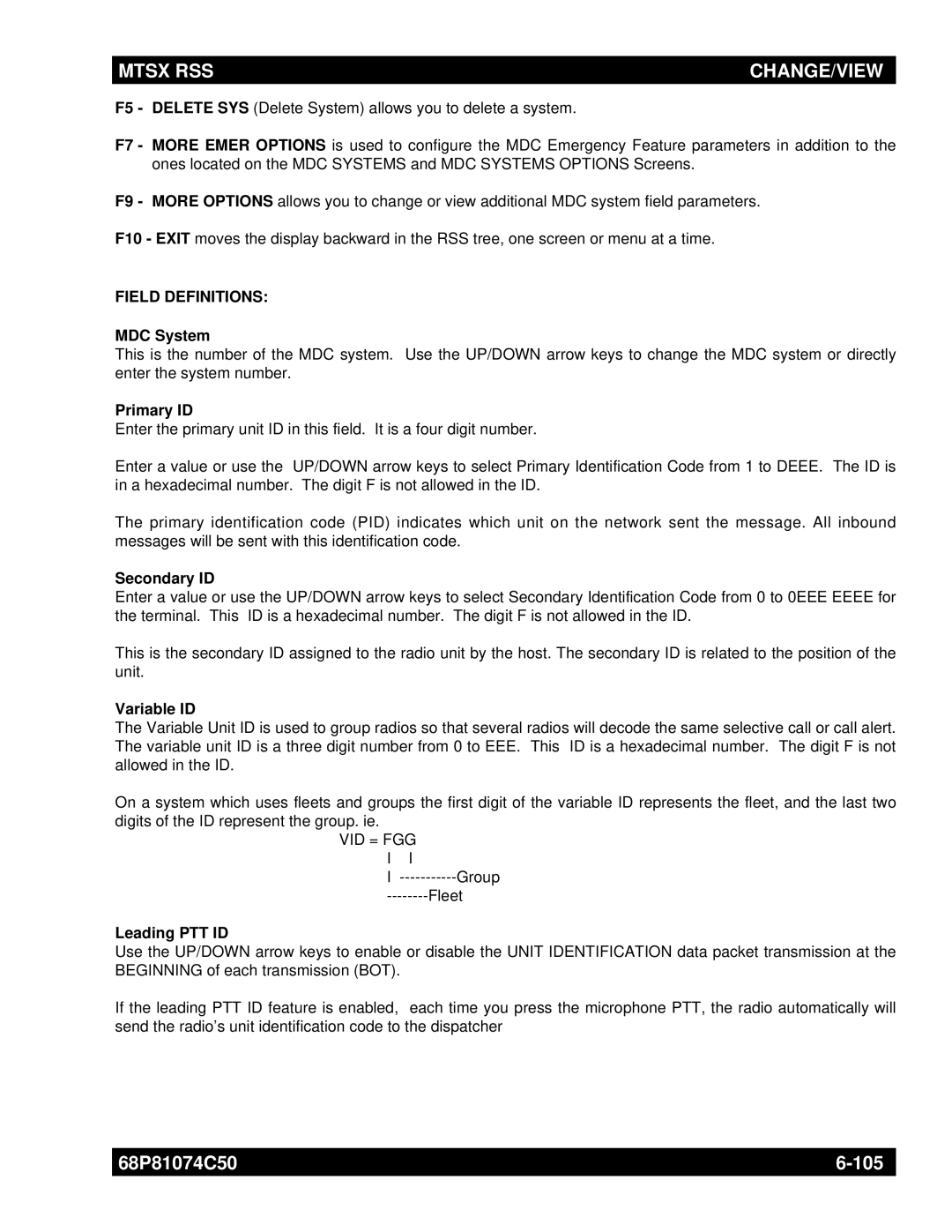MTSX RSS | CHANGE/VIEW |
|
|
F5 - DELETE SYS (Delete System) allows you to delete a system.
F7 - MORE EMER OPTIONS is used to configure the MDC Emergency Feature parameters in addition to the ones located on the MDC SYSTEMS and MDC SYSTEMS OPTIONS Screens.
F9 - MORE OPTIONS allows you to change or view additional MDC system field parameters.
F10 - EXIT moves the display backward in the RSS tree, one screen or menu at a time.
FIELD DEFINITIONS:
MDC System
This is the number of the MDC system. Use the UP/DOWN arrow keys to change the MDC system or directly enter the system number.
Primary ID
Enter the primary unit ID in this field. It is a four digit number.
Enter a value or use the UP/DOWN arrow keys to select Primary Identification Code from 1 to DEEE. The ID is in a hexadecimal number. The digit F is not allowed in the ID.
The primary identification code (PID) indicates which unit on the network sent the message. All inbound messages will be sent with this identification code.
Secondary ID
Enter a value or use the UP/DOWN arrow keys to select Secondary Identification Code from 0 to 0EEE EEEE for the terminal. This ID is a hexadecimal number. The digit F is not allowed in the ID.
This is the secondary ID assigned to the radio unit by the host. The secondary ID is related to the position of the unit.
Variable ID
The Variable Unit ID is used to group radios so that several radios will decode the same selective call or call alert. The variable unit ID is a three digit number from 0 to EEE. This ID is a hexadecimal number. The digit F is not allowed in the ID.
On a system which uses fleets and groups the first digit of the variable ID represents the fleet, and the last two digits of the ID represent the group. ie.
VID = FGG I I
I
Leading PTT ID
Use the UP/DOWN arrow keys to enable or disable the UNIT IDENTIFICATION data packet transmission at the BEGINNING of each transmission (BOT).
If the leading PTT ID feature is enabled, each time you press the microphone PTT, the radio automatically will send the radio’s unit identification code to the dispatcher
68P81074C50 | |
|
|