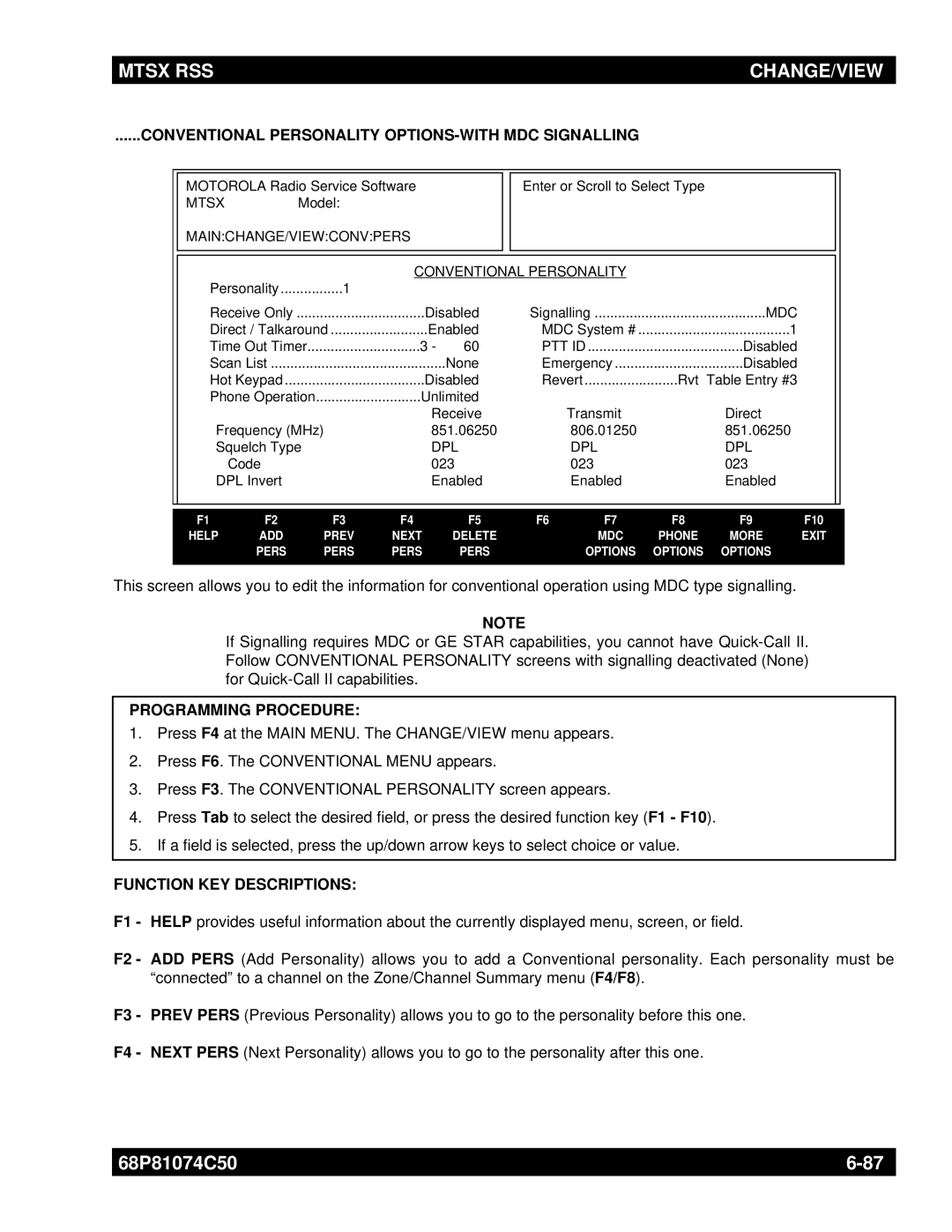MTSX RSS |
|
|
|
|
|
|
|
|
| CHANGE/VIEW | ||||||||
......CONVENTIONAL PERSONALITY |
|
|
|
|
|
|
| |||||||||||
|
|
|
|
|
|
|
|
|
|
|
|
|
| |||||
|
|
|
|
|
|
|
|
|
|
|
|
|
| |||||
|
| MOTOROLA Radio Service Software |
|
| Enter or Scroll to Select Type |
|
|
|
|
|
| |||||||
|
| MTSX |
| Model: |
|
|
|
|
|
|
|
|
|
|
|
|
| |
|
| MAIN:CHANGE/VIEW:CONV:PERS |
|
|
|
|
|
|
|
|
|
|
|
| ||||
|
|
|
|
|
|
|
|
|
|
|
|
|
|
|
|
| ||
|
|
|
|
|
|
|
|
|
|
|
|
|
|
|
| |||
|
|
|
|
|
|
|
|
|
|
|
|
|
| |||||
|
|
|
|
|
| CONVENTIONAL PERSONALITY |
|
|
|
|
|
|
| |||||
|
|
| Personality | 1 |
|
|
|
|
|
|
|
|
|
|
|
|
| |
|
|
| Receive Only | Disabled |
|
| Signalling | MDC |
|
|
|
|
| |||||
|
|
| Direct / Talkaround | Enabled |
|
| MDC System # | 1 |
|
|
|
|
| |||||
|
|
| Time Out Timer | 3 - | 60 |
|
| PTT ID | Disabled |
|
|
|
|
| ||||
|
|
| Scan List |
| None |
|
| Emergency | Disabled |
|
|
|
|
| ||||
|
|
| Hot Keypad | Disabled |
|
| Revert | Rvt | Table Entry #3 |
|
|
|
|
| ||||
|
|
| Phone Operation | Unlimited |
|
|
|
|
|
|
|
|
|
|
| |||
|
|
|
|
|
| Receive |
|
|
| Transmit |
| Direct |
|
|
|
|
| |
|
|
| Frequency (MHz) | 851.06250 |
|
|
| 806.01250 |
| 851.06250 |
|
|
|
|
| |||
|
|
| Squelch Type | DPL |
|
|
| DPL |
| DPL |
|
|
|
|
| |||
|
|
|
| Code |
| 023 |
|
|
| 023 |
| 023 |
|
|
|
|
| |
|
|
| DPL Invert |
| Enabled |
|
|
| Enabled |
| Enabled |
|
|
|
|
| ||
|
|
|
|
|
|
|
|
|
|
|
|
|
|
|
|
|
|
|
|
|
|
|
|
|
|
|
|
|
|
|
|
|
|
|
|
|
|
|
|
|
|
|
|
|
|
|
|
|
|
|
|
|
| |||
|
|
| F1 | F2 | F3 | F4 | F5 |
|
| F6 | F7 | F8 | F9 | F10 |
| |||
|
|
| HELP | ADD | PREV | NEXT | DELETE |
|
|
| MDC | PHONE | MORE | EXIT |
| |||
|
|
|
| PERS | PERS | PERS | PERS |
|
|
| OPTIONS | OPTIONS | OPTIONS |
|
|
|
|
|
|
|
|
|
|
|
|
|
|
|
|
|
|
|
|
|
|
|
|
This screen allows you to edit the information for conventional operation using MDC type signalling.
NOTE
If Signalling requires MDC or GE STAR capabilities, you cannot have
PROGRAMMING PROCEDURE:
1.Press F4 at the MAIN MENU. The CHANGE/VIEW menu appears.
2.Press F6. The CONVENTIONAL MENU appears.
3.Press F3. The CONVENTIONAL PERSONALITY screen appears.
4.Press Tab to select the desired field, or press the desired function key (F1 - F10).
5.If a field is selected, press the up/down arrow keys to select choice or value.
FUNCTION KEY DESCRIPTIONS:
F1 - HELP provides useful information about the currently displayed menu, screen, or field.
F2 - ADD PERS (Add Personality) allows you to add a Conventional personality. Each personality must be
“connected” to a channel on the Zone/Channel Summary menuF4/F8( ).
F3 - PREV PERS (Previous Personality) allows you to go to the personality before this one.
F4 - NEXT PERS (Next Personality) allows you to go to the personality after this one.
68P81074C50 | |
|
|