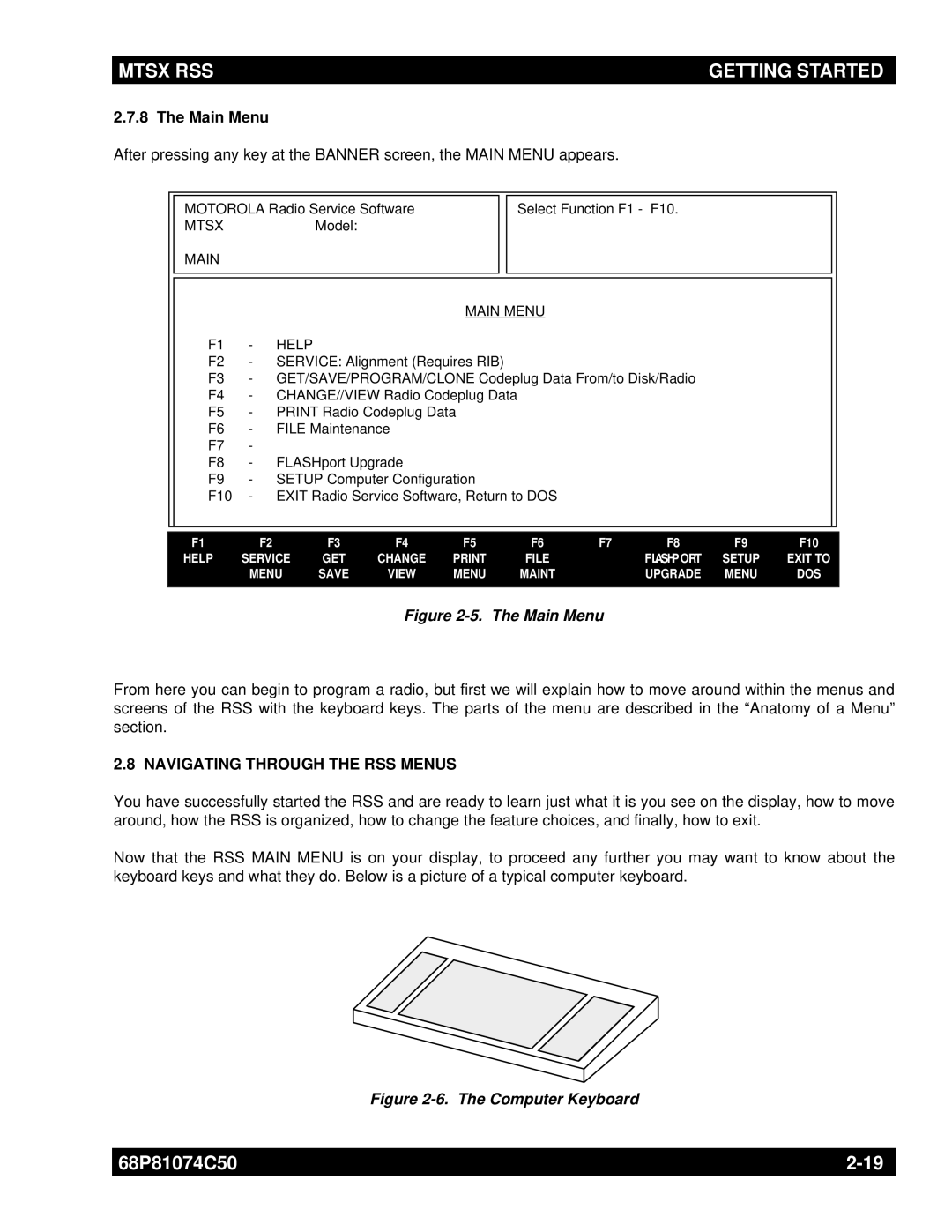MTSX RSS | GETTING STARTED |
|
|
2.7.8 The Main Menu
After pressing any key at the BANNER screen, the MAIN MENU appears.
|
|
|
|
|
|
|
|
|
|
|
|
|
|
|
|
|
|
|
|
|
|
| MOTOROLA Radio Service Software |
|
|
|
|
| Select Function F1 - F10. |
|
|
|
|
|
| ||||||
|
| MTSX |
|
| Model: |
|
|
|
|
|
|
|
|
|
|
|
|
|
|
|
|
| MAIN |
|
|
|
|
|
|
|
|
|
|
|
|
|
|
|
|
|
|
|
|
|
|
|
|
|
|
|
|
|
|
|
|
|
|
|
|
|
| |
|
|
|
|
|
|
|
|
|
|
|
|
|
|
|
|
|
| |||
|
|
|
|
|
|
|
|
|
|
|
|
|
|
|
| |||||
|
|
|
|
|
|
| MAIN MENU |
|
|
|
|
|
|
|
| |||||
|
| F1 | - | HELP |
|
|
|
|
|
|
|
|
|
|
|
|
|
|
|
|
|
| F2 | - SERVICE: Alignment (Requires RIB) |
|
|
|
|
|
|
|
|
| ||||||||
|
| F3 | - GET/SAVE/PROGRAM/CLONE Codeplug Data From/to Disk/Radio |
|
|
|
|
|
| |||||||||||
|
| F4 | - CHANGE//VIEW Radio Codeplug Data |
|
|
|
|
|
|
|
|
| ||||||||
|
| F5 | - PRINT Radio Codeplug Data |
|
|
|
|
|
|
|
|
| ||||||||
|
| F6 | - | FILE Maintenance |
|
|
|
|
|
|
|
|
|
|
|
|
|
| ||
|
| F7 | - |
|
|
|
|
|
|
|
|
|
|
|
|
|
|
|
|
|
|
| F8 | - | FLASHport Upgrade |
|
|
|
|
|
|
|
|
|
|
|
|
|
| ||
|
| F9 | - | SETUP Computer Configuration |
|
|
|
|
|
|
|
|
| |||||||
|
| F10 | - EXIT Radio Service Software, Return to DOS |
|
|
|
|
|
|
|
| |||||||||
|
|
|
|
|
|
|
|
|
|
|
|
|
|
|
|
|
|
|
|
|
|
|
|
|
|
|
|
|
|
|
|
|
|
|
|
|
|
|
|
|
|
|
|
|
|
|
|
|
|
|
|
|
|
|
| |||||||
|
| F1 | F2 |
| F3 | F4 | F5 | F6 | F7 | F8 | F9 | F10 |
| |||||||
|
| HELP | SERVICE | GET | CHANGE | FILE |
| FLASHP ORT | SETUP | EXIT TO |
| |||||||||
|
|
| MENU | SAVE | VIEW | MENU | MAINT |
| UPGRADE | MENU | DOS |
| ||||||||
|
|
|
|
|
|
|
|
|
|
|
|
|
|
|
|
|
|
|
|
|
Figure 2-5. The Main Menu
From here you can begin to program a radio, but first we will explain how to move around within the menus and screens of the RSS with the keyboard keys. The parts of the menu are described in the “Anatomy of a Menu” section.
2.8 NAVIGATING THROUGH THE RSS MENUS
You have successfully started the RSS and are ready to learn just what it is you see on the display, how to move around, how the RSS is organized, how to change the feature choices, and finally, how to exit.
Now that the RSS MAIN MENU is on your display, to proceed any further you may want to know about the keyboard keys and what they do. Below is a picture of a typical computer keyboard.
Figure 2-6. The Computer Keyboard
68P81074C50 | |
|
|