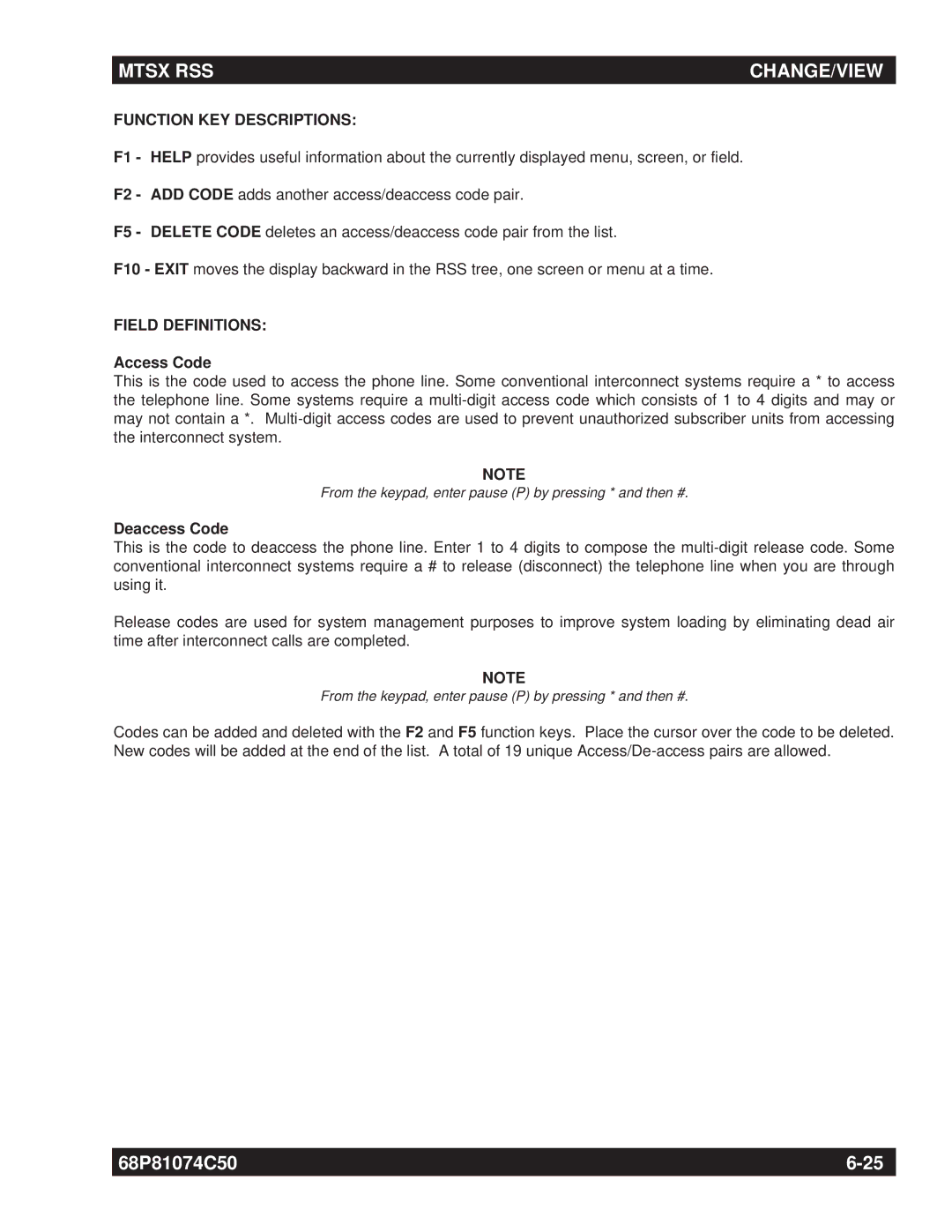MTSX RSS | CHANGE/VIEW |
|
|
FUNCTION KEY DESCRIPTIONS:
F1 - HELP provides useful information about the currently displayed menu, screen, or field.
F2 - ADD CODE adds another access/deaccess code pair.
F5 - DELETE CODE deletes an access/deaccess code pair from the list.
F10 - EXIT moves the display backward in the RSS tree, one screen or menu at a time.
FIELD DEFINITIONS:
Access Code
This is the code used to access the phone line. Some conventional interconnect systems require a * to access the telephone line. Some systems require a
NOTE
From the keypad, enter pause (P) by pressing * and then #.
Deaccess Code
This is the code to deaccess the phone line. Enter 1 to 4 digits to compose the
Release codes are used for system management purposes to improve system loading by eliminating dead air time after interconnect calls are completed.
NOTE
From the keypad, enter pause (P) by pressing * and then #.
Codes can be added and deleted with the F2 and F5 function keys. Place the cursor over the code to be deleted. New codes will be added at the end of the list. A total of 19 unique
68P81074C50 | |
|
|