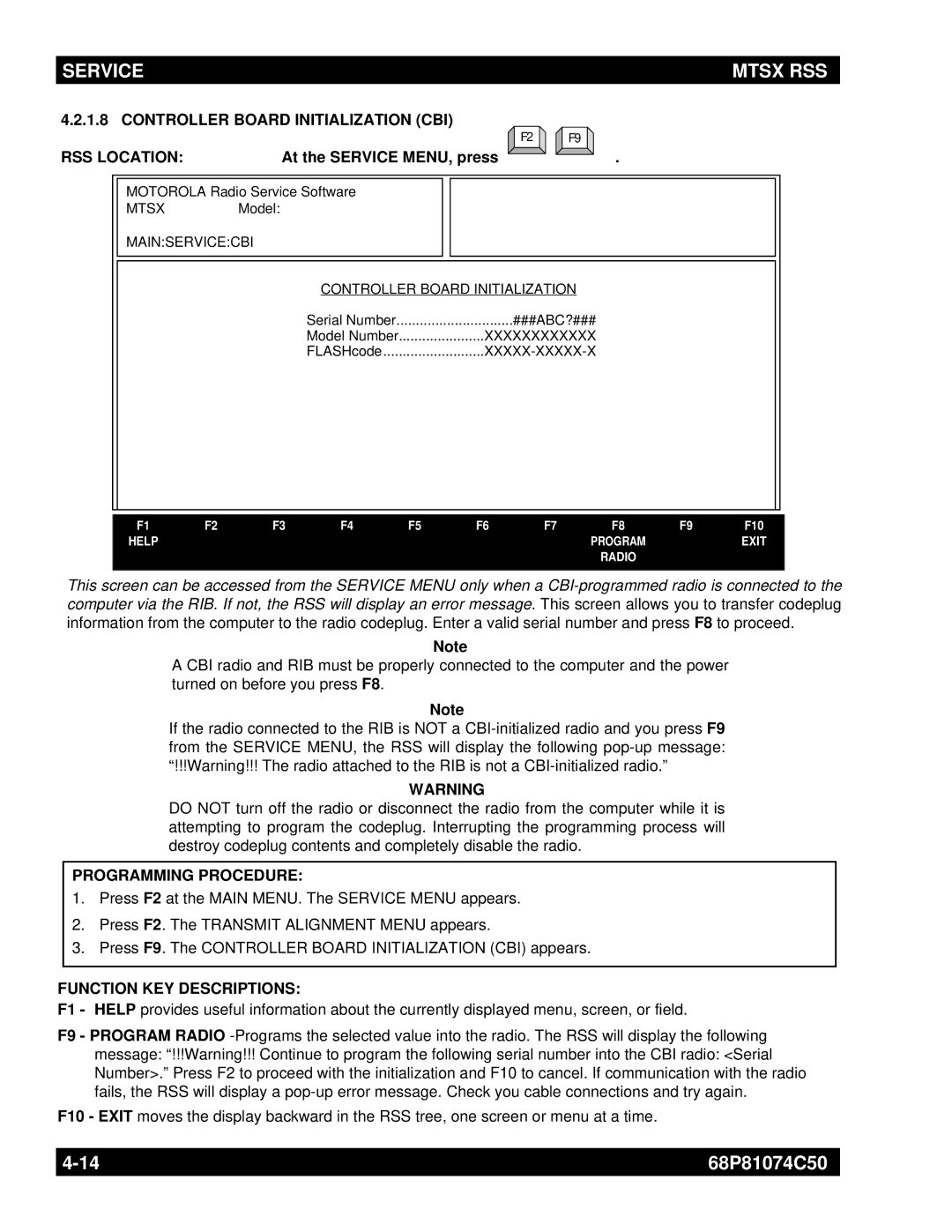SERVICE |
|
|
|
| MTSX RSS | ||||||
4.2.1.8 CONTROLLER BOARD INITIALIZATION (CBI) |
|
|
|
|
| ||||||
|
|
|
|
|
|
| F2 | F9 | |||
RSS LOCATION: | At the SERVICE MENU, press | . |
|
|
| ||||||
|
|
|
|
|
|
|
|
|
|
| |
|
|
|
|
|
|
|
|
|
|
| |
|
|
| MOTOROLA Radio Service Software |
|
|
|
|
|
|
| |
|
|
| MTSX | Model: |
|
|
|
|
|
|
|
|
|
| MAIN:SERVICE:CBI |
|
|
|
|
|
|
| |
|
|
|
|
|
|
|
|
|
|
| |
|
|
|
|
|
|
|
|
| |||
|
|
|
|
|
|
| |||||
|
|
|
| CONTROLLER BOARD INITIALIZATION |
|
| |||||
|
|
|
| Serial Number..............................###ABC?### |
|
| |||||
|
|
|
| Model Number......................XXXXXXXXXXXX |
|
| |||||
|
|
|
|
|
| ||||||
|
|
|
|
|
|
|
|
|
|
|
|
|
|
|
|
|
|
|
|
|
|
|
|
F1 | F2 | F3 | F4 | F5 | F6 | F7 | F8 | F9 | F10 |
HELP |
|
|
|
|
|
| PROGRAM |
| EXIT |
|
|
|
|
|
|
| RADIO |
|
|
|
|
|
|
|
|
|
|
|
|
This screen can be accessed from the SERVICE MENU only when a
Note
A CBI radio and RIB must be properly connected to the computer and the power turned on before you press F8.
Note
If the radio connected to the RIB is NOT a
WARNING
DO NOT turn off the radio or disconnect the radio from the computer while it is attempting to program the codeplug. Interrupting the programming process will destroy codeplug contents and completely disable the radio.
PROGRAMMING PROCEDURE:
1.Press F2 at the MAIN MENU. The SERVICE MENU appears.
2.Press F2. The TRANSMIT ALIGNMENT MENU appears.
3.Press F9. The CONTROLLER BOARD INITIALIZATION (CBI) appears.
FUNCTION KEY DESCRIPTIONS:
F1 - HELP provides useful information about the currently displayed menu, screen, or field.
F9 - PROGRAM RADIO
F10 - EXIT moves the display backward in the RSS tree, one screen or menu at a time.
68P81074C50 | |
|
|