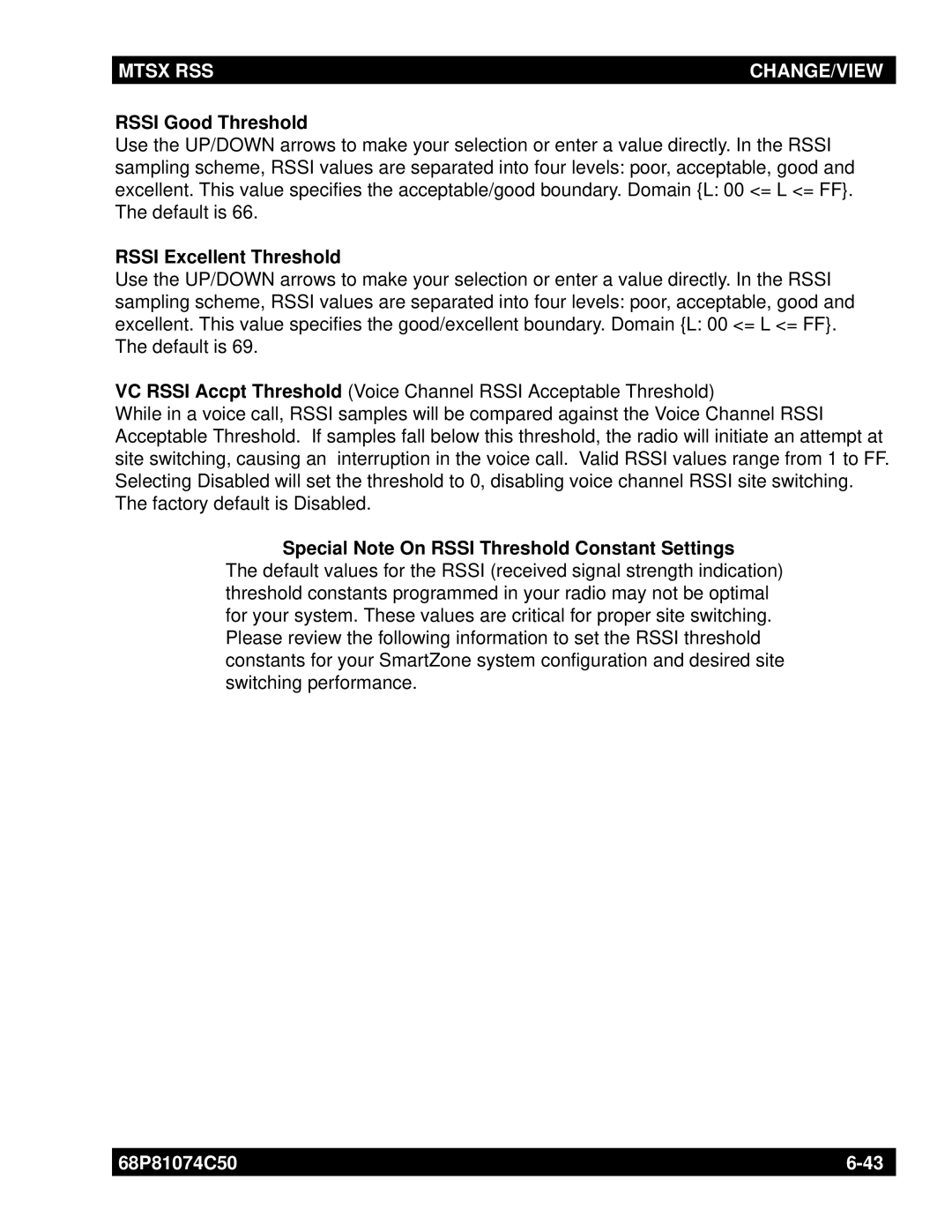MTSX RSS | CHANGE/VIEW |
|
|
RSSI Good Threshold
Use the UP/DOWN arrows to make your selection or enter a value directly. In the RSSI sampling scheme, RSSI values are separated into four levels: poor, acceptable, good and excellent. This value specifies the acceptable/good boundary. Domain {L: 00 <= L <= FF}. The default is 66.
RSSI Excellent Threshold
Use the UP/DOWN arrows to make your selection or enter a value directly. In the RSSI sampling scheme, RSSI values are separated into four levels: poor, acceptable, good and excellent. This value specifies the good/excellent boundary. Domain {L: 00 <= L <= FF}. The default is 69.
VC RSSI Accpt Threshold (Voice Channel RSSI Acceptable Threshold)
While in a voice call, RSSI samples will be compared against the Voice Channel RSSI Acceptable Threshold. If samples fall below this threshold, the radio will initiate an attempt at site switching, causing an interruption in the voice call. Valid RSSI values range from 1 to FF. Selecting Disabled will set the threshold to 0, disabling voice channel RSSI site switching. The factory default is Disabled.
Special Note On RSSI Threshold Constant Settings The default values for the RSSI (received signal strength indication) threshold constants programmed in your radio may not be optimal for your system. These values are critical for proper site switching. Please review the following information to set the RSSI threshold constants for your SmartZone system configuration and desired site switching performance.
68P81074C50 | |
|
|