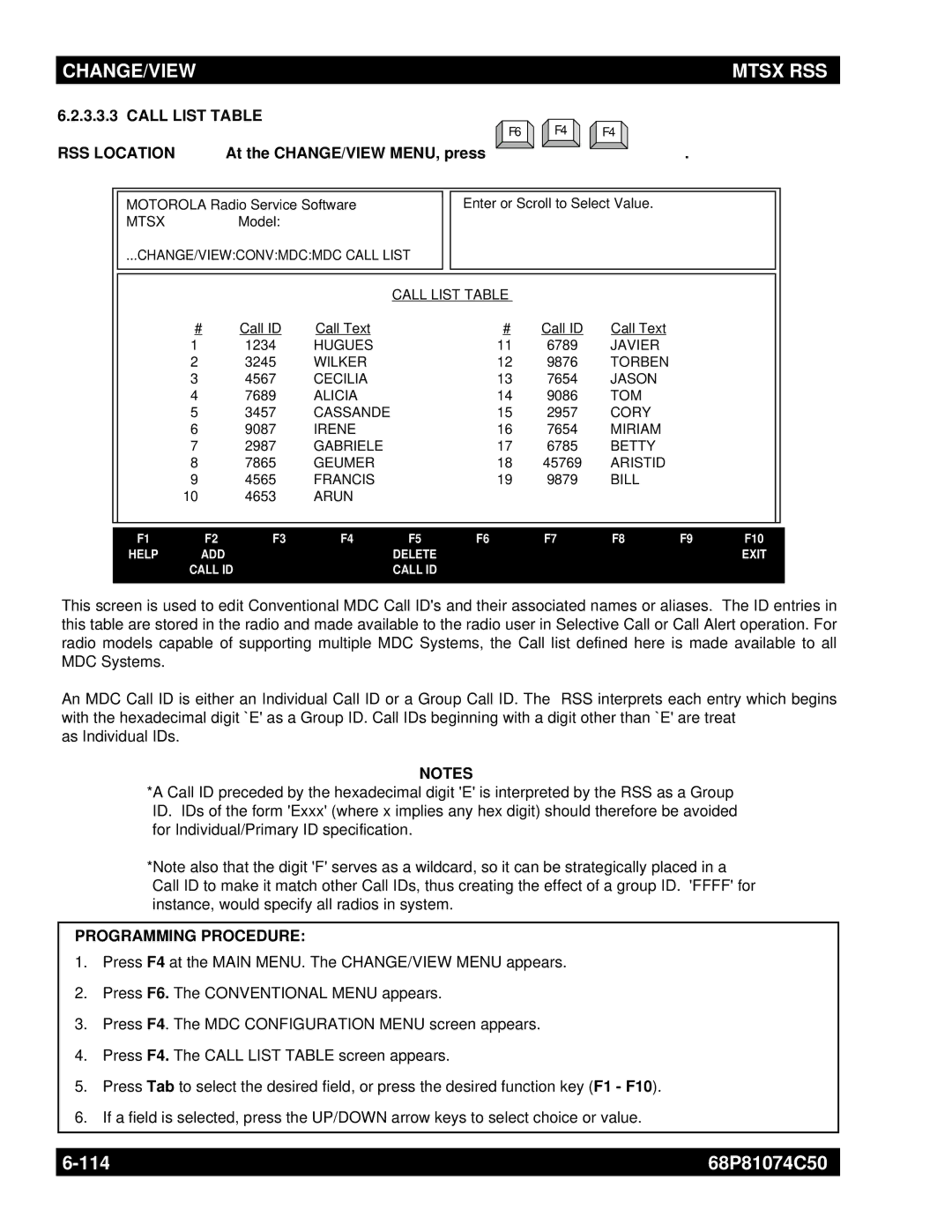CHANGE/VIEW | MTSX RSS |
|
|
6.2.3.3.3 CALL LIST TABLE
RSS LOCATION | At the CHANGE/VIEW MENU, press |
F6 | F4 | F4 |
.
|
|
|
|
|
|
|
|
|
|
|
|
|
|
|
|
|
|
|
|
| MOTOROLA Radio Service Software |
|
|
| Enter or Scroll to Select Value. |
|
|
|
|
|
| ||||||
|
| MTSX |
| Model: |
|
|
|
|
|
|
|
|
|
|
|
|
| |
|
| ...CHANGE/VIEW:CONV:MDC:MDC CALL LIST |
|
|
|
|
|
|
|
|
|
|
| |||||
|
|
|
|
|
|
|
|
|
|
|
|
|
|
|
|
|
|
|
|
|
|
|
|
|
|
|
|
|
|
|
|
|
|
|
|
| |
|
|
|
|
|
|
|
|
|
|
|
|
|
|
|
| |||
|
|
|
|
|
|
| CALL LIST TABLE |
|
|
|
|
|
|
|
| |||
|
|
|
| # | Call ID | Call Text |
| # | Call ID | Call Text |
|
|
|
|
|
| ||
|
|
|
| 1 | 1234 | HUGUES |
| 11 | 6789 | JAVIER |
|
|
|
|
|
| ||
|
|
|
| 2 | 3245 | WILKER |
| 12 | 9876 | TORBEN |
|
|
|
|
|
| ||
|
|
|
| 3 | 4567 | CECILIA |
| 13 | 7654 | JASON |
|
|
|
|
|
| ||
|
|
|
| 4 | 7689 | ALICIA |
| 14 | 9086 | TOM |
|
|
|
|
|
| ||
|
|
|
| 5 | 3457 | CASSANDE |
| 15 | 2957 | CORY |
|
|
|
|
|
| ||
|
|
|
| 6 | 9087 | IRENE |
| 16 | 7654 | MIRIAM |
|
|
|
|
|
| ||
|
|
|
| 7 | 2987 | GABRIELE |
| 17 | 6785 | BETTY |
|
|
|
|
|
| ||
|
|
|
| 8 | 7865 | GEUMER |
| 18 | 45769 | ARISTID |
|
|
|
|
|
| ||
|
|
|
| 9 | 4565 | FRANCIS |
| 19 | 9879 | BILL |
|
|
|
|
|
| ||
|
|
|
| 10 | 4653 | ARUN |
|
|
|
|
|
|
|
|
|
|
|
|
|
|
|
|
|
|
|
|
|
|
|
|
|
|
|
|
|
|
|
|
|
|
|
|
|
|
|
|
|
|
|
|
|
|
|
|
|
|
|
|
|
|
|
|
|
|
|
|
|
|
|
|
|
| |||
|
|
| F1 | F2 | F3 | F4 | F5 |
|
| F6 | F7 | F8 | F9 | F10 |
| |||
|
|
| HELP | ADD |
|
| DELETE |
|
|
|
|
|
| EXIT |
| |||
|
|
|
| CALL ID |
|
| CALL ID |
|
|
|
|
|
|
|
|
|
|
|
|
|
|
|
|
|
|
|
|
|
|
|
|
|
|
|
|
|
|
This screen is used to edit Conventional MDC Call ID's and their associated names or aliases. The ID entries in this table are stored in the radio and made available to the radio user in Selective Call or Call Alert operation. For radio models capable of supporting multiple MDC Systems, the Call list defined here is made available to all MDC Systems.
An MDC Call ID is either an Individual Call ID or a Group Call ID. The RSS interprets each entry which begins with the hexadecimal digit `E' as a Group ID. Call IDs beginning with a digit other than `E' are treat
as Individual IDs.
NOTES
*A Call ID preceded by the hexadecimal digit 'E' is interpreted by the RSS as a Group ID. IDs of the form 'Exxx' (where x implies any hex digit) should therefore be avoided for Individual/Primary ID specification.
*Note also that the digit 'F' serves as a wildcard, so it can be strategically placed in a Call ID to make it match other Call IDs, thus creating the effect of a group ID. 'FFFF' for instance, would specify all radios in system.
PROGRAMMING PROCEDURE:
1.Press F4 at the MAIN MENU. The CHANGE/VIEW MENU appears.
2.Press F6. The CONVENTIONAL MENU appears.
3.Press F4. The MDC CONFIGURATION MENU screen appears.
4.Press F4. The CALL LIST TABLE screen appears.
5.Press Tab to select the desired field, or press the desired function key (F1 - F10).
6.If a field is selected, press the UP/DOWN arrow keys to select choice or value.
68P81074C50 | |
|
|