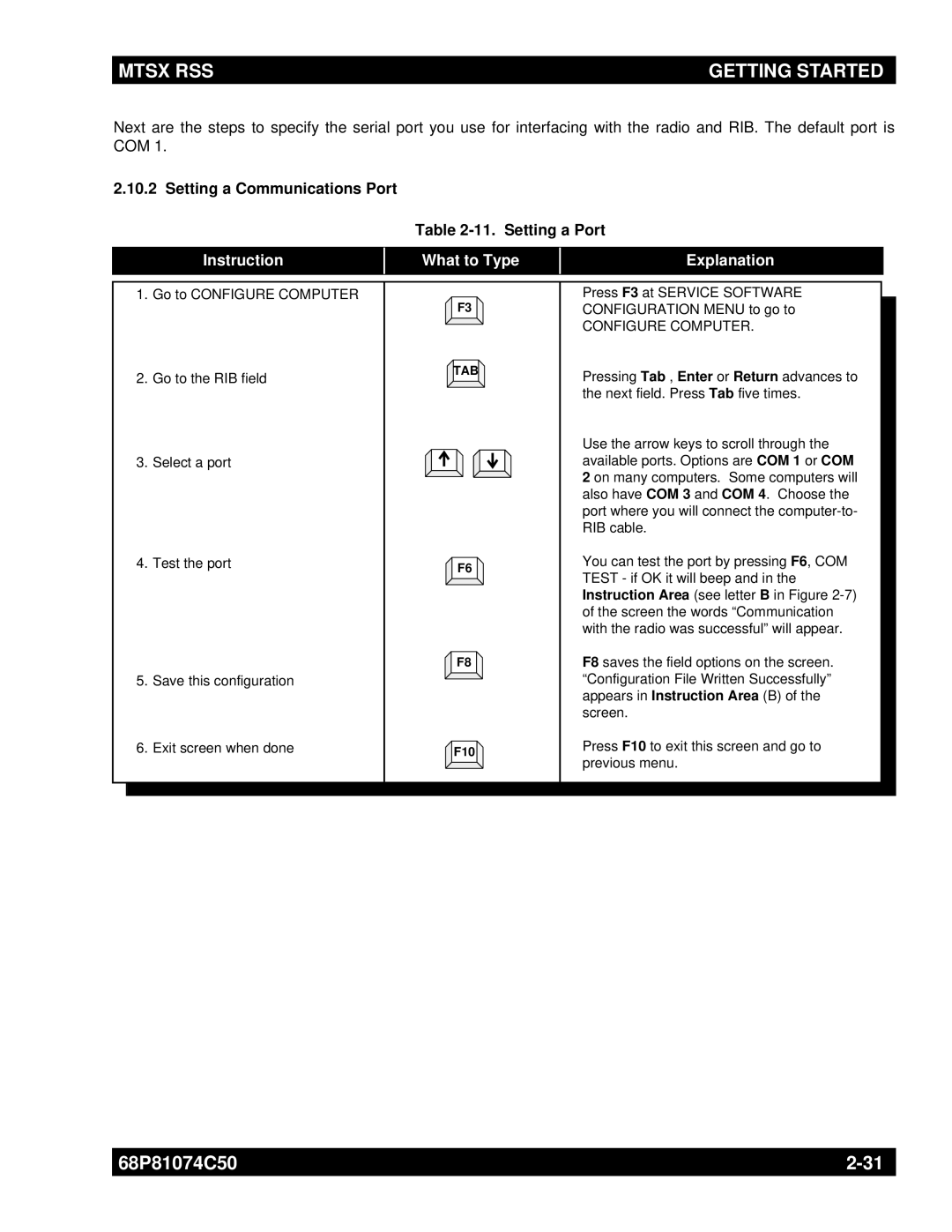MTSX RSS | GETTING STARTED |
|
|
Next are the steps to specify the serial port you use for interfacing with the radio and RIB. The default port is COM 1.
2.10.2 Setting a Communications Port
Table 2-11. Setting a Port
Instruction
What to Type
Explanation
1.Go to CONFIGURE COMPUTER
2.Go to the RIB field
3.Select a port
4.Test the port
5.Save this configuration
6.Exit screen when done
![]() F3
F3 ![]()
![]() TAB
TAB![]()
![]() F6
F6 ![]()
![]() F8
F8 ![]()
![]() F10
F10![]()
Press F3 at SERVICE SOFTWARE
CONFIGURATION MENU to go to
CONFIGURE COMPUTER.
Pressing Tab , Enter or Return advances to the next field. Press Tab five times.
Use the arrow keys to scroll through the available ports. Options are COM 1 or COM 2 on many computers. Some computers will also have COM 3 and COM 4. Choose the port where you will connect the
You can test the port by pressing F6, COM TEST - if OK it will beep and in the Instruction Area (see letter B in Figure
F8 saves the field options on the screen. “Configuration File Written Successfully” appears in Instruction Area (B) of the screen.
Press F10 to exit this screen and go to previous menu.
68P81074C50 | |
|
|