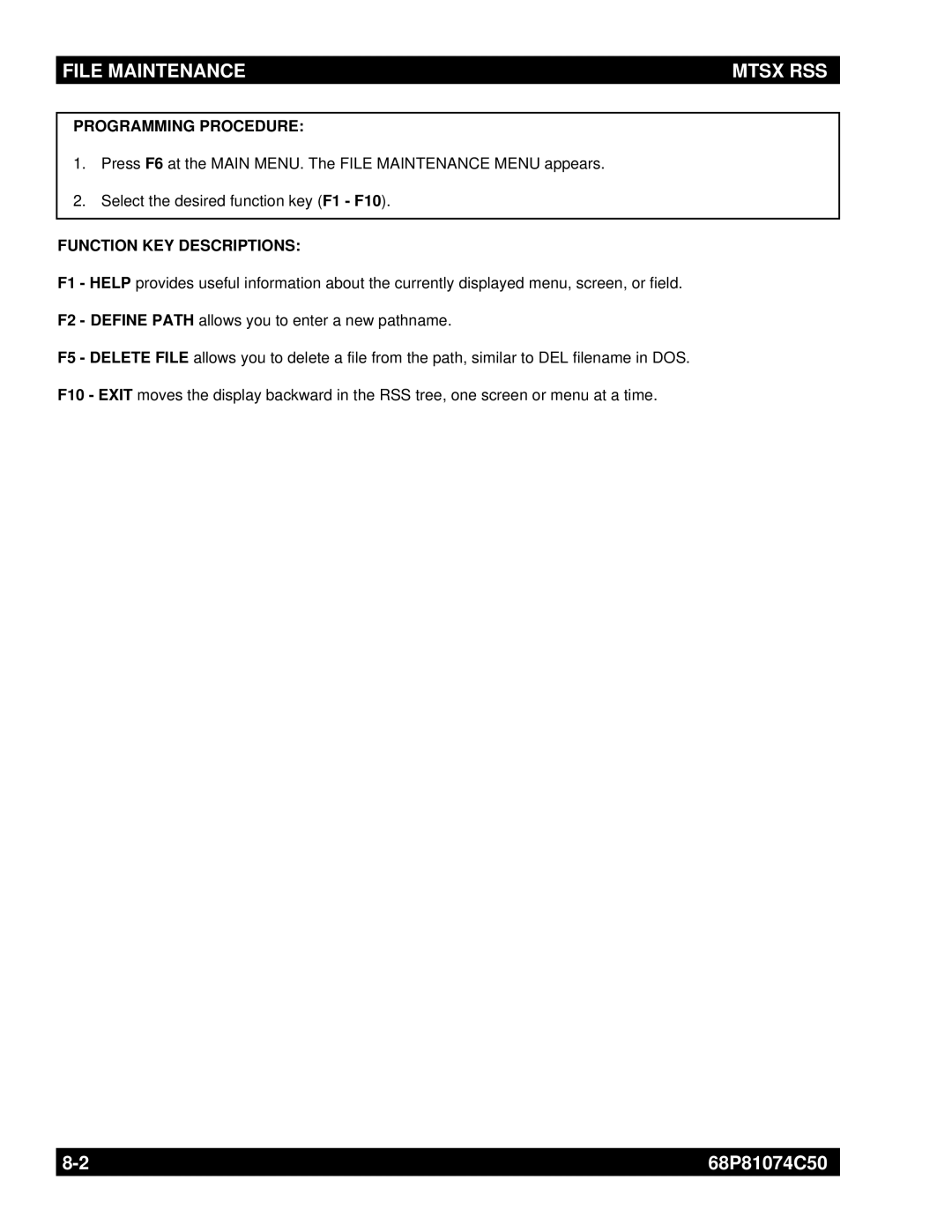FILE MAINTENANCE | MTSX RSS |
|
|
PROGRAMMING PROCEDURE:
1.Press F6 at the MAIN MENU. The FILE MAINTENANCE MENU appears.
2.Select the desired function key (F1 - F10).
FUNCTION KEY DESCRIPTIONS:
F1 - HELP provides useful information about the currently displayed menu, screen, or field. F2 - DEFINE PATH allows you to enter a new pathname.
F5 - DELETE FILE allows you to delete a file from the path, similar to DEL filename in DOS. F10 - EXIT moves the display backward in the RSS tree, one screen or menu at a time.
68P81074C50 | |
|
|