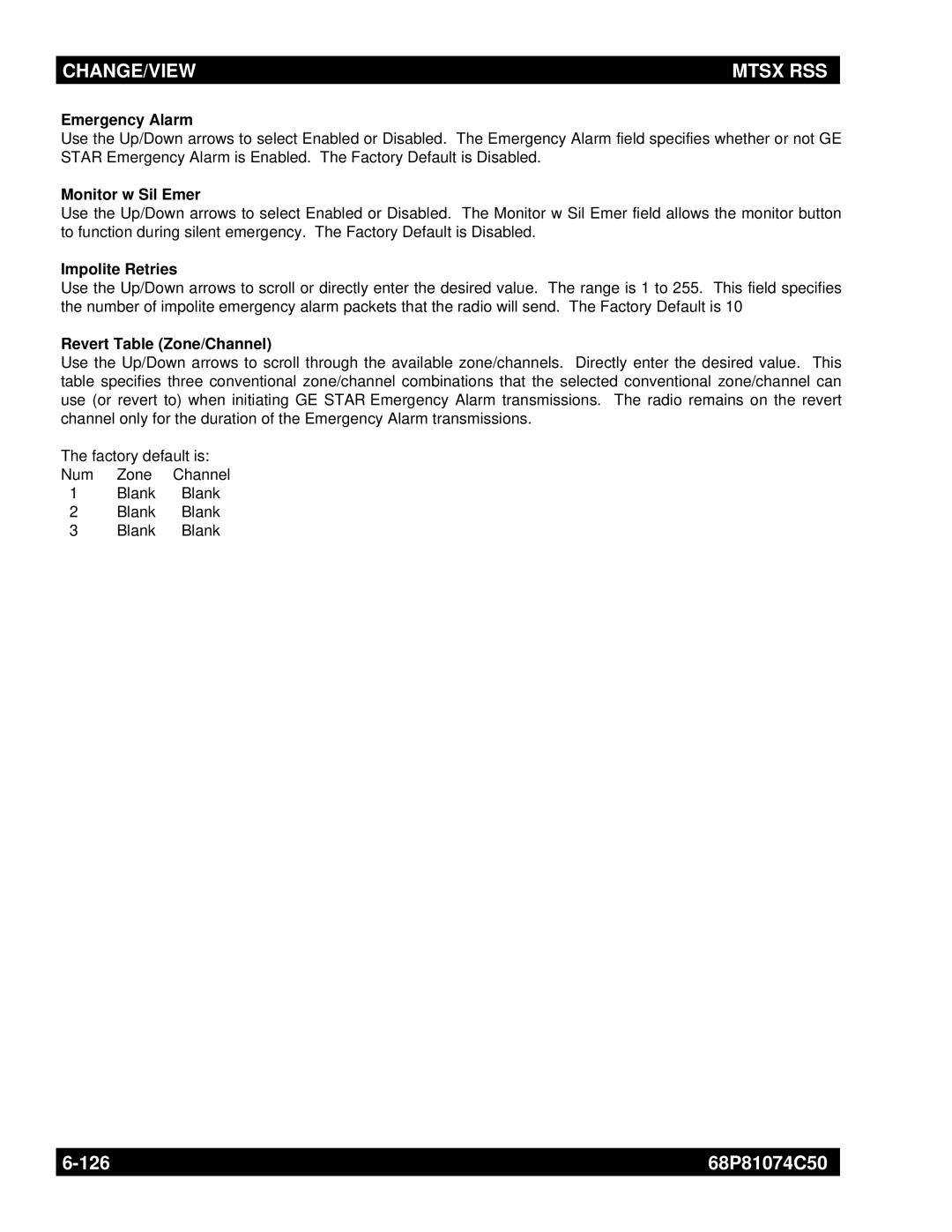CHANGE/VIEW | MTSX RSS |
|
|
Emergency Alarm
Use the Up/Down arrows to select Enabled or Disabled. The Emergency Alarm field specifies whether or not GE STAR Emergency Alarm is Enabled. The Factory Default is Disabled.
Monitor w Sil Emer
Use the Up/Down arrows to select Enabled or Disabled. The Monitor w Sil Emer field allows the monitor button to function during silent emergency. The Factory Default is Disabled.
Impolite Retries
Use the Up/Down arrows to scroll or directly enter the desired value. The range is 1 to 255. This field specifies the number of impolite emergency alarm packets that the radio will send. The Factory Default is 10
Revert Table (Zone/Channel)
Use the Up/Down arrows to scroll through the available zone/channels. Directly enter the desired value. This table specifies three conventional zone/channel combinations that the selected conventional zone/channel can use (or revert to) when initiating GE STAR Emergency Alarm transmissions. The radio remains on the revert channel only for the duration of the Emergency Alarm transmissions.
The factory default is:
Num | Zone | Channel |
1 | Blank | Blank |
2 | Blank | Blank |
3 | Blank | Blank |
68P81074C50 | |
|
|