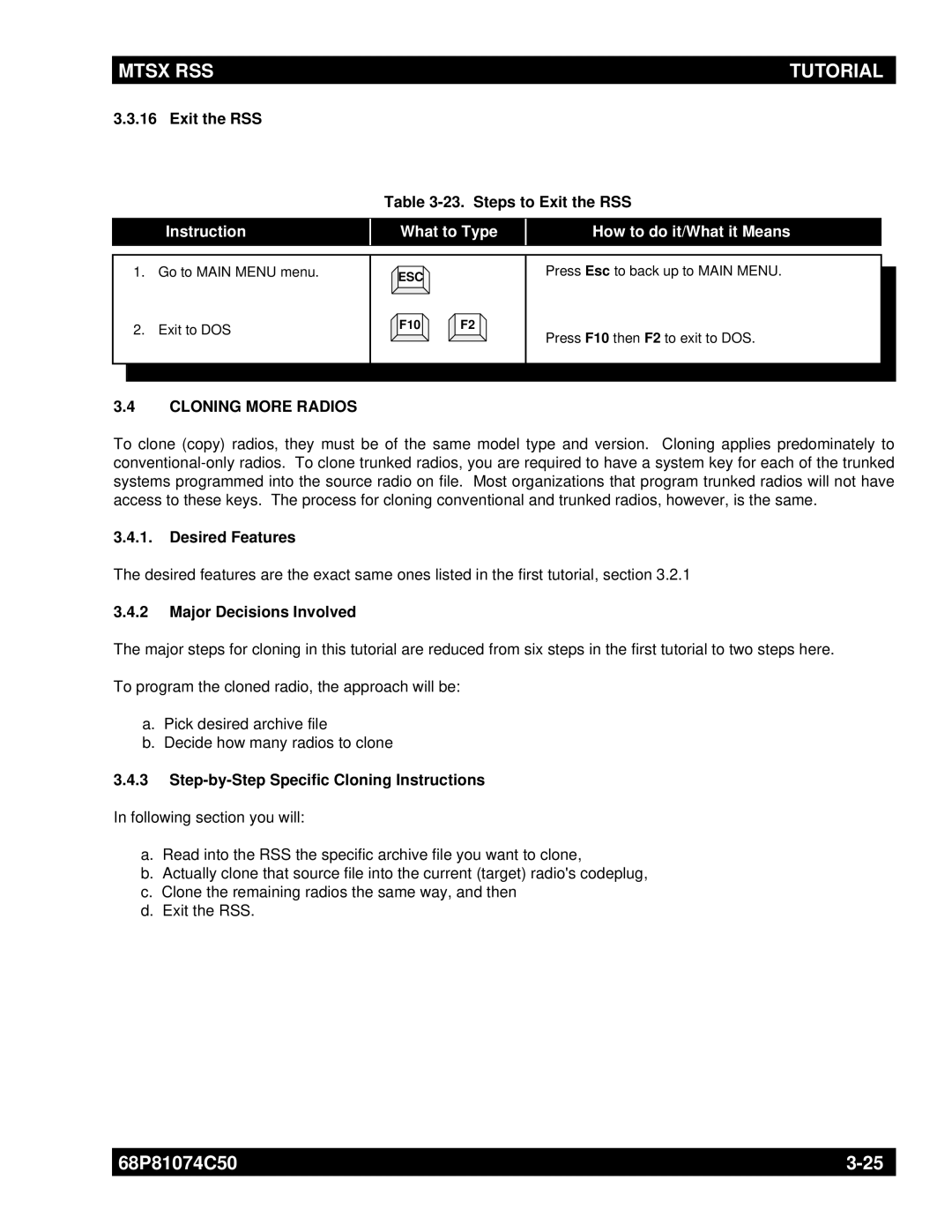MTSX RSS | TUTORIAL |
|
|
3.3.16 Exit the RSS
Table 3-23. Steps to Exit the RSS
Instruction
What to Type
How to do it/What it Means
1.Go to MAIN MENU menu.
2.Exit to DOS
![]() ESC
ESC![]()
F10 | F2 |
Press Esc to back up to MAIN MENU.
Press F10 then F2 to exit to DOS.
3.4CLONING MORE RADIOS
To clone (copy) radios, they must be of the same model type and version. Cloning applies predominately to
3.4.1.Desired Features
The desired features are the exact same ones listed in the first tutorial, section 3.2.1
3.4.2Major Decisions Involved
The major steps for cloning in this tutorial are reduced from six steps in the first tutorial to two steps here.
To program the cloned radio, the approach will be:
a.Pick desired archive file
b.Decide how many radios to clone
3.4.3Step-by-Step Specific Cloning Instructions
In following section you will:
a.Read into the RSS the specific archive file you want to clone,
b.Actually clone that source file into the current (target) radio's codeplug,
c.Clone the remaining radios the same way, and then
d.Exit the RSS.
68P81074C50 | |
|
|