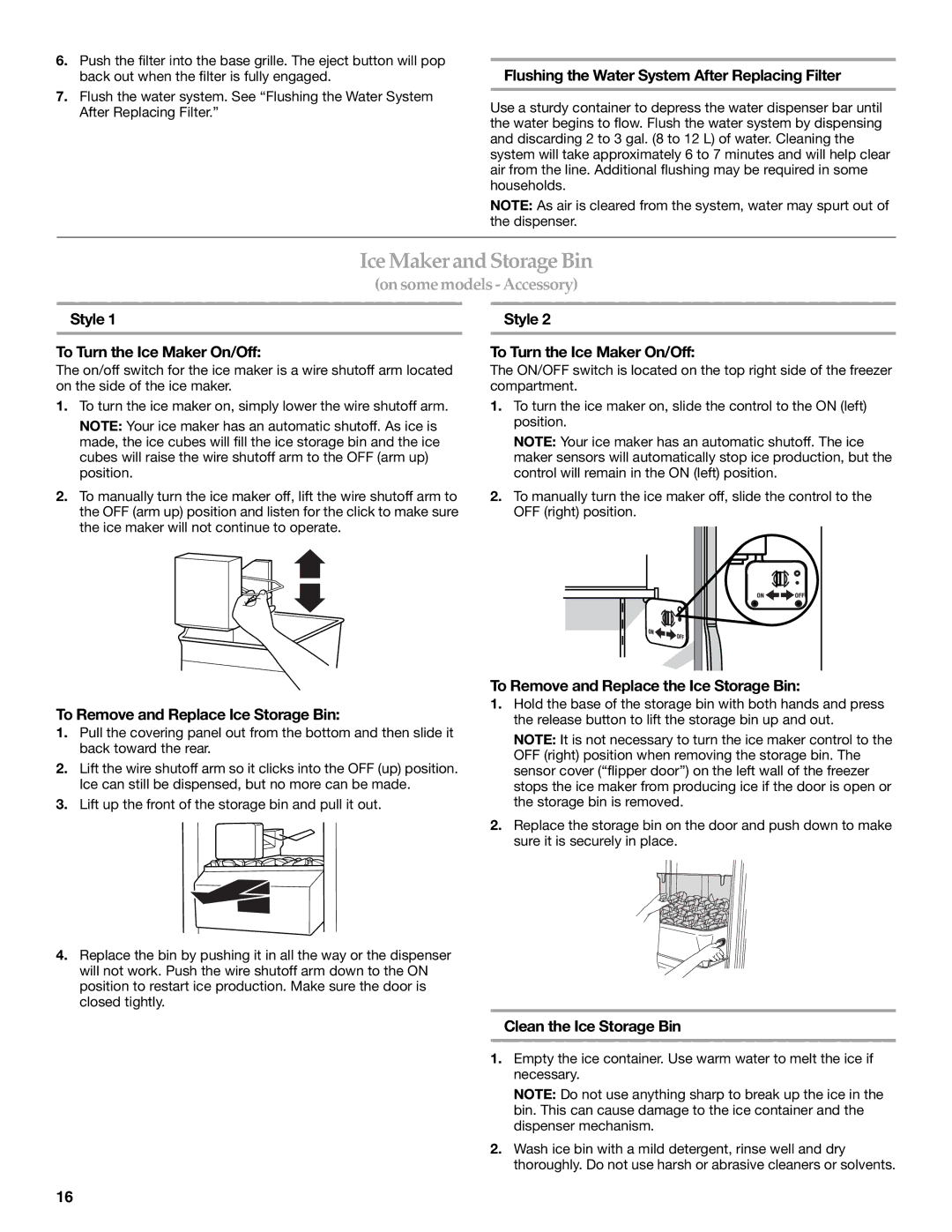2308307 specifications
The KitchenAid 2308307 is an innovative and versatile stand mixer that has captured the hearts of home bakers and culinary enthusiasts around the world. Known for its durability and performance, this model stands out with an impressive blend of features and technologies designed to enhance the home cooking experience.One of the standout characteristics of the KitchenAid 2308307 is its powerful 300-watt motor. This robust motor allows the mixer to handle a wide variety of tasks, from mixing light batters to kneading heavy dough, making it an ideal companion for all baking endeavors. The motor is also designed to operate quietly, providing a more pleasant kitchen experience.
The mixer boasts a unique tilt-head design, which offers easy access to the mixing bowl. This feature allows users to easily add ingredients and scrape the sides of the bowl without any hassle, leading to more efficient baking. The included 4.5-quart stainless steel mixing bowl is both durable and resistant to rust, ensuring long-lasting performance.
This model comes with three essential attachments: a flat beater, a dough hook, and a wire whip. Each attachment is designed to tackle specific tasks, whether it’s mixing ingredients, kneading dough, or whipping cream. The versatility of these attachments expands the mixer's functionality, allowing users to create a wide range of recipes with ease.
In terms of technology, the KitchenAid 2308307 features a 10-speed slide control, enabling precision mixing. Users can select the perfect speed for their specific task, whether it’s folding in delicate ingredients or achieving a robust mix. This range of speeds allows for complete control over the mixing process, catering to both novice cooks and seasoned bakers.
Another important characteristic is the dishwasher-safe bowl and attachments, which makes cleanup quick and effortless. The sleek design and variety of color options also ensure that the KitchenAid mixer fits beautifully into any kitchen decor.
In conclusion, the KitchenAid 2308307 combines functionality, durability, and user-friendly features to create a stand mixer that is not only effective but also aesthetically pleasing. Ideal for a diverse range of culinary tasks, this stand mixer is a worthwhile investment for anyone looking to elevate their baking game. Whether preparing simple dessert mixtures or complex bread recipes, this mixer is equipped to handle it all with style and efficiency.