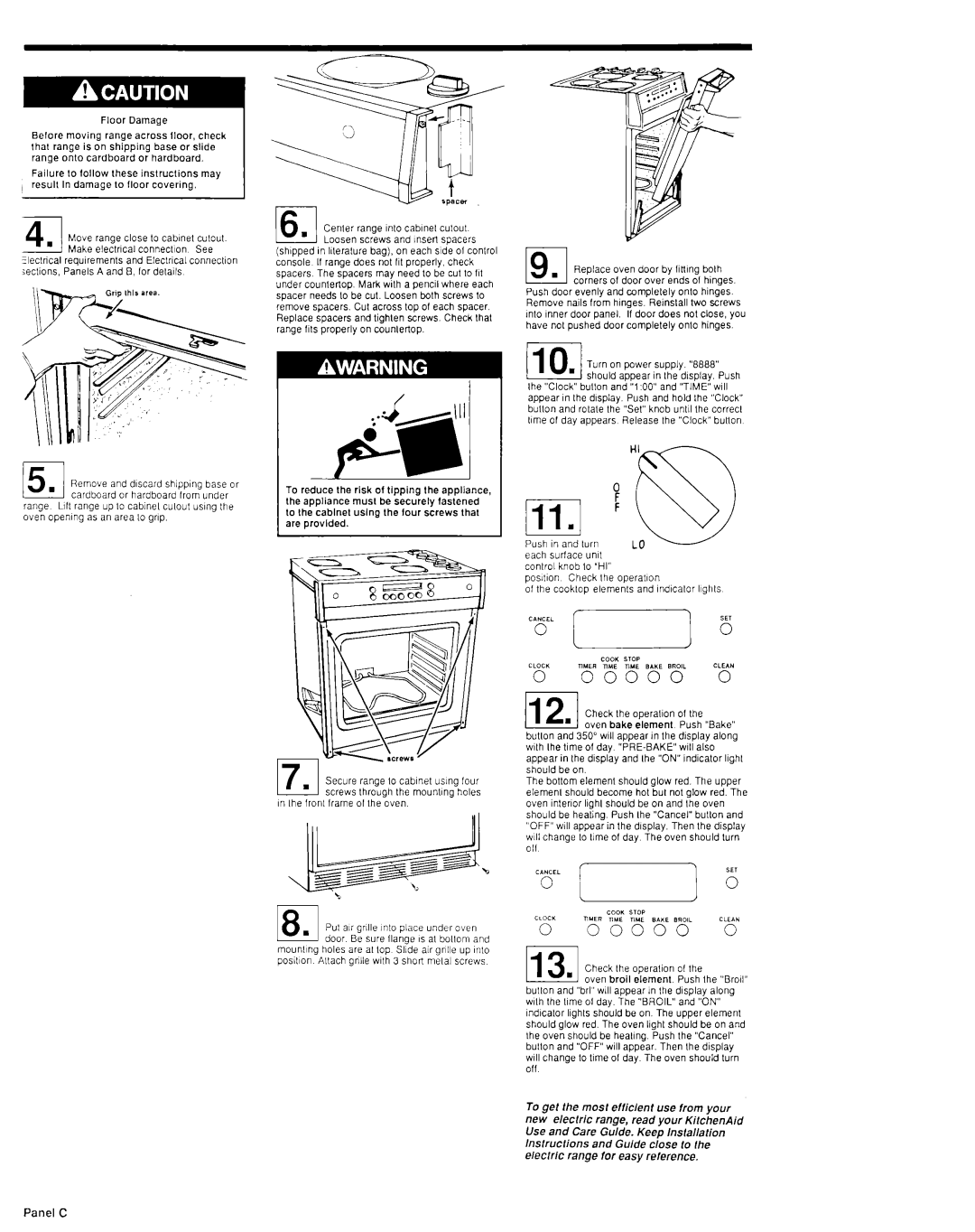3147388 specifications
The KitchenAid 3147388 is a versatile and powerful stand mixer that has become a staple in kitchens around the world. Known for its exceptional performance and sleek design, this model is an ideal choice for both amateur and professional bakers looking to elevate their culinary creations.One of the standout features of the KitchenAid 3147388 is its robust 325-watt motor, which provides ample power to handle a variety of mixing tasks with ease. Whether you’re kneading dough for bread or whipping cream for desserts, this mixer can tackle the job without straining. The mixer is equipped with a 5-quart stainless steel mixing bowl, offering enough capacity for large batches, making it perfect for family gatherings or entertaining guests.
The KitchenAid 3147388 also boasts a unique planetary mixing action that ensures thorough mixing. This means that the mixing tool rotates in one direction while the bowl rotates in the opposite direction, allowing for an even and consistent mix every time. Baking enthusiasts will appreciate the mixer’s 10-speed settings, which provide flexibility to achieve the desired consistency for various recipes, from slow mixing to high-speed whipping.
Another notable characteristic is its tilt-head design, which allows for easy access to the bowl and easy attachment of the mixing tools. The mixer comes with several essential attachments, including a flat beater, dough hook, and wire whip, which can handle a variety of tasks ranging from mixing batter to kneading dough. Additionally, the KitchenAid 3147388 is compatible with a range of optional attachments that expand its functionality, allowing for even greater versatility in the kitchen.
Aesthetically pleasing, the KitchenAid 3147388 is available in a variety of colors, allowing users to choose one that fits their kitchen decor. Its durable construction ensures longevity, making it a reliable investment for years of culinary endeavors.
Safety features, such as a locking mechanism for the head and a non-slip base, provide peace of mind while in use. Overall, the KitchenAid 3147388 is an essential appliance for anyone passionate about cooking and baking, combining performance, design, and convenience in a single package. Whether you’re preparing a quick meal or experimenting with new recipes, this stand mixer is sure to become an essential part of your kitchen arsenal.