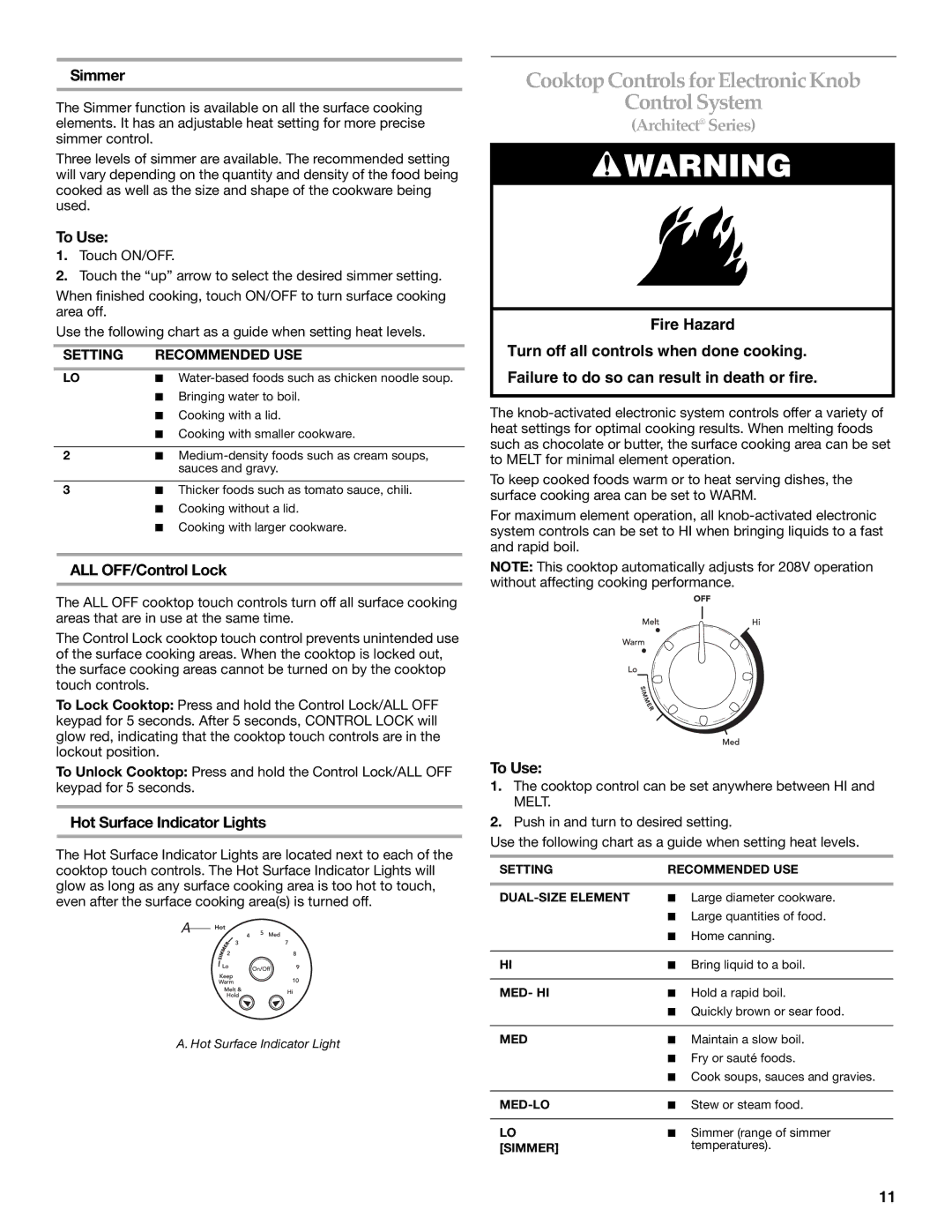KERA807, 9762265 specifications
The KitchenAid 9762265, KERA807 is a sophisticated kitchen appliance designed to elevate the culinary experience in any home. This range is a perfect blend of style, functionality, and advanced technology, catering to both amateur cooks and seasoned chefs. One of its standout features is its sleek, modern design that seamlessly integrates into any kitchen decor, enhancing aesthetic appeal while providing practical use.At the heart of the KERA807 is its powerful four-element cooking system that ensures even heat distribution for precise cooking. The elements are designed to accommodate various cooking methods, from simmering delicate sauces to searing meats. The range also includes a large capacity oven, allowing for the preparation of multiple dishes at once, which is particularly advantageous during gatherings and festive occasions.
The convection oven technology within the KERA807 is another significant highlight. This feature circulates hot air around the food, promoting even cooking results and reducing cooking times. It is particularly valuable for baking, where consistent temperature is crucial for achieving the perfect rise and texture in breads and pastries. The oven also boasts multiple cooking modes, including bake, broil, and pizza, providing versatility for a wide range of recipes.
In addition to its cooking capabilities, the KitchenAid KERA807 is equipped with a user-friendly digital control panel. This intuitive interface allows cooks to set precise temperatures and cooking times with ease. The oven also includes a self-cleaning feature, saving time and effort in maintaining its pristine condition.
Safety is a priority with the KERA807, which incorporates features such as an automatic shut-off system and a cool touch oven door. These elements provide peace of mind during use, especially in bustling kitchen environments.
Overall, the KitchenAid 9762265, KERA807 stands out due to its robust cooking performance, innovative features, and stylish design. Whether you're baking, broiling, or simmering, this range is sure to meet the demands of any culinary endeavor, making it a valuable addition to any kitchen. With its combination of beauty and functionality, the KERA807 is an investment for those who appreciate quality and efficiency in their cooking appliances.