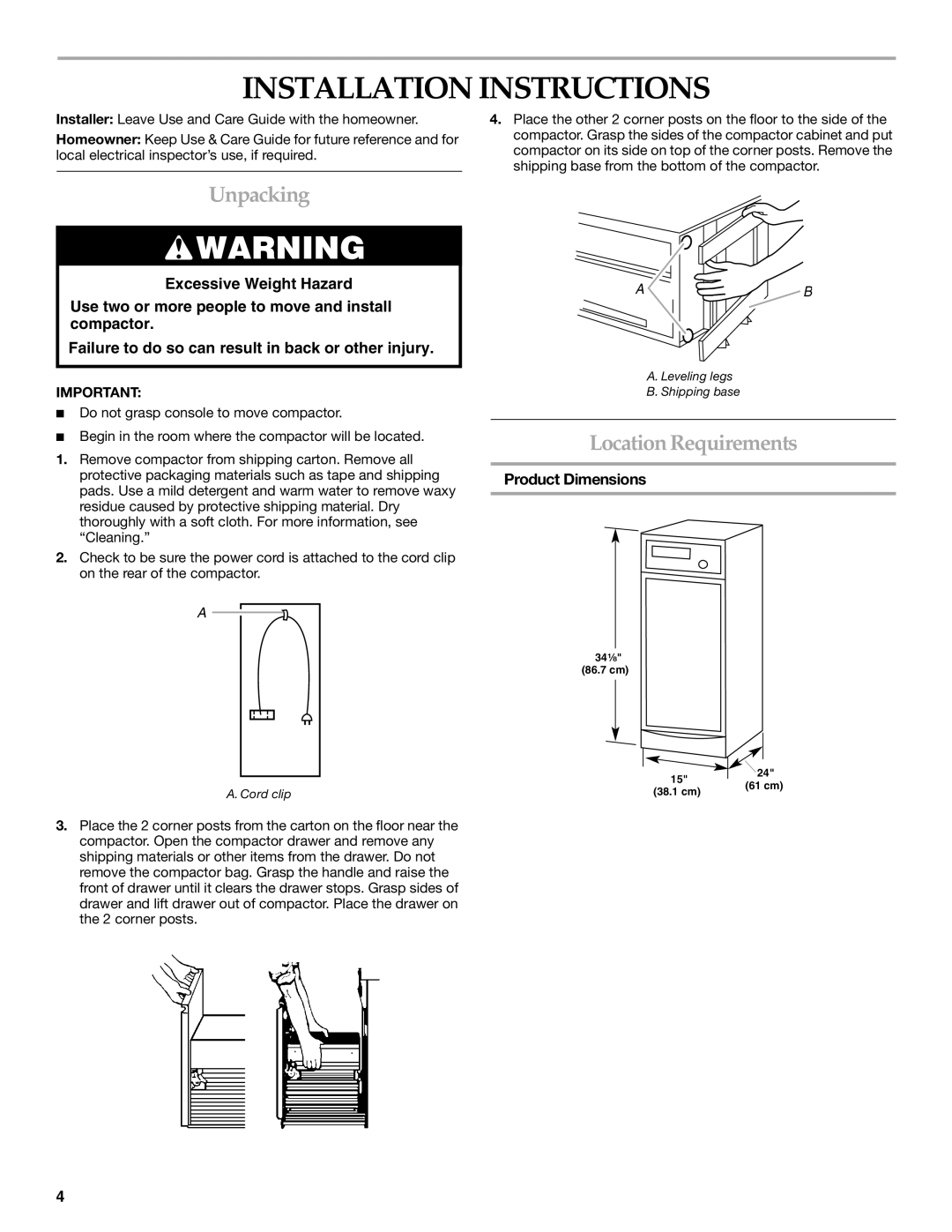9871915A specifications
The KitchenAid 9871915A is a versatile and robust kitchen appliance designed to elevate your culinary experience. As a part of KitchenAid’s renowned lineup, this model showcases a blend of performance, functionality, and style, making it an essential addition to any modern kitchen.One of the standout features of the KitchenAid 9871915A is its powerful motor, which ensures that it can handle a variety of tasks with ease. From mixing thick doughs to whipping egg whites, this appliance excels in delivering consistent results. The motor is designed to provide optimal torque, allowing for efficient blending and mixing, regardless of the recipe complexity.
The 9871915A also boasts multiple speed settings, providing flexibility for different mixing requirements. You can choose from a range of speeds to suit your culinary needs, whether you’re gently folding ingredients or mixing at high speeds for optimal incorporation. This level of control ensures precision in your cooking, allowing chefs of all skill levels to achieve the perfect consistency and texture.
Another highlight of this KitchenAid appliance is its innovative design, which includes a tilt-head mechanism making it easy to access the bowl and ingredients. This feature simplifies the process of adding components during mixing, allowing users to multitask efficiently. The bowl is typically made from high-quality stainless steel, ensuring durability and easy cleanup.
Additionally, the KitchenAid 9871915A is compatible with a wide range of attachments, expanding its versatility beyond mixing. Users can enhance their cooking capabilities with attachments for slicing, grinding, and more, transforming this kitchen staple into a multi-functional powerhouse.
Furthermore, the aesthetic appeal of the 9871915A cannot be overlooked. It comes in various colors and finishes, making it easy to match any kitchen décor. Its sleek and professional appearance adds a touch of elegance to the countertop.
Safety is also a key characteristic of the KitchenAid 9871915A. It incorporates features such as a locking mechanism during operation, ensuring a secure and stable process.
In summary, the KitchenAid 9871915A is an exemplary model that resonates with both amateur cooks and seasoned chefs. Its powerful motor, multiple speed settings, and versatile design make it a formidable tool in any culinary arsenal, and its aesthetic appeal enhances any kitchen environment. This appliance not only represents quality and performance but also embodies the innovation that KitchenAid is known for.