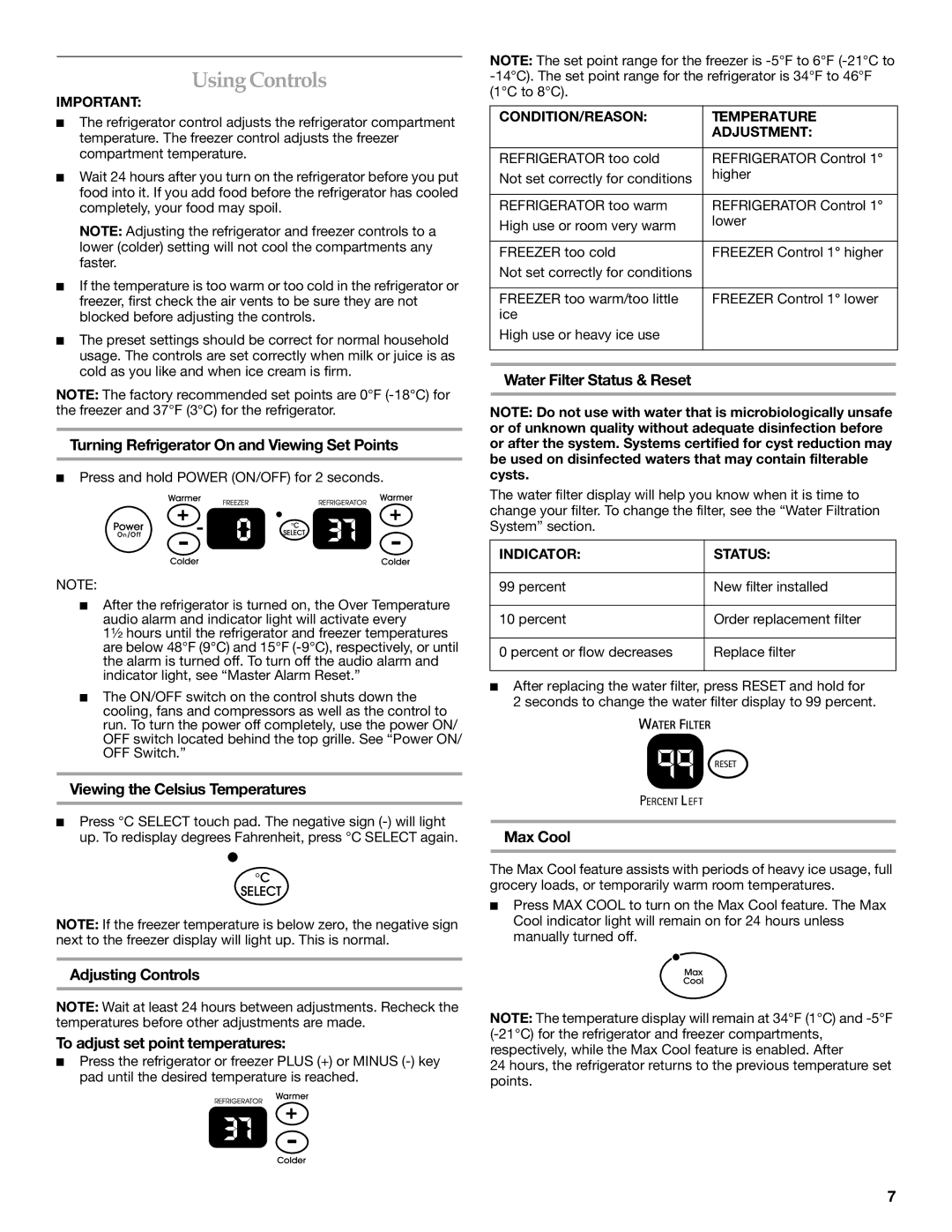BUILT-IN REFRIGERATOR specifications
The KitchenAid Built-In Refrigerator is a blend of style, functionality, and advanced technology tailored for modern kitchens. Engineered to fit seamlessly into your cabinetry, this refrigerator not only enhances the aesthetic appeal of your kitchen but also offers outstanding performance. With its flush installation and customizable panel options, it can match the look of your cabinets, creating a cohesive design that elevates your culinary space.One of the standout features of the KitchenAid Built-In Refrigerator is its advanced cooling system. It incorporates a dual cooling system that ensures optimal temperature and humidity levels for both the refrigerator and freezer compartments. This technology prevents the transfer of odors and ensures fresh, flavorful food preservation. The refrigerator also features a Produce Preserver, which utilizes ethylene gas-absorbing packets to delay over-ripening of fruits and vegetables, helping to extend their freshness.
Additionally, this model is equipped with an In-Door-Ice System, which maximizes usable shelf space while providing easy access to ice. The system is designed to keep ice readily available without impinging on the storage capabilities of the refrigerator. With its sleek design, the refrigerator also includes a water dispenser that provides filtered water at the touch of a button, further enhancing convenience.
Another technological advancement in the KitchenAid Built-In Refrigerator is the Smart Feature compatibility. With Wi-Fi connectivity, users can monitor and manage the refrigerator remotely using their smartphones. This feature allows for the adjustment of temperature settings and even alerts when the door is left open, ensuring food safety.
Energy efficiency is also a priority with this model. The KitchenAid Built-In Refrigerator is designed to meet ENERGY STAR® guidelines, helping consumers save on electricity bills while minimizing environmental impact. With a focus on durability and performance, this refrigerator boasts a robust stainless-steel finish, making it resistant to fingerprints and easy to clean.
In summary, the KitchenAid Built-In Refrigerator is an exceptional choice for those seeking a high-end appliance that combines style, innovative features, and energy efficiency. Its smart technologies, advanced cooling capabilities, and customizable options make it a must-have for discerning homeowners looking to enhance their kitchen experience.