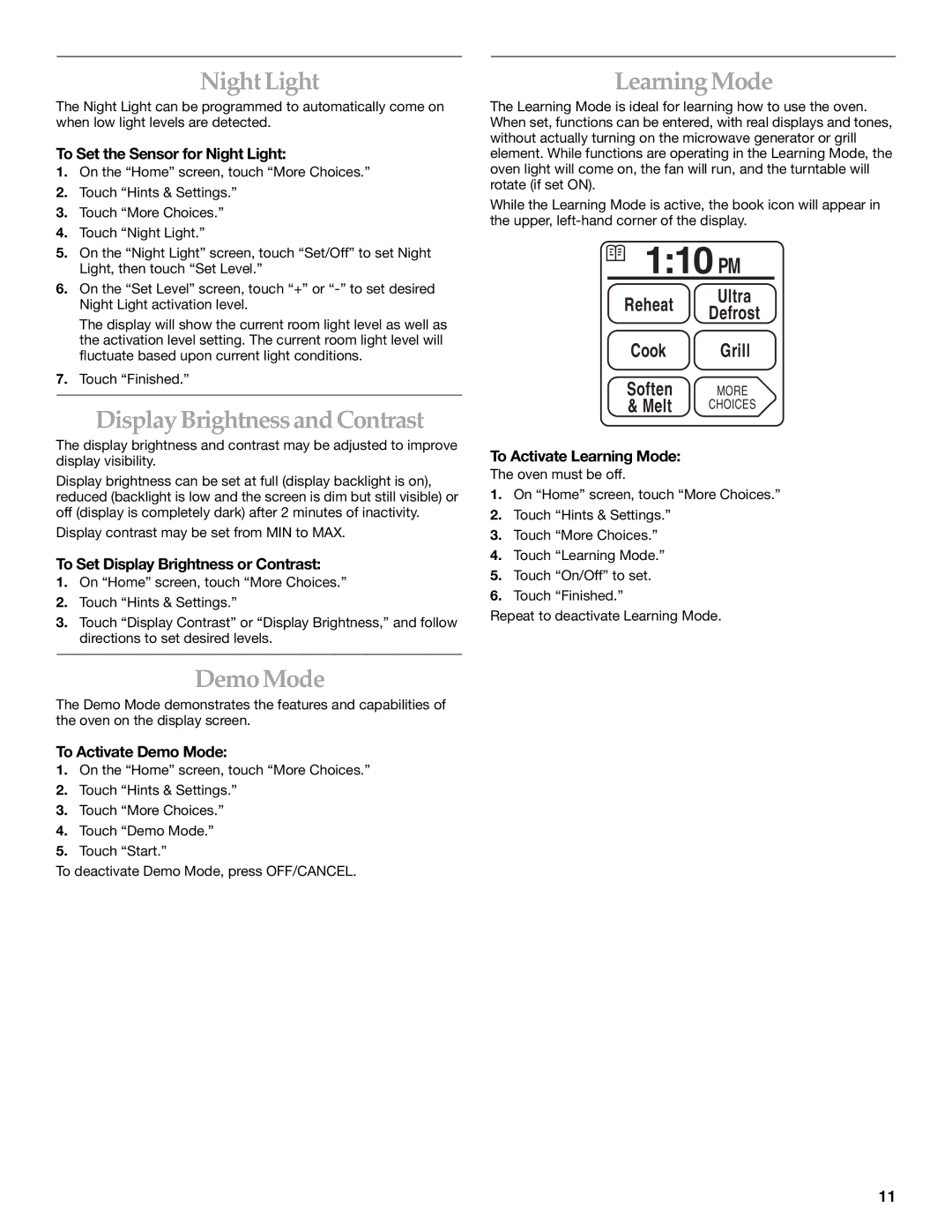COOK SPEED OVEN specifications
The KitchenAid Cook Speed Oven is a revolutionary appliance designed to elevate your cooking experience by combining the speed of convection cooking with the precision of microwave technology. This versatile oven meets the demands of busy lifestyles while providing professional-grade results in the comfort of your home.One of the standout features of the Cook Speed Oven is its innovative combination cooking method. This technology allows users to cook food quickly and evenly by harnessing the power of both convection and microwave. The convection element circulates hot air for consistent heat distribution, while the microwave function significantly reduces cooking times. Whether you're roasting a chicken, baking a cake, or reheating yesterday's leftovers, the Cook Speed Oven ensures perfectly cooked meals every time.
Another remarkable characteristic of the KitchenAid Cook Speed Oven is its intuitive controls. The user-friendly touchscreen interface provides an easy-to-navigate layout, allowing you to select cooking modes, set temperatures, and adjust cooking times with just a few taps. Additional features include pre-programmed cooking cycles for various dishes, ensuring optimal cooking results with minimal effort.
The oven's spacious interior is designed to accommodate a variety of dishes, making it ideal for families and entertaining guests. With a generous capacity, you can prepare multiple items simultaneously, streamlining your cooking process. The oven also features a durable stainless-steel interior that not only enhances its sleek appearance but is also easy to clean.
Safety is a top priority in the KitchenAid Cook Speed Oven. It is equipped with a range of safety features, including a child lock to prevent accidental operation and automatic shut-off functionality, ensuring peace of mind while cooking.
For those who enjoy experimenting with recipes, the Cook Speed Oven offers versatile cooking modes, such as bake, broil, roast, reheat, and defrost. This flexibility allows you to explore various cuisines and techniques, from steaming vegetables to crisping pizza, all within one appliance.
Additionally, its modern design integrates seamlessly into any kitchen decor, featuring a sleek exterior and customizable finishes. The KitchenAid Cook Speed Oven is more than just an oven; it is a culinary companion that inspires creativity and efficiency in the kitchen, making it an essential tool for home cooks and gourmet chefs alike. Whether you are preparing a quick meal or an elaborate feast, the KitchenAid Cook Speed Oven delivers unmatched performance and quality.