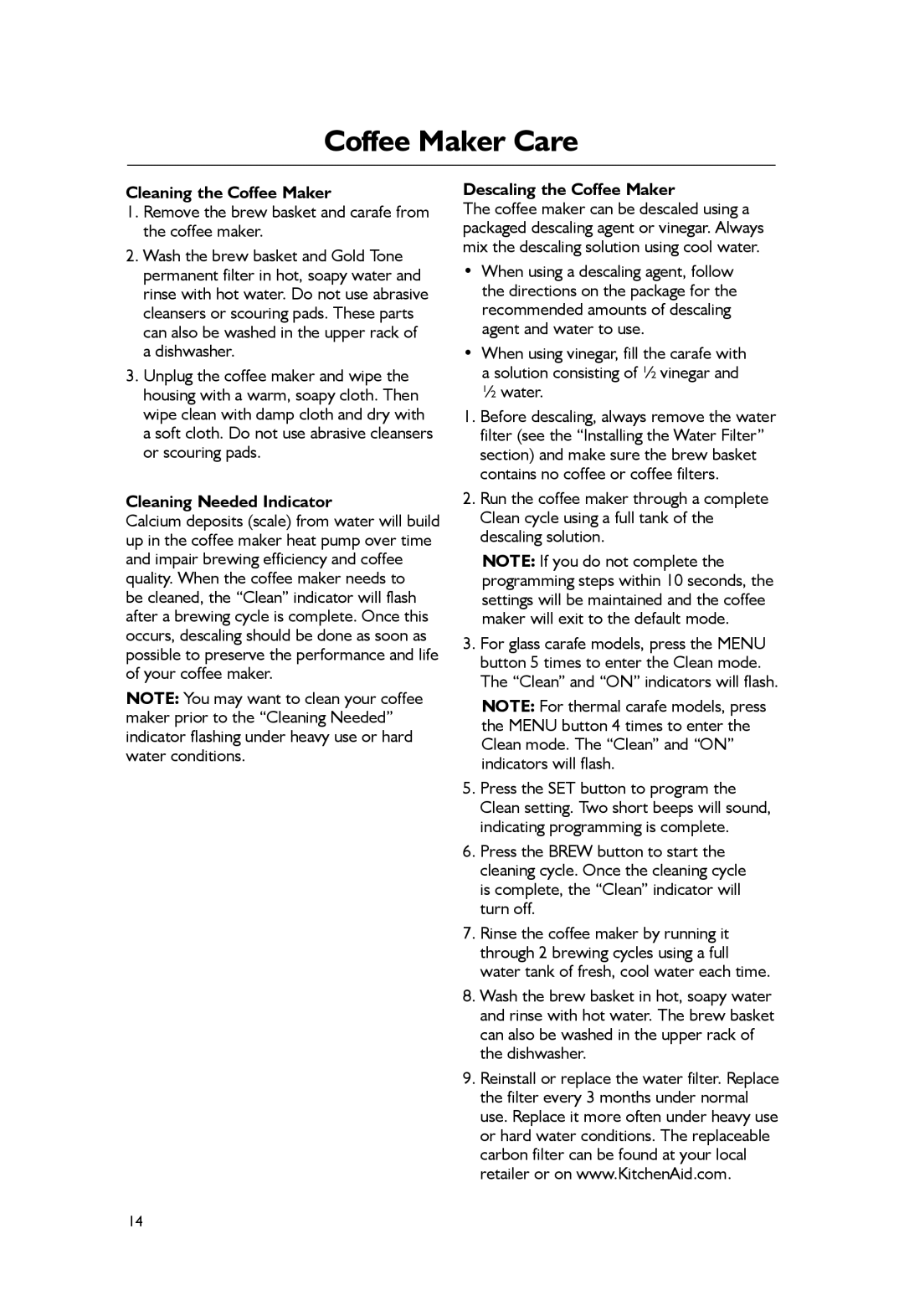KCM1402, KCM1203 specifications
The KitchenAid KCM1203 and KCM1402 coffee makers are renowned for their innovative features and exceptional brewing quality, making them favorites among coffee enthusiasts. Both models stand out for their user-friendly design and advanced technologies that enhance the coffee-making experience.The KCM1203 model is a 12-cup programmable coffee maker that combines style with functionality. One of its key features is the unique brew-through lid that allows for easy pouring without removing the lid, ensuring that hot coffee stays contained until it’s ready to serve. Its 24-hour programmable timer gives users the flexibility to wake up to a fresh pot of coffee. The KCM1203 also offers a pause-and-pour feature, allowing you to pause the brewing cycle briefly to pour a cup before the pot is fully brewed.
On the other hand, the KCM1402 model elevates the coffee-making process with its sleek design and advanced brewing technology. This model features a glass carafe with a stainless-steel handle, providing a modern look while ensuring durability. The KCM1402 incorporates a precise brew time, which releases the rich flavors and aromas of the coffee grounds, and has a built-in water filtration system, ensuring that the water used is as pure as possible.
Both models are equipped with a convenient auto shut-off feature, ensuring safety by turning off the machine after a set period. The KCM series coffee makers also include a spiral showerhead that evenly distributes water over the coffee grounds for optimal extraction, enhancing the overall flavor profile of your brew.
In terms of cleaning, both appliances have removable filter baskets and carafes, making routine maintenance hassle-free. The KCM1203 and KCM1402 models offer versatility by accommodating both ground coffee and soft coffee pods, allowing users to enjoy a variety of brewing options according to their preferences.
Ultimately, whether you choose the KCM1203 or the KCM1402, both coffee makers promise a quality brewing experience that caters to the needs of coffee lovers. They exemplify KitchenAid's commitment to blending style, functionality, and advanced coffee-brewing technology, ensuring a rich and satisfying cup of coffee every time.