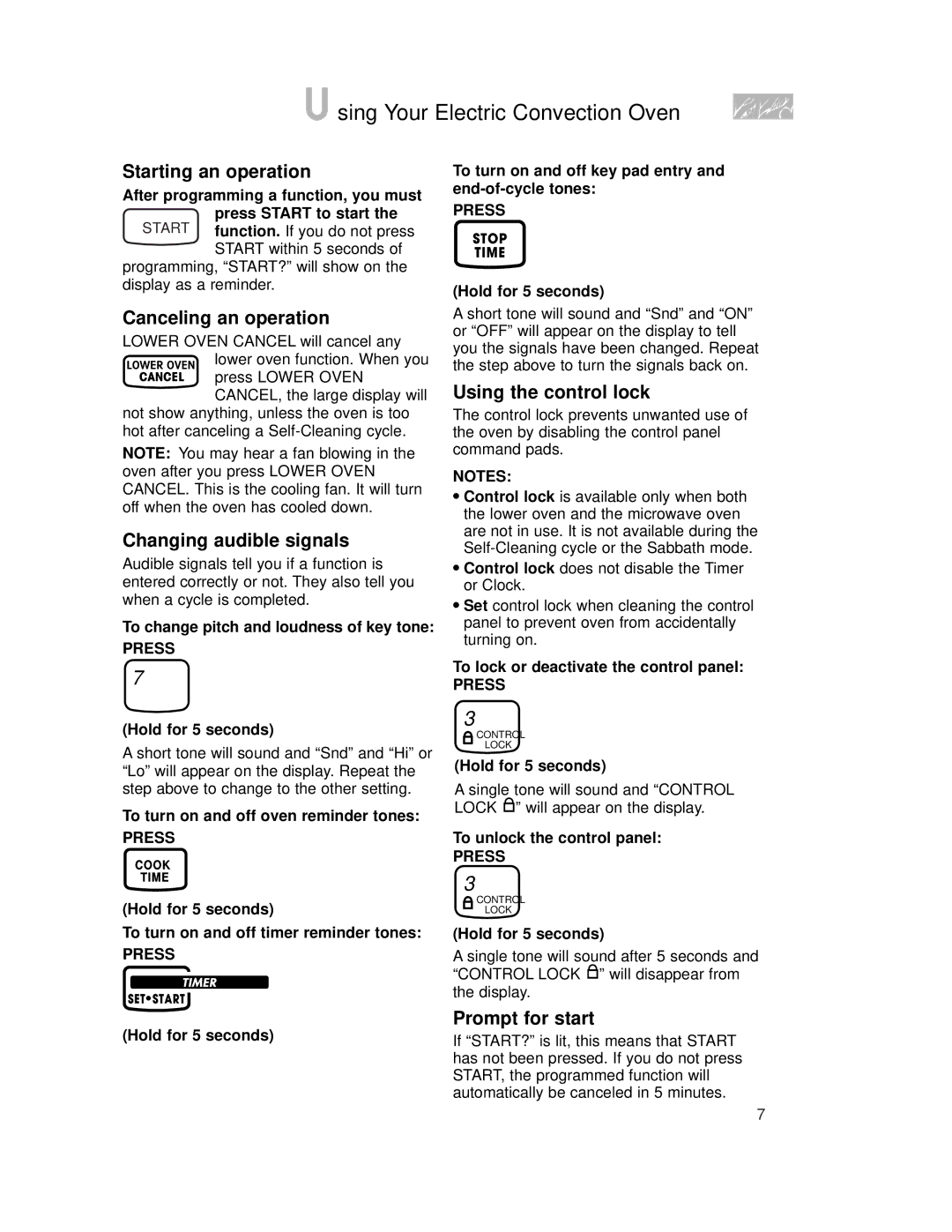KEMC378, 4452300B, KEMC308, KEMS307, KEMS377 specifications
The KitchenAid KEMS378, KEMS308, KEMS377, KEMS307, and KEMC308 models are a series of high-end kitchen appliances that represent a blend of advanced technology, aesthetic appeal, and functionality. Each of these built-in ovens is designed to elevate the cooking experience while ensuring impressive results.The KEMS378 is notable for its innovative Even-Heat™ technology, which distributes heat evenly throughout the oven cavity. This feature reduces the chances of hot spots, ensuring that baked goods rise uniformly and meats are cooked perfectly. With its sleek design and powerful performance, the KEMS378 comes equipped with convection cooking technology, allowing for faster cooking times and more efficient energy use. The oven's intuitive touch control panel provides an easy-to-navigate interface, making it a breeze to select from the various cooking modes.
Similarly, the KEMS308 boasts the same Even-Heat™ technology, promoting consistent cooking results. This model emphasizes versatility with its multiple cooking modes, including baking, broiling, and roasting. The KEMS308's self-cleaning feature simplifies maintenance, allowing users to focus on their culinary creations instead of the cleanup process.
The KEMS377 also offers the convenience of convection cooking and incorporates a steam-assist feature, making it an ideal choice for those seeking to achieve professional-grade baking results at home. Steam can help to create a crisp crust while keeping baked goods moist inside. With its spacious interior, this model is perfect for batch cooking or preparing large meals for gatherings.
The KEMS307 further enhances user experience with its advanced temperature probe, enabling cooks to monitor the internal temperature of dishes without opening the oven door. This ensures that meats are cooked to perfection while preserving moisture and flavor.
Lastly, the KEMC308 introduces a combination of speed and style, combining the benefits of both traditional and microwave cooking. This model features a microwave convection option, allowing users to prepare meals quickly while achieving that desirable oven-baked quality. Additionally, its sleek design complements any modern kitchen aesthetic.
In conclusion, the KitchenAid KEMS378, KEMS308, KEMS377, KEMS307, and KEMC308 models are designed for the discerning home chef seeking convenience, precision, and reliability in their culinary endeavors. Each model offers unique features, catering to a variety of cooking styles while maintaining the high standards KitchenAid is known for.