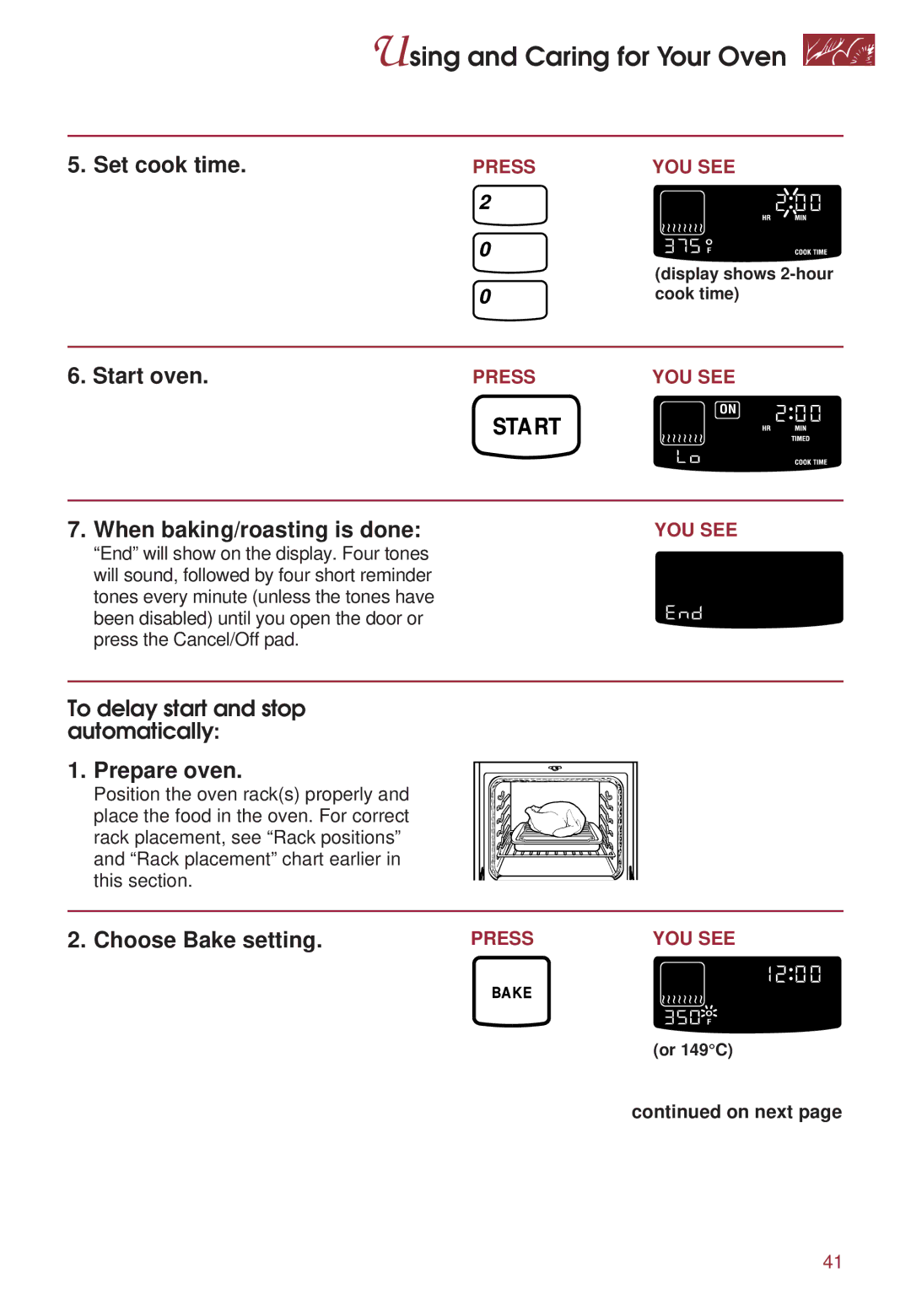KGRT500 specifications
The KitchenAid KGRT500 is a versatile and powerful kitchen appliance designed to elevate culinary experiences in both home and professional kitchens. This range combines advanced technology with sleek design, making it a coveted addition for cooking enthusiasts.One of the standout features of the KGRT500 is its robust gas burners. Equipped with high-output burners, the range provides exceptional heat control, allowing chefs to achieve precise cooking results. The surface boasts a maximum output of 20,000 BTUs on the central burner, perfect for rapid boiling and searing. Additionally, the simmer burner operates at a lower output, enabling delicate sauce preparations without scorching.
The KGRT500 incorporates a spacious oven with a substantial capacity that accommodates large roasts and multiple dishes simultaneously. The oven features innovative True Convection technology, which circulates hot air evenly throughout the cooking cavity. This ensures consistent results, whether baking pastries or roasting meats, making it ideal for holiday gatherings or family meals.
In terms of features, the range includes a built-in meat thermometer that allows users to monitor the internal temperature of their dishes without opening the oven door. This precision cooking feature ensures that meals are cooked to perfection every time. The oven also includes a self-cleaning function, simplifying maintenance and ensuring that it remains in pristine condition.
The KitchenAid KGRT500 is designed with user convenience in mind. Its integrated digital display and intuitive controls make it easy to set cooking times and temperatures. The range also features easy-to-reach knobs and handles, allowing for seamless adjustments during cooking.
Incorporating sophisticated aesthetics, the KGRT500 is available in a variety of finishes, including stainless steel and matte black. Its professional-grade design seamlessly integrates into any kitchen decor, adding a touch of elegance.
Safety features are paramount in the KGRT500, with flame failure detection that automatically shuts off the gas supply if the flame is extinguished. This enhances peace of mind during cooking, particularly for those new to gas-powered appliances.
In summary, the KitchenAid KGRT500 stands out as a premium range that combines power, performance, and safety. With its professional-grade features, advanced technologies, and stylish design, it caters to the needs of serious home cooks and professional chefs alike, making it a worthy investment for any kitchen.