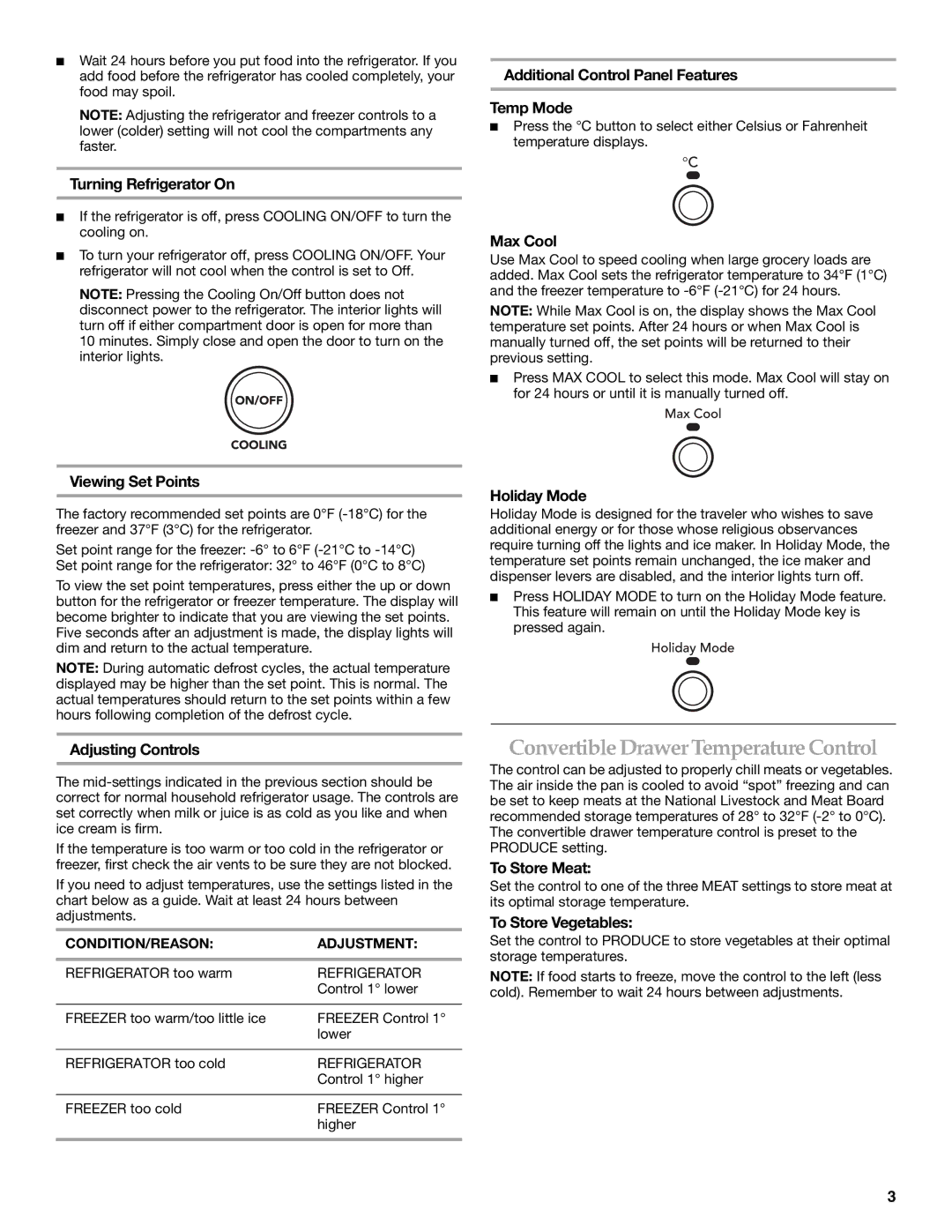KSBS23INBL01, KSBS23INBT01, KSBP23INSS01, KSBS23INWH01, KSBP25INSS01 specifications
KitchenAid's line of appliances, including the KSCS25INWH01, KSBS23INSS01, KSBP25INSS01, KSBS23INWH01, and KSBP23INSS01, is renowned for blending functionality with contemporary design. These models cater to diverse kitchen needs, offering various features and technologies that enhance everyday cooking and food preservation.The KSCS25INWH01 is a sleek side-by-side refrigerator that emphasizes efficiency and space optimization. With a spacious interior, it boasts adjustable spill-proof shelves that make organizing easy while minimizing the mess from accidental spills. Its dual cooling system preserves food freshness and flavor by maintaining optimal humidity levels in both the refrigerator and freezer compartments. Energy Star certification further ensures that this model operates efficiently, reducing energy costs.
The KSBS23INSS01, another stylish side-by-side refrigerator, features an external ice and water dispenser for added convenience. This model is equipped with specialized filtration technology that delivers clean and crisp water, enhancing hydration without compromising taste. The interior of the KSBS23INSS01 features bright LED lighting that illuminates the contents, making it easier to find items even in low light.
On the other hand, the KSBP25INSS01 is a standout refrigerator with a bottom freezer design. This model brings items at eye level, ensuring easy access to everyday essentials without bending down. The spacious freezer compartment is equipped with sliding bins for easy organization, and its frost-free technology means that you will never have to encounter the hassle of manual defrosting.
The KSBS23INWH01 continues that legacy, offering a combination of features that cater to families and busy households. The model's adjustable shelving, humidity-controlled crispers, and a filtered water dispenser add to its efficiency while remaining energy-efficient.
Lastly, the KSBP23INSS01 takes the bottom freezer concept a step further with added smart technology features. It allows users to monitor temperature settings and optimize storage via a mobile application, thus promoting ease of use and addressing concerns about food safety.
In summary, KitchenAid's KSCS25INWH01, KSBS23INSS01, KSBP25INSS01, KSBS23INWH01, and KSBP23INSS01 models exemplify the brand's commitment to innovative design and user-friendly technology. They all integrate modern solutions for food storage and convenience, making them ideal additions to any contemporary kitchen.