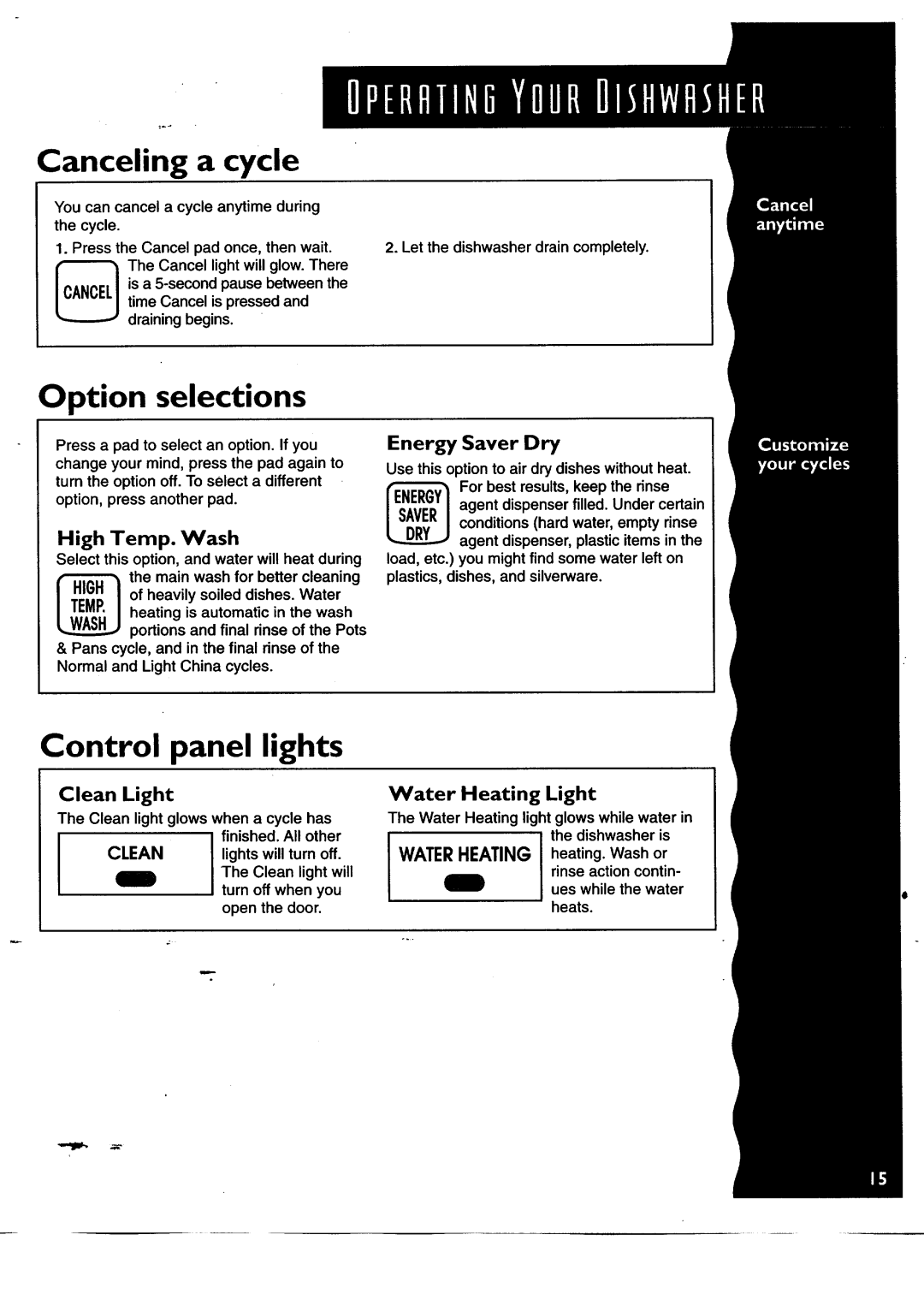KUDH24SE specifications
The KitchenAid KUDH24SE dishwasher is a blend of elegance, efficiency, and cutting-edge technology, designed to enhance your kitchen experience. Offering a modern stainless steel finish, this dishwasher not only looks sleek but also brings robustness to any kitchen environment.At the heart of the KitchenAid KUDH24SE lies its powerful cleaning performance. With a capacity to hold up to 14 place settings, it is ideal for families or anyone who enjoys hosting gatherings. The adjustable upper rack allows you to customize the interior space, accommodating larger items like pots and pans, providing flexibility in loading.
One of the standout features of this model is its advanced cleaning technology. Equipped with a ProWash Cycle, it automatically selects the optimal cycle based on the level of soil on your dishes. This intelligent system ensures superior cleaning results every time while conserving water and energy. Additionally, the KUDH24SE features a TurboZone with rotating spray jets, which focus on cleaning baked-on food, ensuring no spot is left untouched.
Noise levels are also a critical consideration in a modern kitchen, and the KUDH24SE excels in this area. With a sound rating of just 47 decibels, it operates quietly in the background, so you can enjoy a peaceful kitchen environment without the interruption of loud dishwashing sounds.
The KitchenAid KUDH24SE is designed with user convenience in mind. The intuitive control panel is easy to navigate, featuring a range of wash cycles and options, including a high-temperature wash and a sanitize option. The dishwasher also includes a delay start feature, allowing you to set the wash cycle to start at a more convenient time.
Moreover, the machine implements a clean water wash system, which uses fresh, clean water for each wash cycle to enhance cleaning performance and reduce residue. The inner stainless steel tub not only improves drying performance but also resists staining and odors.
In summary, the KitchenAid KUDH24SE dishwasher is a high-performing kitchen appliance that combines functionality with style. With its spacious capacity, advanced cleaning technologies, and quiet operation, it stands out as an essential tool for effortless kitchen cleanup, making every meal a more enjoyable experience.