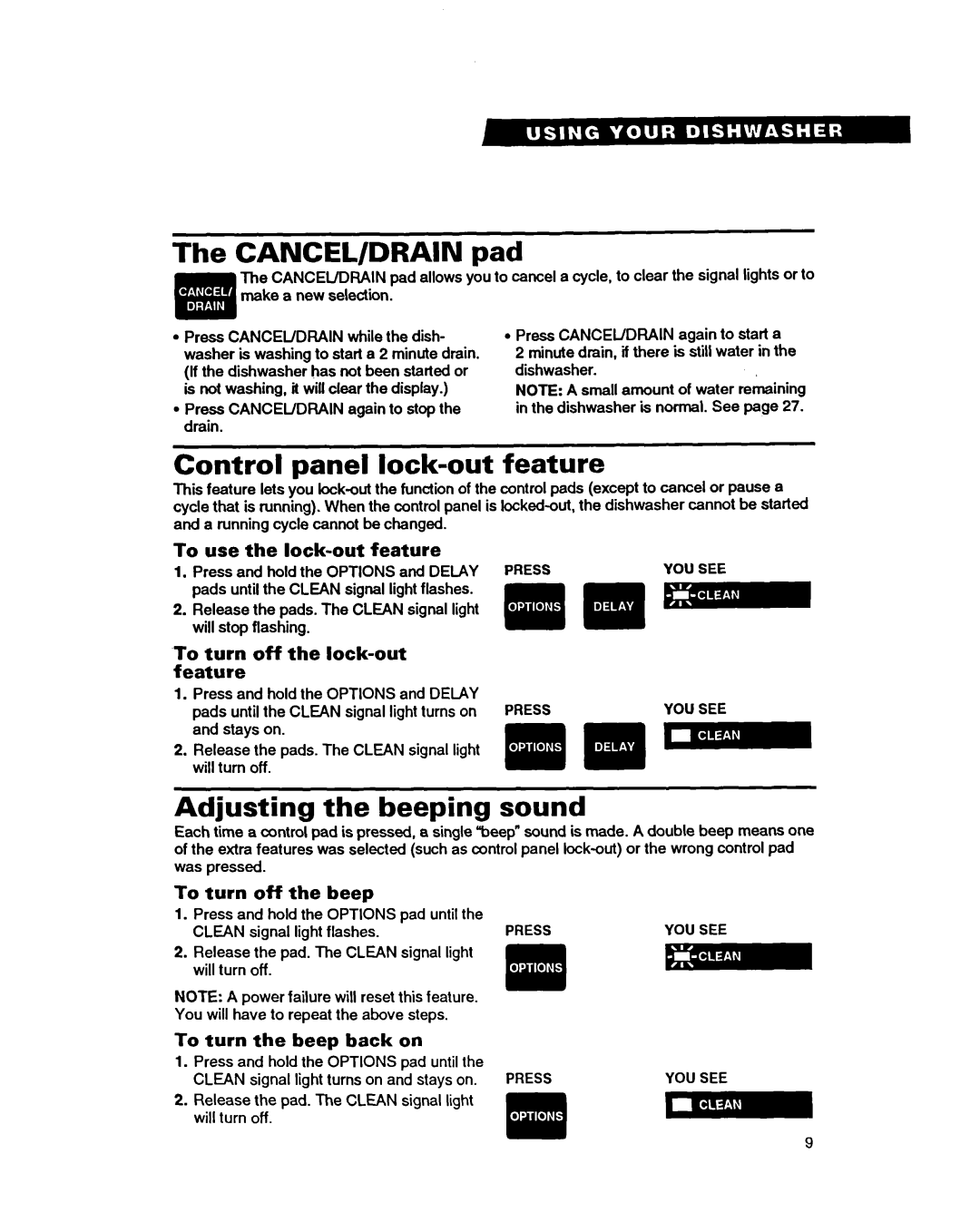9400 specifications
The Whirlpool 9400 series is a groundbreaking washing machine that combines innovative technology with user-friendly features, making it a preferred choice for many households. This model is designed to handle diverse laundry needs efficiently, ensuring a clean and fresh wash every time.One of the standout features of the Whirlpool 9400 is its advanced 6th Sense technology. This intelligent system automatically detects the load size and fabric type, adjusting water levels and wash cycles accordingly. This not only optimizes performance but also conserves water and energy, making it an environmentally friendly option.
The machine boasts a variety of wash programs tailored to different fabrics and soil levels. From delicate items to heavy-duty loads, the Whirlpool 9400 provides specialized cycles, ensuring all laundry receives the appropriate care. Its unique "Soil Level" sensor allows users to customize wash intensity, adapting to the needs of everyday laundry or tougher stains.
In addition, the Whirlpool 9400 features a sleek, modern design that complements any laundry room. Its intuitive control panel displays clear options for easy navigation, while the LED display provides real-time information about wash status and remaining time.
The washing machine is also equipped with a significant drum capacity, allowing users to handle large loads efficiently. This is particularly useful for families or individuals with busy schedules who want to minimize laundry time. The stainless steel drum is durable and resistant to rust, ensuring longevity and consistent performance.
Moreover, the Whirlpool 9400 prioritizes quiet operation, thanks to its advanced noise-reduction technology. This makes it an excellent option for homes where noise can be an issue, ensuring laundry can be done at any time without disruption.
Another impressive characteristic is its energy efficiency. The Whirlpool 9400 is designed to meet or exceed ENERGY STAR requirements, helping users save on utility bills while contributing to a greener planet.
Overall, the Whirlpool 9400 series washing machine exemplifies a harmonious blend of advanced technology, capacity, and efficiency. Users can expect outstanding cleaning performance with minimal environmental impact, making it a top choice in modern laundry solutions. The combination of convenience and effectiveness ultimately simplifies the laundry process, providing a reliable and stylish addition to any home.