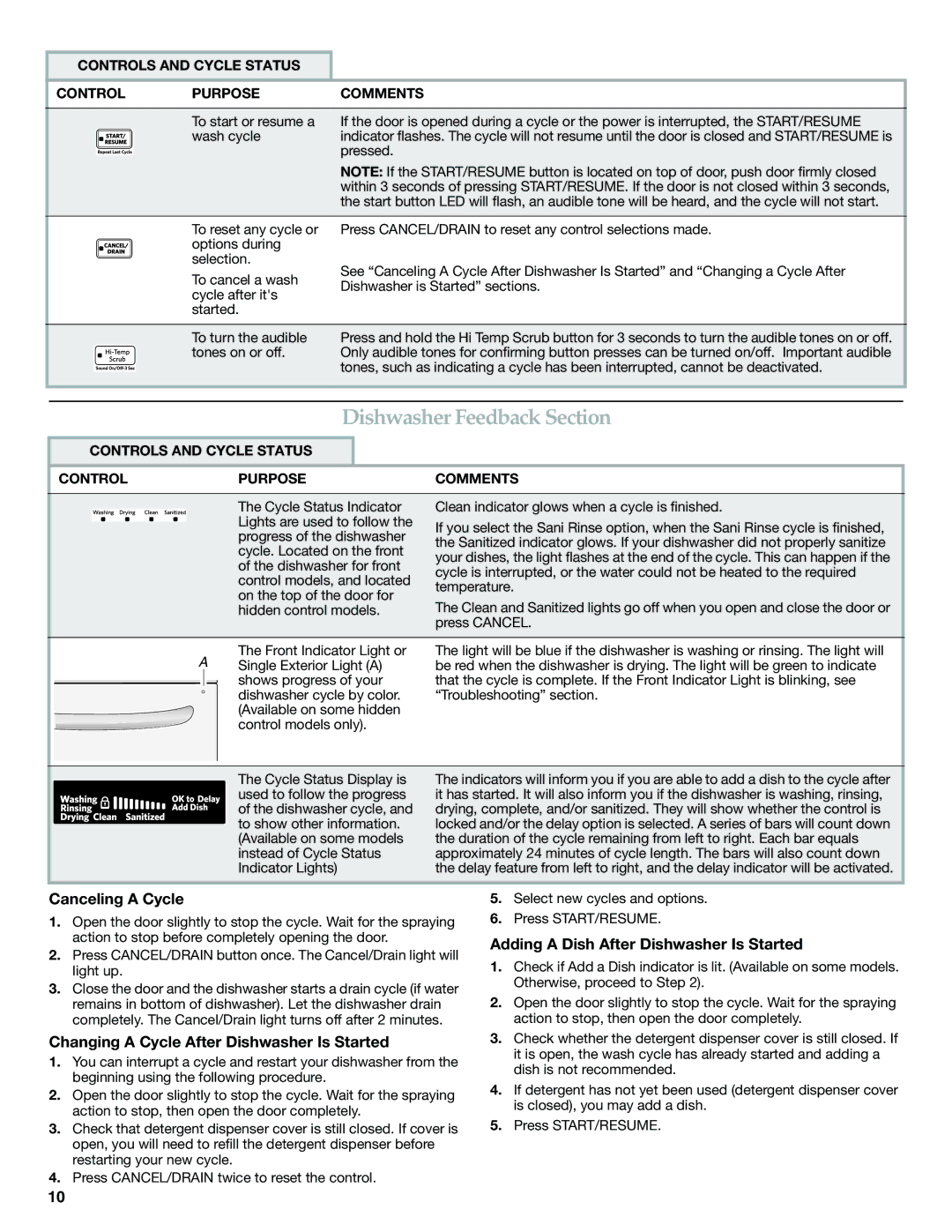W10300928B specifications
The KitchenAid W10300928B is a standout kitchen appliance designed to elevate culinary experiences with its innovative features and exceptional functionalities. This hand blender is a versatile tool that combines powerful performance with user-friendly design, making it an essential companion for both novice cooks and experienced chefs.One of the key features of the KitchenAid W10300928B is its robust motor, which provides high blending speeds for efficient mixing, pureeing, and emulsifying. With multiple speed settings, users can easily adjust the power to suit their specific tasks, whether they are making smoothies, soups, or sauces. This adaptability allows for precise control over texture and consistency, ensuring perfect results every time.
The design of the KitchenAid W10300928B emphasizes ergonomics and comfort, featuring a non-slip grip that makes it easy to hold for extended periods without discomfort. Its lightweight construction means it can be maneuvered effortlessly, providing flexibility when blending ingredients in different containers or bowls.
Another remarkable characteristic of this hand blender is its easy-to-clean components. The removable blending arm is dishwasher-safe, allowing for quick and hassle-free cleanup after use. Additionally, the blender's sleek and compact design makes it easy to store in any kitchen, taking up minimal counter space.
Incorporating advanced technologies, the KitchenAid W10300928B also includes a blending jar with measurement markings, which is ideal for precise ingredient measurements and portion control. This feature is particularly useful for those who like to keep track of nutritional information or adhere to specific recipes.
Moreover, the quality of construction is evident in its durable materials, ensuring longevity and reliability in the kitchen. The hand blender is built to withstand daily use, making it a worthwhile addition to any cooking arsenal.
In conclusion, the KitchenAid W10300928B is more than just a hand blender; it is a sophisticated kitchen tool that enhances cooking efficiency and creativity. With its powerful motor, variable speed settings, ergonomic design, easy cleaning, and durable construction, it is perfect for anyone looking to make cooking easier and more enjoyable. Whether you are whipping up a quick smoothie or preparing a gourmet meal, this hand blender is equipped to meet your culinary needs.