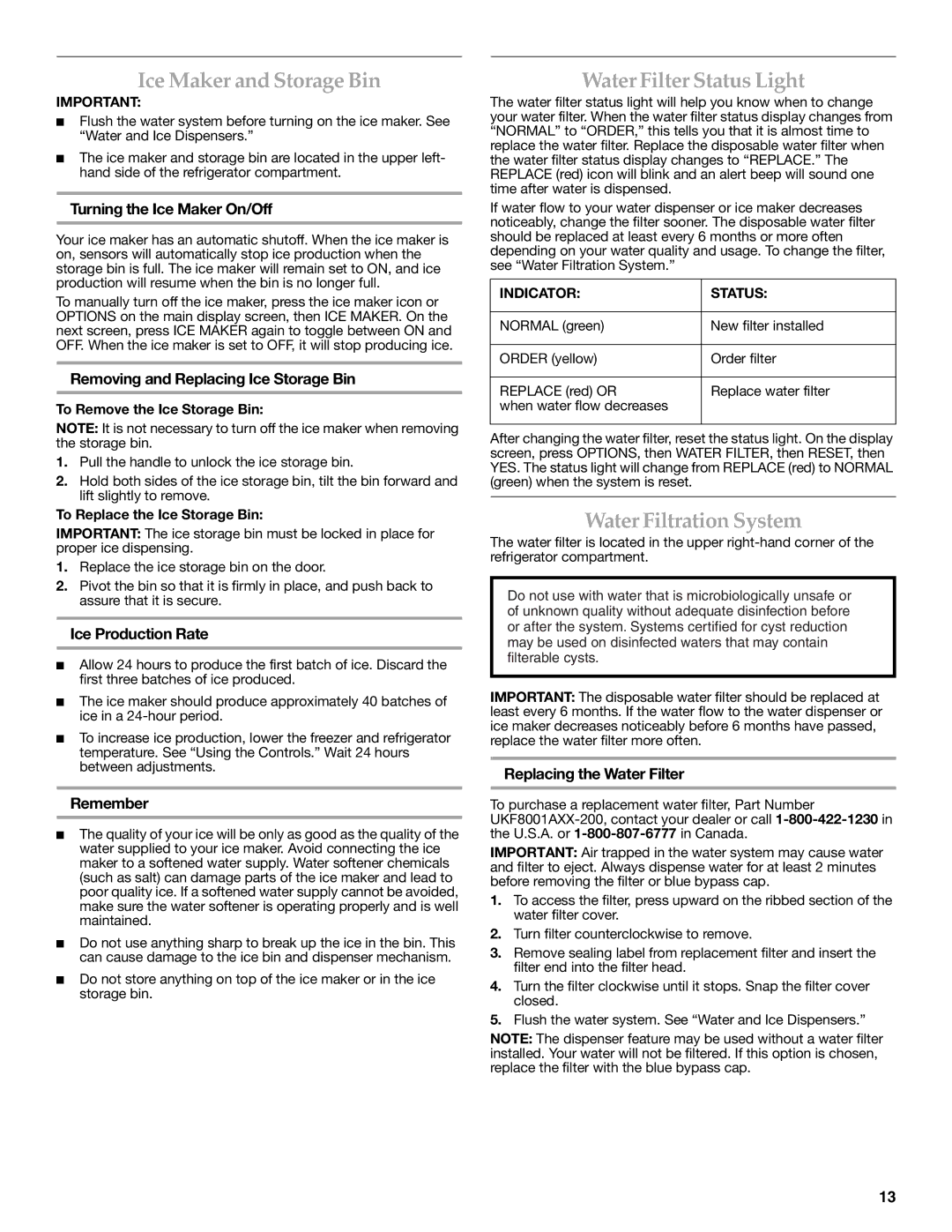Ice Maker and Storage Bin
IMPORTANT:
■Flush the water system before turning on the ice maker. See “Water and Ice Dispensers.”
■The ice maker and storage bin are located in the upper left- hand side of the refrigerator compartment.
Turning the Ice Maker On/Off
Your ice maker has an automatic shutoff. When the ice maker is on, sensors will automatically stop ice production when the storage bin is full. The ice maker will remain set to ON, and ice production will resume when the bin is no longer full.
To manually turn off the ice maker, press the ice maker icon or OPTIONS on the main display screen, then ICE MAKER. On the next screen, press ICE MAKER again to toggle between ON and OFF. When the ice maker is set to OFF, it will stop producing ice.
Removing and Replacing Ice Storage Bin
To Remove the Ice Storage Bin:
NOTE: It is not necessary to turn off the ice maker when removing the storage bin.
1.Pull the handle to unlock the ice storage bin.
2.Hold both sides of the ice storage bin, tilt the bin forward and lift slightly to remove.
To Replace the Ice Storage Bin:
IMPORTANT: The ice storage bin must be locked in place for proper ice dispensing.
1.Replace the ice storage bin on the door.
2.Pivot the bin so that it is firmly in place, and push back to assure that it is secure.
Ice Production Rate
■Allow 24 hours to produce the first batch of ice. Discard the first three batches of ice produced.
■The ice maker should produce approximately 40 batches of ice in a
■To increase ice production, lower the freezer and refrigerator temperature. See “Using the Controls.” Wait 24 hours between adjustments.
Remember
■The quality of your ice will be only as good as the quality of the water supplied to your ice maker. Avoid connecting the ice maker to a softened water supply. Water softener chemicals (such as salt) can damage parts of the ice maker and lead to poor quality ice. If a softened water supply cannot be avoided, make sure the water softener is operating properly and is well maintained.
■Do not use anything sharp to break up the ice in the bin. This can cause damage to the ice bin and dispenser mechanism.
■Do not store anything on top of the ice maker or in the ice storage bin.
Water Filter Status Light
The water filter status light will help you know when to change your water filter. When the water filter status display changes from “NORMAL” to “ORDER,” this tells you that it is almost time to replace the water filter. Replace the disposable water filter when the water filter status display changes to “REPLACE.” The REPLACE (red) icon will blink and an alert beep will sound one time after water is dispensed.
If water flow to your water dispenser or ice maker decreases noticeably, change the filter sooner. The disposable water filter should be replaced at least every 6 months or more often depending on your water quality and usage. To change the filter, see “Water Filtration System.”
INDICATOR: | STATUS: |
|
|
NORMAL (green) | New filter installed |
|
|
ORDER (yellow) | Order filter |
|
|
REPLACE (red) OR | Replace water filter |
when water flow decreases |
|
|
|
After changing the water filter, reset the status light. On the display screen, press OPTIONS, then WATER FILTER, then RESET, then YES. The status light will change from REPLACE (red) to NORMAL (green) when the system is reset.
Water Filtration System
The water filter is located in the upper
Do not use with water that is microbiologically unsafe or of unknown quality without adequate disinfection before or after the system. Systems certified for cyst reduction may be used on disinfected waters that may contain filterable cysts.
IMPORTANT: The disposable water filter should be replaced at least every 6 months. If the water flow to the water dispenser or ice maker decreases noticeably before 6 months have passed, replace the water filter more often.
Replacing the Water Filter
To purchase a replacement water filter, Part Number
IMPORTANT: Air trapped in the water system may cause water and filter to eject. Always dispense water for at least 2 minutes before removing the filter or blue bypass cap.
1.To access the filter, press upward on the ribbed section of the water filter cover.
2.Turn filter counterclockwise to remove.
3.Remove sealing label from replacement filter and insert the filter end into the filter head.
4.Turn the filter clockwise until it stops. Snap the filter cover closed.
5.Flush the water system. See “Water and Ice Dispensers.”
NOTE: The dispenser feature may be used without a water filter installed. Your water will not be filtered. If this option is chosen, replace the filter with the blue bypass cap.
13