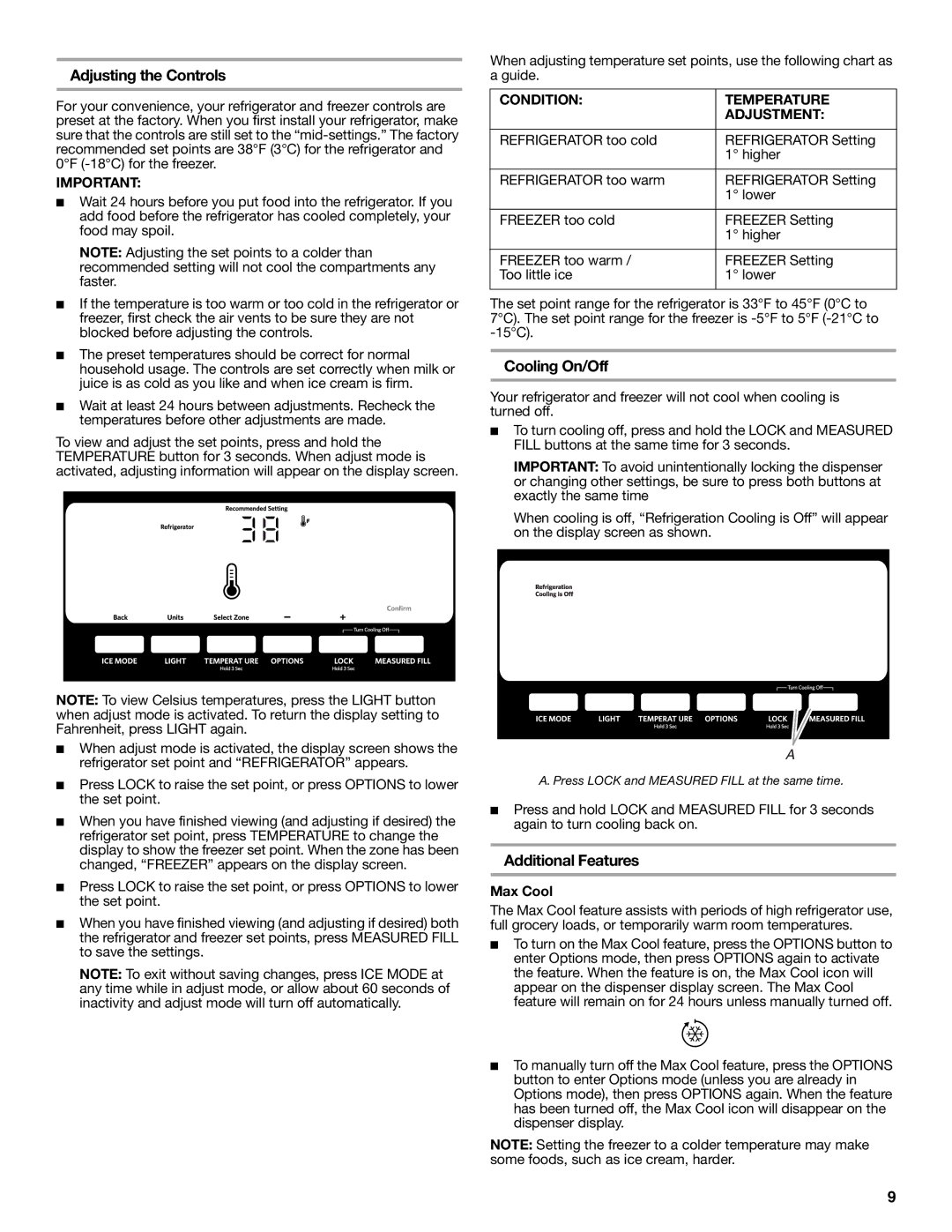KFXS25RYWH, KFXS25RYMS, W10390410A specifications
The KitchenAid KFXS25RYWH is a standout refrigerator that combines style, innovative technology, and practical functionality, making it a must-have for any modern kitchen. With its sleek design and pristine white finish, this refrigerator not only complements your kitchen decor but also serves as a hub for all your refrigeration needs.One of the main features of the KFXS25RYWH is its impressive capacity. With 25 cubic feet of storage space, it provides ample room for groceries, frozen foods, and beverages. The refrigerator is designed with adjustable shelves, allowing you to customize the interior layout to accommodate larger items, such as tall bottles or bulky platters. Additionally, it includes a gallon door bin, ensuring that your favorite beverages are easily accessible.
The refrigerator is equipped with a Dual Cooling System, which maintains optimal humidity levels in both the fresh food and freezer compartments. This technology preserves the freshness of your food items and reduces the risk of odor transfer between the two spaces. The temperature control is precise, enabling you to set the ideal conditions for various types of food.
Another remarkable feature of the KFXS25RYWH is its advanced water filtration system. The exterior water and ice dispenser offers filtered water on demand, providing you with chilled, clean drinking water without the hassle of refilling pitcher. The filtered ice maker also keeps your beverages cool and refreshing, making it a convenient addition for entertaining guests.
For those who prioritize energy efficiency, this refrigerator comes with an Energy Star certification, ensuring that it operates with lower energy consumption without compromising performance. This not only helps reduce your energy bills but also contributes positively to the environment.
In addition to its impressive functional features, the KitchenAid KFXS25RYWH boasts a sleek ergonomic design. The exterior handles are contoured for comfortable grip and ease of use, while the interior LED lighting illuminates every corner of the shelves, allowing you to easily find what you need, even in low light.
Overall, the KitchenAid KFXS25RYWH is an ideal choice for consumers seeking a refrigerator that merges aesthetic appeal with high-end technology and practicality. With its array of features designed to enhance user experience, it sets a new standard in kitchen appliances, making everyday food storage convenient and efficient.