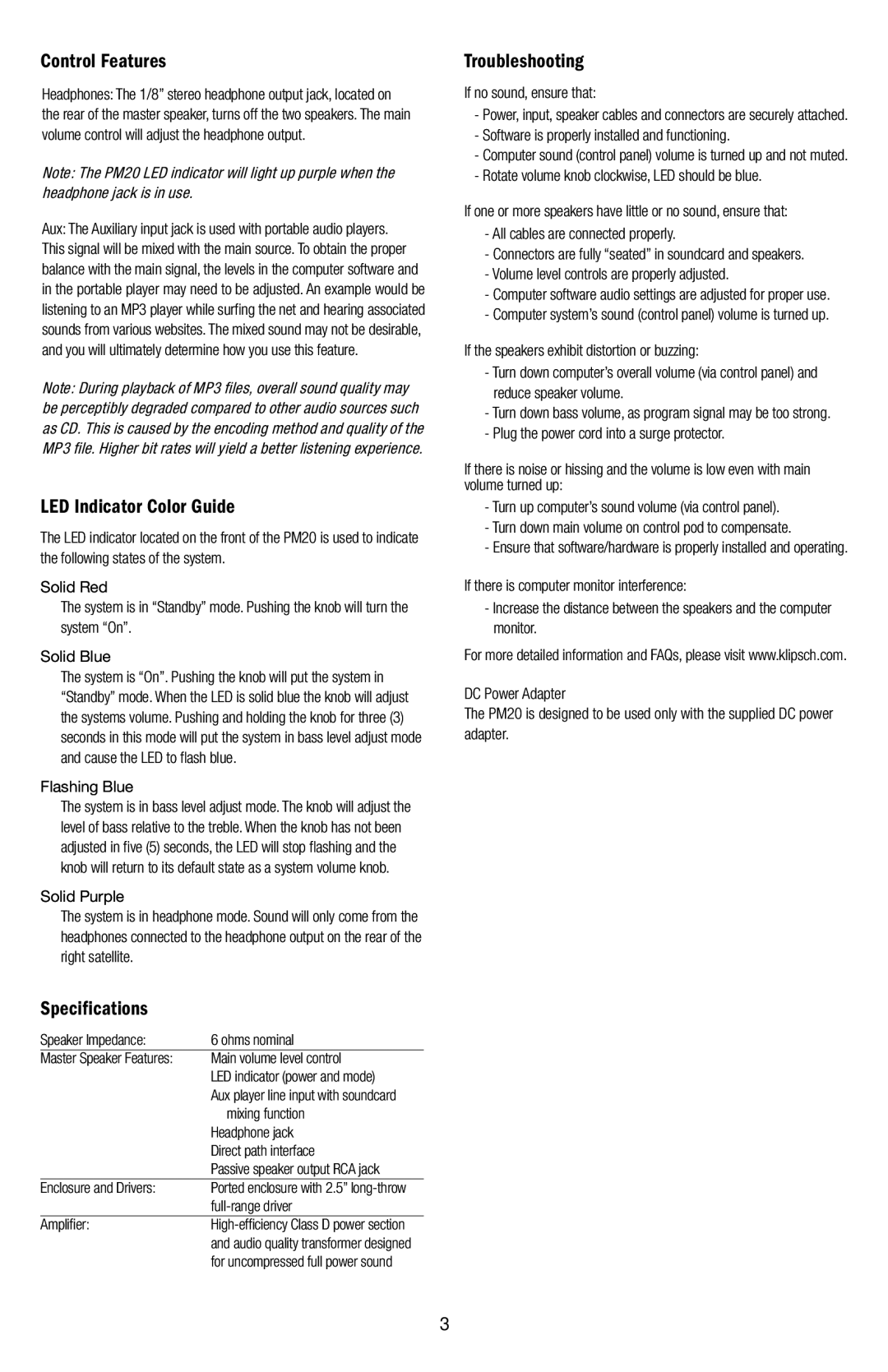PM20 specifications
The Klipsch PM20 is a powerhouse in the realm of compact desktop speakers, designed to deliver high-quality audio in a sleek and stylish package. Known for their impressive sound performance, the PM20 speakers embody Klipsch's dedication to delivering an exceptional listening experience, whether for music, movies, or gaming.One of the standout features of the PM20 is its premium 2.0 stereo configuration, which utilizes a powerful combination of a 4-inch woofer and a 1-inch silk dome tweeter. This setup ensures crystal-clear highs and rich, deep lows, providing a well-balanced audio profile that appeals to audiophiles and casual listeners alike. With a frequency response range that draws you into your favorite tracks, the PM20 excels at reproducing the nuances and details in music that many other speakers overlook.
The Klipsch PM20 also incorporates advanced technologies that enhance audio clarity and boost overall performance. The speakers are equipped with exclusive Tractrix horn technology, which improves efficiency and minimizes distortion while directing sound to the listener’s ears. This innovation ensures a more immersive audio experience, making you feel as if you're part of the performance, rather than just a bystander.
Integration with modern devices is seamless, thanks to multiple connectivity options. The PM20 comes with RCA inputs, making it easy to hook them up to a variety of devices such as gaming consoles, televisions, or audio interfaces. Additionally, a convenient 3.5mm auxiliary input allows for quick connections to smartphones or tablets, ensuring that you can easily enjoy your favorite media without the hassle of complicated setups.
Another notable characteristic of the Klipsch PM20 is its aesthetically pleasing design. The speakers feature a timeless look with a matte black finish, complemented by a classic wood veneer that fits effortlessly into any décor. This makes them not only functional but also a stylish addition to your workspace or entertainment setup.
In terms of controls, the PM20 offers an easy-to-use interface, with dedicated volume knobs and an on/off switch conveniently located on the front of the speakers. This user-friendly approach, combined with their impressive sound performance, makes the Klipsch PM20 an ideal choice for anyone looking to elevate their audio experience without compromising on style or functionality.
Overall, the Klipsch PM20 stands out as a premium choice for desktop speakers, blending exceptional audio quality with modern features and timeless design. Whether for professional use or personal enjoyment, the Klipsch PM20 delivers an engaging acoustic experience that both novices and seasoned audiophiles will appreciate.