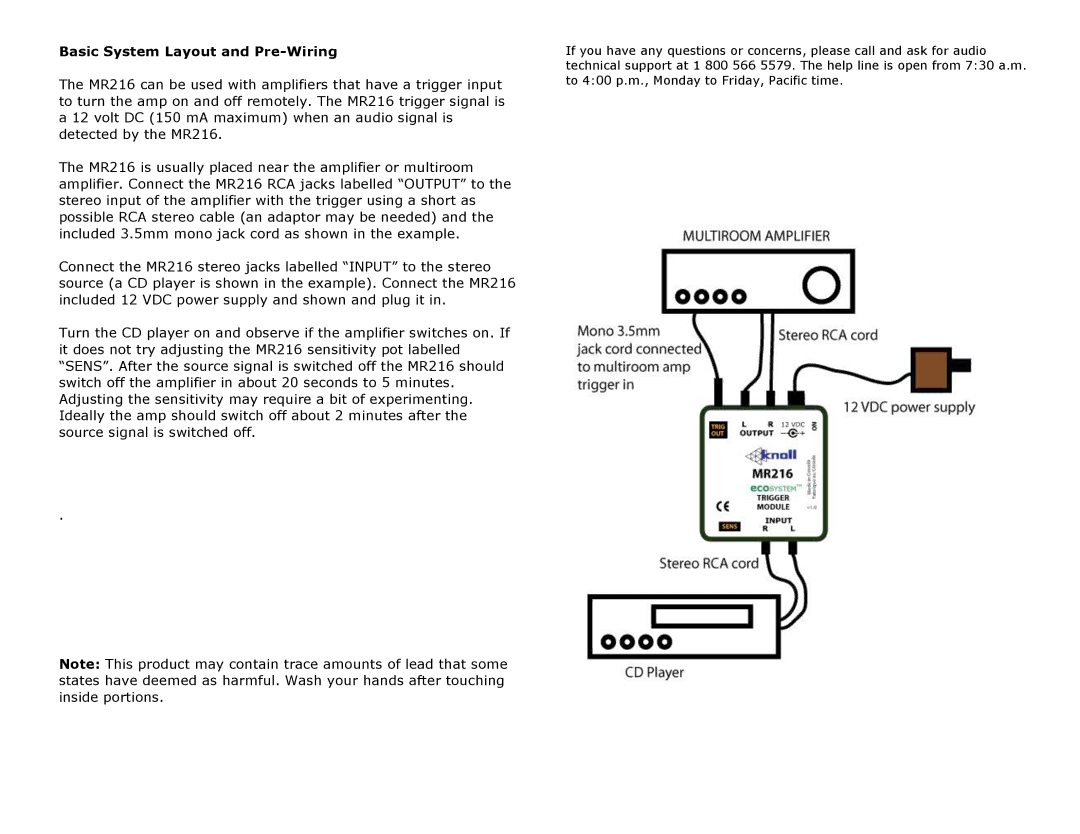MR216 specifications
The Knoll Systems MR216 is a sophisticated media room amplifier designed to cater to the needs of audiophiles and home theater enthusiasts. This powerful two-channel amplifier is part of Knoll Systems’ commitment to delivering high-quality audio solutions that seamlessly integrate with modern home entertainment systems.One of the standout features of the MR216 is its robust power output. With 75 watts per channel at 8 ohms, it ensures that even the most demanding speakers receive adequate power for superior sound reproduction. Additionally, the amplifier can drive lower impedance speakers effectively, making it versatile for various audio setups. This allows users to experience an engaging listening environment, whether it’s for music, movies, or other audio content.
The MR216 is equipped with advanced technologies that enhance its performance. It features a high-quality digital-to-analog converter (DAC), which translates digital audio signals into analog output with precision. This results in clear, detailed sound that captures the nuance and depth of recordings. Additionally, the amplifier utilizes Class D technology, which not only provides high-efficiency power amplification but also minimizes heat generation, ensuring the system runs cool even during extended use.
Connectivity is another key aspect of the MR216. It includes multiple input options, such as RCA and 1/4-inch jacks, which facilitate easy integration with various audio sources, including televisions, streaming devices, and turntables. This versatility makes the MR216 an excellent choice for users seeking to build a custom audio setup tailored to their preferences.
The design of the MR216 is both sleek and functional. Its compact form factor allows it to fit into various media room configurations without compromising on aesthetics. The front panel features user-friendly controls for volume adjustment and input selection, providing a seamless user experience.
In summary, the Knoll Systems MR216 stands out as a high-performance amplifier that combines power, advanced technology, and flexible connectivity options. Its ability to deliver high-quality audio makes it a valuable addition to any media room setup, appealing to both casual listeners and dedicated audiophiles. With its reliable performance and stylish design, the MR216 is a sound investment for anyone looking to enhance their audio experience.